Hi there, tonyatompkins,
Great job for moving the columns to adjust the headers.
You're almost there. All that's left to do is memorize the report to save the settings. It will save the adjustment so you won't have to manually move the columns every time you open the report.
Here's how to memorize the report:
- Open Profit and Loss by Class.
- Click the Memorize button at the top.
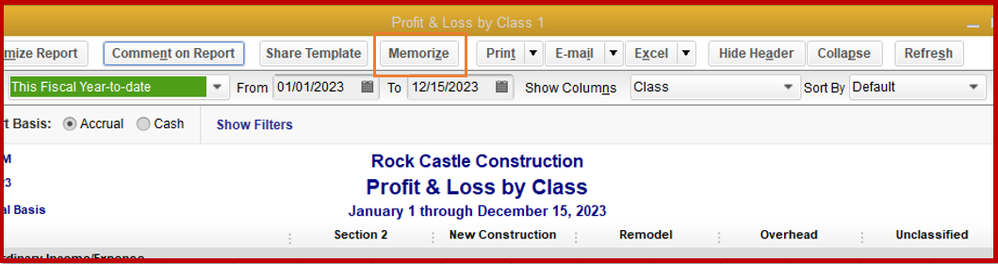
- On the Memorize Report window, type in the name you want to assign the report.
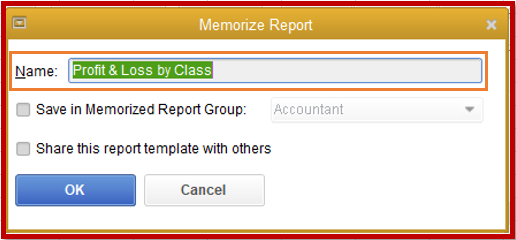
- (Optional) Mark the Save in Memorized Report Group checkbox if you want to save the report on a specific report group.
- (Optional) Mark Share this report template with others if you want this to be accessible to other users.
- Click OK.
The following steps above is also available in this article: Create, access and modify memorized reports. It includes accessing and editing them for more details.
Feel free to update this post if you need additional information. I always got your back.
Thank you and take care always!