Welcome to the QuickBooks Community forum, boombrush. I have significant insights regarding the error you've come across and the reason behind your inability to send your estimates through the QuickBooks Online (QBO) mobile app.
Upon checking, we have an ongoing investigation - INV-97489 about why you're unable to preview estimates with their templates or when downloading them as PDFs. On that note, I recommend contacting our support team. This way, you'll be listed as one of the affected users. You'll be notified about the course of this investigation accurately.
Here's how:
- Go to the Help icon and click the Contact Us button.
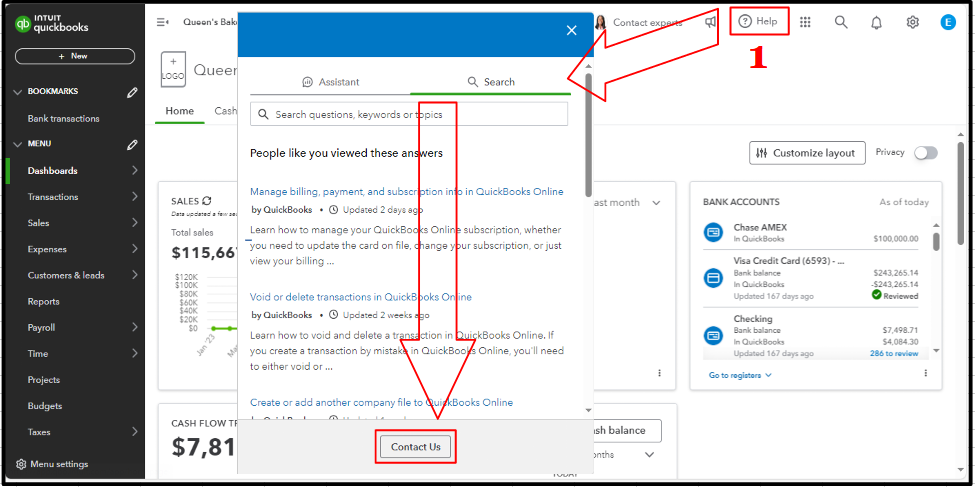
- Choose to Ask about something else.
- Then, key in your concern or INV-97489 directly and hit Continue.
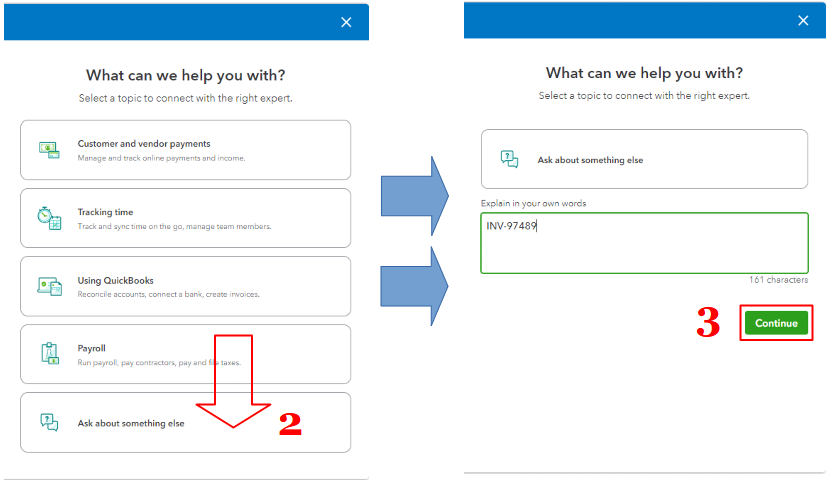
- Select how you want to connect with us:
- Have us call you - Get a call from a support expert.
- Chat with us - Start a conversation with a support expert.
Check out their support hours to determine availability.
For the time being, we can open your QBO account through a web browser installed on your mobile device. From there, we can send the estimates to your customers.
If it's accepted, you can refer to the image below:
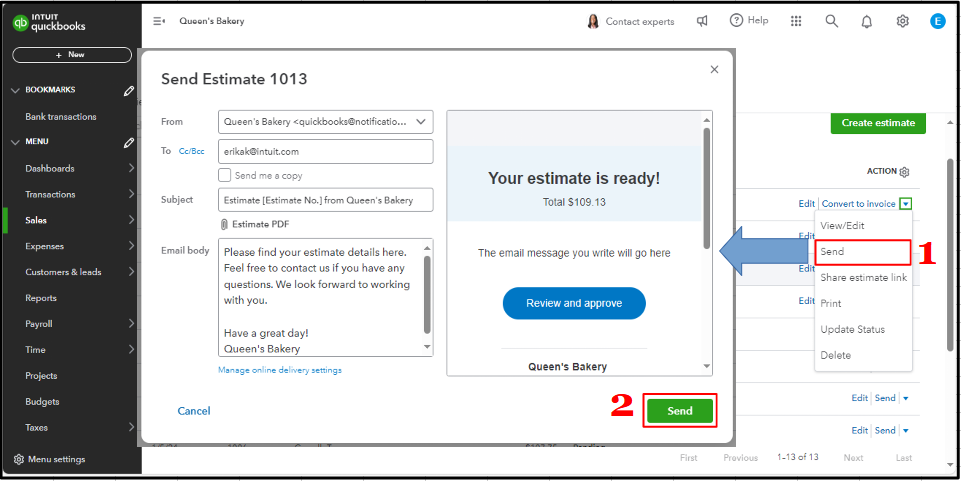
For the pending ones:
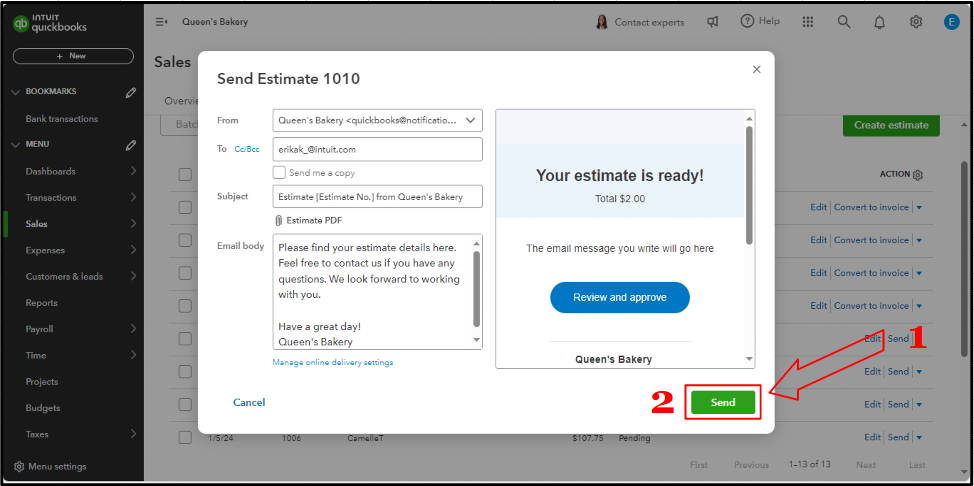
Thanks for your patience as we work towards this issue, boombrush. Rest assured, our team of Product Engineers is diligently working to address this issue as quickly as they can. We understand the importance of resolving this investigation promptly, and they are dedicated to finding a solution. In the meantime, keep safe!