Turn on suggestions
Auto-suggest helps you quickly narrow down your search results by suggesting possible matches as you type.
Showing results for
Get 50% OFF QuickBooks for 3 months*
Buy nowThe Problem
Hello, I recently ran into the problem where Square stopped syncing with my Quickbooks Online, so I disconnected the Square app and attempted to reconnect it to try to fix the issue. The problem starts here. While I was reconnecting the Square app, it was downloading my transactions and due to an internet issue, I got disconnected during this process.
Now I cannot disconnect or reconnect the Square app.
When I go to my App Transaction tab in Quickbooks online it acts as if Square is not connected and has the link to get started connecting the Square app. When I do this, I get through a few prompts and it will load for a few minutes which results in an error. It only tells me that a problem has occurred and to try again.
When I go to My Apps in the Apps tab, Square appears here as if it is connected. If I click launch it will bring me back to the App Transactions screen where I will go through the exact same process as described above, with the same results.
If I click settings next to Square in the My Apps screen, I have the option to disconnect the app at the bottom of the screen. When I do this I am asked a few questions as to why i'm disconnecting. I will answer those then hit disconnect and nothing happens. The pop up window disappears and I'm brought back to attempt to disconnect again.
I have tried this disconnection process numerous times with the same results: nothing happens.
Has anyone else had this happen and have you found a solution?
Troubleshooting I have tried
Does anyone have any tips or something new to try to fix this problem?
Hello there, @blossombird.
Thanks for sharing the most detailed information about your concern, and the steps you've taken before reaching us here.
Ideally, applications with an integrated connection should work seamlessly. At this point, it's best to contact the Technical Support team of Square.
With their tools, their specialist can pull up your account information and determine the sync problem. Follow this link for the contact information: Connect Square with QuickBooks Online.
For future reference, you can visit this link to get answers to common questions about the Connect to Square app in QuickBooks.
You're always welcome here if you have any further concerns. I'm always willing to lend a hand.
@katherinejoyceO believe it or not, but you actually just indirectly helped me solve the problem. The link you gave for the Connect With Square app allowed me to access that app's installation. That is the older app which is no longer supported since Sync With Square was introduced. Allowing me to connect the old app triggered something behind the scenes that fixed the problem for me.
For anyone else who has this issue, this is what I did to solve it.
Square integrates with QuickBooks Online by Amaka so you can automatically sync Square sales transactions and payments into QuickBooks Online within a few minutes. Hyvee Huddle
I am now having this issue and the link provided no longer works. How do I remove this legacy app and why is it still floating around if it doesn't work and won't delete?
I appreciate you joining the thread, @Datguy.
The issue with that link is that the old connector (system component) it pointed to has been discontinued. We have replaced it with a new features and enhancements are made available in the app.
If you are currently using the old Connect to Square app, we recommend you upgrade to the new Square Connector by QuickBooks. The new app is more reliable and provides better features and stability going forward.
In the meantime, to disconnect the app, you can navigate directly to the Integrations page on your dashboard.
Here's how:
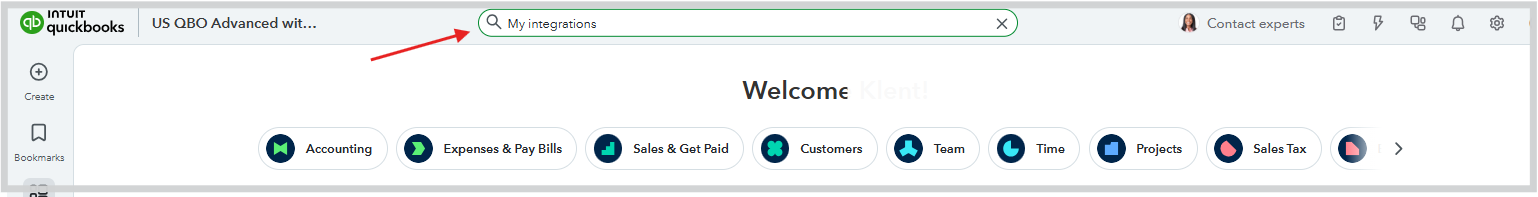
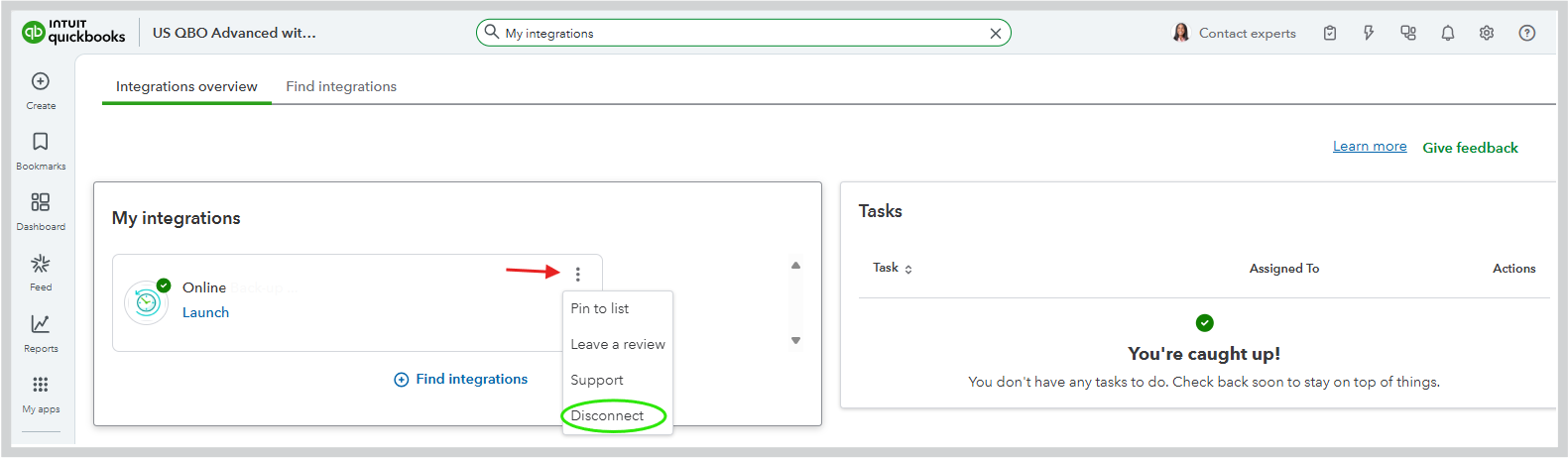
You can check out this helpful article for common questions about connecting to the Square app: Connect and manage Square transactions in QuickBooks Online.
If the issue persists, I recommend contacting our Live Support team for assistance. They have the specialized tools and expertise to further review this matter and resolve it promptly.
Please don't hesitate to reach out right here if anything else comes up regarding your QuickBooks connected apps. We're happy to assist.



You have clicked a link to a site outside of the QuickBooks or ProFile Communities. By clicking "Continue", you will leave the community and be taken to that site instead.
For more information visit our Security Center or to report suspicious websites you can contact us here