Get 50% OFF QuickBooks for 3 months*
Buy now- US QuickBooks Community
- :
- QuickBooks Q & A
- :
- Other questions
- :
- Re: “That didn’t work. The value of line item amounts don’t add up to the total amount specified”.
- Mark Topic as New
- Mark Topic as Read
- Float this Topic for Current User
- Bookmark
- Subscribe
- Printer Friendly Page
- Mark as New
- Bookmark
- Subscribe
- Permalink
- Report Inappropriate Content
“That didn’t work. The value of line item amounts don’t add up to the total amount specified”.
I’ve checked everything multiple times, and everything adds up correctly. It started giving me this notice after I’ve saved draft, then tried to add more items.
- Mark as New
- Bookmark
- Subscribe
- Permalink
- Report Inappropriate Content
“That didn’t work. The value of line item amounts don’t add up to the total amount specified”.
Let's walk through some troubleshooting steps to help you get past the error message when creating a transaction in QuickBooks Self-Employed (QBSE), Steffi111.
If you edit a saved draft for an invoice, this error usually means there’s a rounding issue when you add more items. Even if your numbers look right, we can resolve it by starting fresh. We can delete the current invoice or transaction, then take note of all the line items, their descriptions, amounts, and the total. Watch the sample video on how to delete a draft invoice:
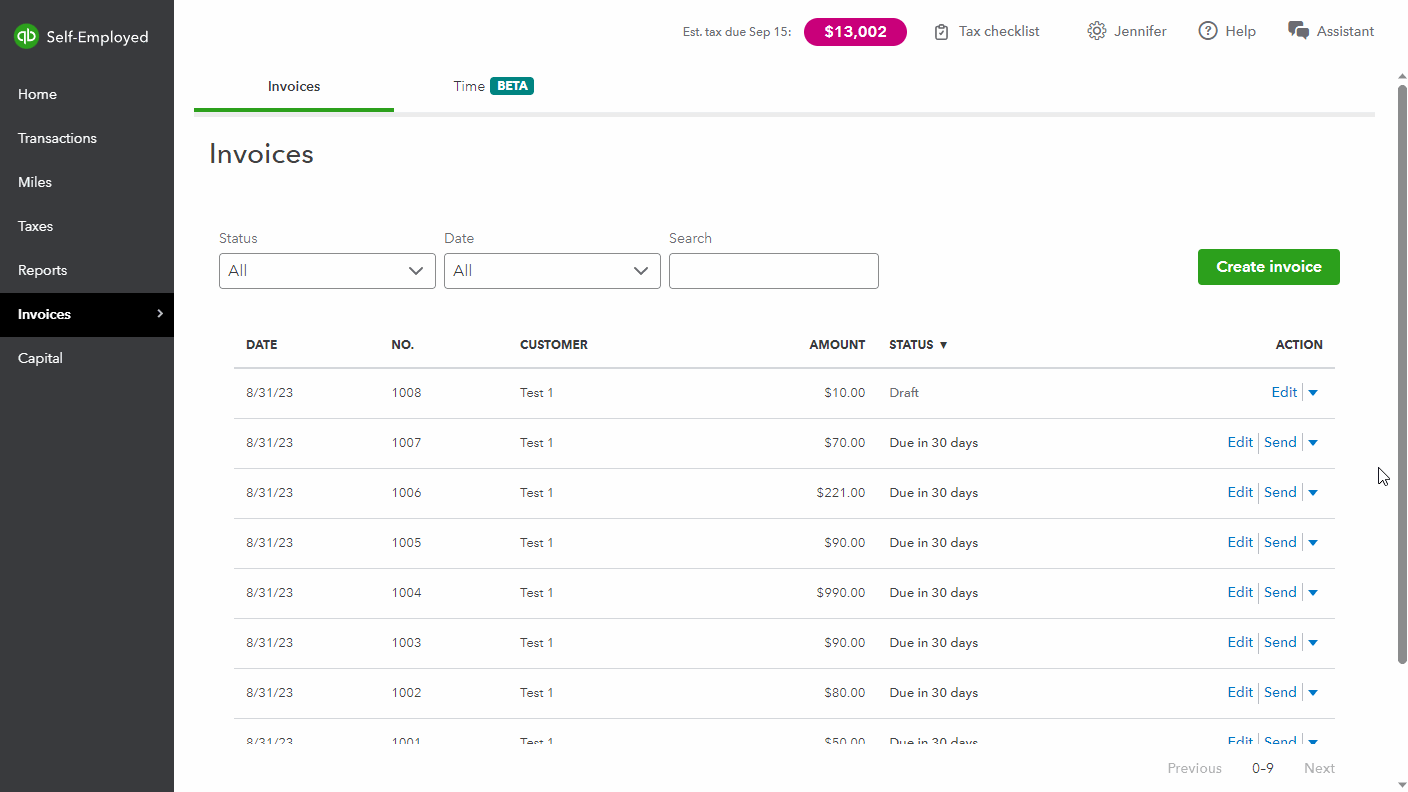
Once done, create a brand new invoice from scratch and re-enter all the information. This often bypasses the corruption that occurred during the draft saving process. Here’s how:
- Go to Invoices from the menu and click Create invoice.
- Choose an existing customer, or create a new one by entering their name, address, and email address.
- Decide when you want to be paid by and set the date in the Due Date field.
- Select Add product & service to add items or services you sold. Then, enter a description of the service.
- Choose Flat rate or By hour from the dropdown menu or select By item if you're charging for a product. Enter an amount. Then select Add to invoice.
- To add more items to the invoice, tap Add work.
- When you're ready, press Send invoice to email your invoice. You can also select the arrow and Preview to see what your customer will receive.
If the same thing happens, let’s look very carefully at your list of line items. If there is a blank line or a line with a value of zero that you don't need, delete it. Sometimes, a line item with a value of $0.00 might be causing an issue. This can sometimes "refresh" the internal calculations.
You can check out this article on how to add products and services to an invoice:Create invoices in QuickBooks Self-Employed.
If there's anything else you need further assistance with when managing your invoices, keep us posted in this thread.
- Mark as New
- Bookmark
- Subscribe
- Permalink
- Report Inappropriate Content
“That didn’t work. The value of line item amounts don’t add up to the total amount specified”.
Also having the same issue. Deleted invoice and started over multiple times and unable to add second line item and save work.
- Mark as New
- Bookmark
- Subscribe
- Permalink
- Report Inappropriate Content
“That didn’t work. The value of line item amounts don’t add up to the total amount specified”.
I appreciate you taking the time to follow the suggestion provided by my colleague, AB1251.
Since you still encountered the same error after deleting and recreating the invoice, I recommend contacting our Live Support Team directly. They're fully equipped with tools to review your account and investigate this problem accordingly.
Here's how to reach them:
- Access this link: Contact QuickBooks Support.
- Choose your QuickBooks plan from the Which product is your question about? dropdown field.
- Click Continue.
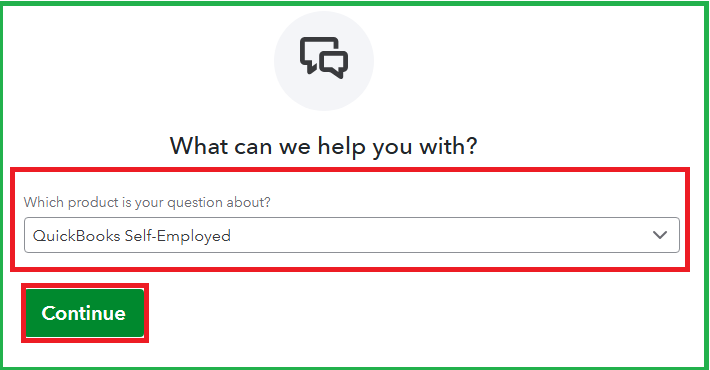
- Follow the on-screen process to connect with our team.
It's also essential to take note that our QuickBooks Self-Employed Support Team's availability varies if you choose to connect with them through chat or call back:
- Start a chat - Monday to Friday, from 8:00 AM to 9:00 PM ET. Then, Saturday from 9:00 AM to 6:00 PM ET.
- Set up a call back - Monday to Friday, from 9:00 AM to 8:00 PM ET.
Should you need additional assistance, click the Reply button.
- Mark as New
- Bookmark
- Subscribe
- Permalink
- Report Inappropriate Content
“That didn’t work. The value of line item amounts don’t add up to the total amount specified”.
I am having the same issue suddenly started yesterday. I’ve tried everything suggested in this chat, none of that worked. I’ve even tried clearing my cache and browsing history. I tried it on the app on my phone, and on my laptop - same issue occurs. I even uninstalled the app and re-installed it. Nothing is working. I’ve tried multiple times to re-create a new invoice. Doesn’t work. I even tried connecting to the help line, but no one is there on the weekend. Unfortunately, this means my stream of income has stopped until I can talk to someone.


