Turn on suggestions
Auto-suggest helps you quickly narrow down your search results by suggesting possible matches as you type.
Showing results for
Dear all,
I was using the unbilled activity mainly for foresses future invoices that I need to do. This was also allowing me to have a directo control of project financing. Nevertheless, since I started using the project tool that QBO provide (that I find very great) I got the following problem. Please see below some information.
1) I added an expense to the project and this went inmediately to the unbilled activiy that is shown under the "sales" or &Customer and leads" section
2) The expense (that was registered as a bill) was already paid, but it appears as an unbilled activity.
I would like to keep using this section as before.
My question is: How can I track my expenses without considering them as an unbilled charge?
Thanks in advance,
Simón
I’m here to share information and help you track expenses without considering them as unbilled charges in QuickBooks, Simón.
The concerns you’ve described happen when the Mark expenses and items billable option is turned on. Expenses are automatically marked as Paid and the amount is shown as unbilled.
You can disable the said feature to track your expenses without considering them as unbilled charges. To do so, please follow the steps below.
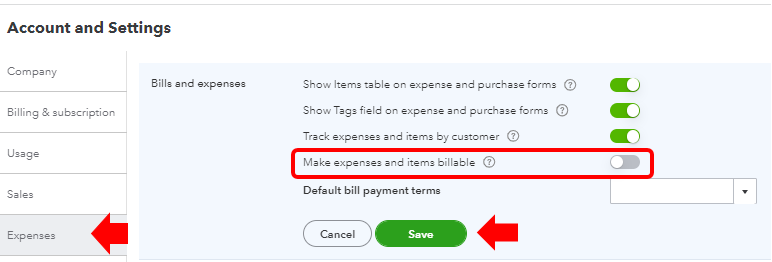
You might want to read this reference to learn more about tracking projects in the program: QuickBooks Projects.
Moreover, our Support page provides more information on how to handle your data, especially sales and expenses. It also includes videos and resources for more detailed tips and tricks.
I’ll be here anytime to help if you have any other questions or concerns besides the unbilled charge. Have a good one and always take care!
Thank in advance for the helpful answer.
I changed the set up, though the dashboard of "Sales & Costumers" -- > still shows me the accumulated amount of expenses categorized as "Unbilled".
Do I have to delete and after add manually each entry, so from now on QBO will read those expenses as not Unbilled?
Thanks
I'm here to answer your follow-up question, Simón Fernández.
Since you've only changed the settings, this will only affect the recent transactions created after changing the settings. Thus, you'll want to delete and recreate each entry to reflect the data in the dashboard.
To delete:
To recreate invoice:
Additionally, I'd be happy to share the following guides to become more familiar with managing projects in QuickBooks Online (QBO):
Also, let me share these easy-to-access articles, webinars, and video tutorials that will help you in familiarizing the different tasks, features, and functions of QBO. Below are the following:
Anything else you need help with can be answered in the Community. Feel free to visit us again for more questions. Stay safe and have a good one.
@Simón Fernández wrote: WestPennPowerDear all,
I was using the unbilled activity mainly for foresses future invoices that I need to do. This was also allowing me to have a directo control of project financing. Nevertheless, since I started using the project tool that QBO provide (that I find very great) I got the following problem. Please see below some information.
1) I added an expense to the project and this went inmediately to the unbilled activiy that is shown under the "sales" or &Customer and leads" section
2) The expense (that was registered as a bill) was already paid, but it appears as an unbilled activity.
I would like to keep using this section as before.
My question is: How can I track my expenses without considering them as an unbilled charge?
Thanks in advance,
Simón
You can disable the said feature to track your expenses without considering them as unbilled charges.

You have clicked a link to a site outside of the QuickBooks or ProFile Communities. By clicking "Continue", you will leave the community and be taken to that site instead.
For more information visit our Security Center or to report suspicious websites you can contact us here