Thanks for reaching out to the Community, @RoseSiO2.
When changing the unit of measure and abbreviation will affect those other items. Also, when Single U/M Per Item is selected as the unit of measure mode, you can only assign one unit of measures for each item.
Here's how:
1. Go to the List menu, and then choose Item List.
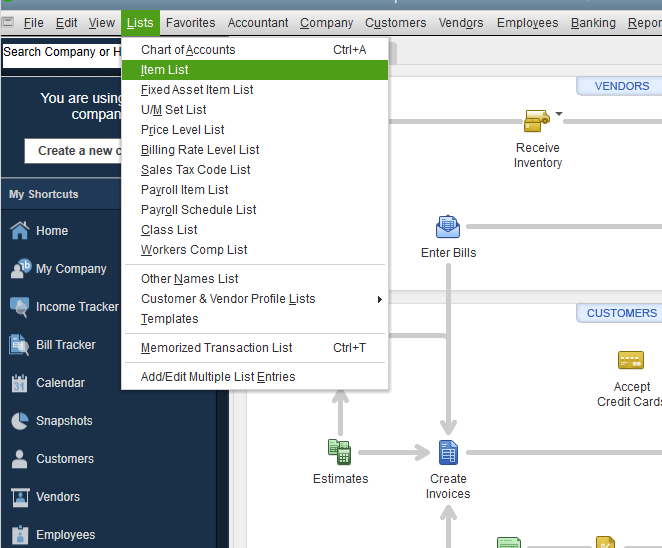
2. Choose the item you want to edit.
3. In the Unit of Measure section, select Edit.
4. Change the unit of measure name and abbreviation.
5. Select OK.
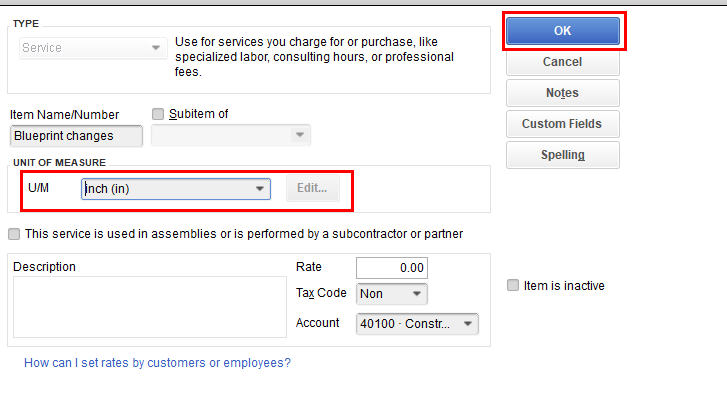
To learn more about the unit of measure (U/M) in QBDT, I suggest checking out this article: Use single and multiple units of measure for items.
I'd recommend visiting this link: Resource Hub. This will provide you with resources and tutorial videos about managing your QuickBooks Desktop account, income, expenses, inventory, and reports.
Please know that I'm only a post away if you have any additional questions, I'll be happy to answer them. Have a great day!