Turn on suggestions
Auto-suggest helps you quickly narrow down your search results by suggesting possible matches as you type.
Showing results for
Get 50% OFF QuickBooks for 3 months*
Buy nowGeneral question and I think I know the answer. Is there a better way to update mass item prices in Quickbook desktop? We have over 5000k items in the system and there have constant price increases due to the issues in the world. I am pretty sure you can't do a load to update to change the price if the item name is the same. Having a logical computer programming background it would update the price based off the effective date of the load. I have tried the excel and a 3rd party load.
Thanks for any feedback.
Solved! Go to Solution.
Hi there, @MatthewAccenttMarble. I'm stepping into the thread to share with you some insights about updating item prices in QuickBooks Desktop (QBDT).
Aside from modifying the prices of an existing item via the Add/Edit Multiple List Entries or by opening each item manually, you can also use the IIF file to move your updated item list to QuickBooks.
You can review this article for more information: Export, import, and edit IIF files.
For more hints while working with your inventory items in the future, you can also check out the resources from these links:
Let me know if you have any other questions while updating items' prices in QBDT. I'm just a post away to help. Keep safe!
I'll be joining the thread, @MatthewAccenttMarble.
Yes. When you export the IIF to your QuickBooks Desktop account, it'll update your existing Item list.
Here are some articles to help you in the future:
Please don't hesitate to leave a comment down below if there's anything else I can do to assist you. I'll keep an eye on your response. Continue to be safe and healthy. Have a good one!
Hi there, @MatthewAccenttMarble.
Great to see your post today in the Community. Updating the item prices in QBDT will only affect your future sales and won't change your past rate.
Here's how:
Once done, you'll want to pull up the Inventory Valuation Detail report to view your past and current sales for a specific inventory and verify their cost/selling price.
Just go to the Reports menu and select the Inventory option to do so.
I've got this article to guide you in managing your inventory items in QBDT: Add, edit, and delete items.
Feel free to come by and post again if additional concerns. I'll be there to help. Take care.
@katherinejoyceO , I'll reconstruct the question for you. Is there a better way than using Excel and third-party software? Opening each item is definitely not a better option.
Yes, I know how to do it manually. So, my intent for the question was can you do this with a data load without changing the "Item Name"? Or if you have a price change on 5000 items do you have to enter in the change manually for each?
Seems like a software like this would have a better way to handle a large company wide price increase instead of having to make the change one-by-one manually.
Thanks
Thanks for getting back, @MatthewAccenttMarble, and joining the thread, @VanDavis.
Allow me to join in this conversation and share further insights about updating item prices.
We have a better option to update inventory prices without opening each one of them in QuickBooks. You can use the Add/Edit Multiple List Entries feature in the program to accomplish this task. All you have to do is to open its window and update the prices from there.
Here's how:
To learn more about how inventory works in QuickBooks Desktop, you can take a look at this article: Set up Advanced Inventory. It provides more details on how to manage your inventory sites as well as steps to set reorder points.
If there's anything else that I can help you with, please don't hesitate to insert a comment below. Stay safe and healthy.
Thanks ReymondO. So, the question is not being answered. I know about the multiple entries option but it still has to be done with manually entering in the updated price.
I will state the question a little different way: Is the only way to UPDATE an existing list item price is to do it manually via "Add/Edit Multiple List Entries" or by opening each one to manually enter the price change?
Seems like this would be a common thing to do for businesses that have many products available in the system.
@MatthewAccenttMarble, I guess there isn't a better option.
Yep, they have a good way of deflecting and not answering the question on here . IMO
Hi there, @MatthewAccenttMarble. I'm stepping into the thread to share with you some insights about updating item prices in QuickBooks Desktop (QBDT).
Aside from modifying the prices of an existing item via the Add/Edit Multiple List Entries or by opening each item manually, you can also use the IIF file to move your updated item list to QuickBooks.
You can review this article for more information: Export, import, and edit IIF files.
For more hints while working with your inventory items in the future, you can also check out the resources from these links:
Let me know if you have any other questions while updating items' prices in QBDT. I'm just a post away to help. Keep safe!
Angelyn T- Will the IIF file update the existing data in the field? or is this only used to add new items?
I'll be joining the thread, @MatthewAccenttMarble.
Yes. When you export the IIF to your QuickBooks Desktop account, it'll update your existing Item list.
Here are some articles to help you in the future:
Please don't hesitate to leave a comment down below if there's anything else I can do to assist you. I'll keep an eye on your response. Continue to be safe and healthy. Have a good one!
After some figuring out the format this did work. Thanks for the help! Carry on. :)
Thanks for following up with the Community, MatthewAccenttMarble.
I'm happy to hear Angelyn_T and KurtKyle_M were able to help you with updating your item prices.
You'll also be able to find many detailed resources about using QuickBooks in our help article archives.
Please don't hesitate to send a reply here or create a new thread if there's ever any questions. Have a wonderful day!
My question goes a little bit further. Is there somebody that has wrote some software that can take the Excel file from my vendor and search my export IAAF file or within QuickBooks if possible and update the cost of all those items based on it finding a duplicate part number? It’s very cumbersome to go through and enter all these changes all the time and leaves room for error. And we have to calculate the unit of measure and divide it with a formula first am I hope with me that he could use the same market as before but honestly if I could just get all the costs in there Marking up of the prices is a snap because there is an app in QuickBooks that will help you with that part but you got to get the costs in there
Hi there, @piehtool.
Thanks for joining this thread. I can see how beneficial it is to be able to update the cost of all items based on a duplicate part number from an Excel file. Rest assured that I'll relay this message to our team in concern here on my end and add your vote for this one.
You can also share your thoughts and ideas through your account. Our product development team reviews all the feedback we receive to ensure we’re meeting the needs of our customers.
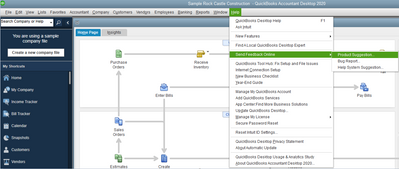
In the meantime, I suggest visiting our App Center to find an application that can help you with this.
Here's how:
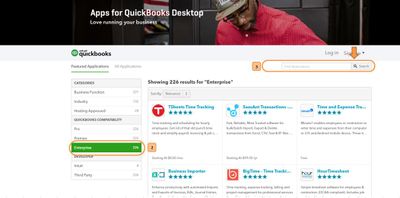
If you have any other questions, just let me know and I'll be happy to help. Thanks again for reaching us and have a good day, @piehtool!
I have a question about price updates. I updated the prices on several items individually but when I receive items the old price is showing on the voucher. Any idea why?
Good morning, @mpeairs.
Thanks for chiming in on this thread.
Before digging further, let me gather some information from you:
This will help me determine the best solution for your business. I'll be waiting for your response!
I was using quickbooks desktop hosted through RigtNetworks. We switched to quickbooks online and when I used to input a bill that would be the cost of the item if I looked it up in items and services. Now with quickbooks online it doesn’t update the cost ever. It’s very frustrating that one version did just what I needed and this version I would have to go in weekly and update cost. I have figured out that I can go to the item and run report to see the last bill that has cost on it. But the old way was much better.
every week the item cost changes on most of my items. In the old system hosted through rift networks when I put in a bill that would be the cost for that item until it changed again. With quickbooks online the only way to change the cost is to go in individually and edit the item. Why won’t it take the cost from the bill and keep it.
I appreciate you joining the thread and performing workarounds on your end, @HiltonWiggins.
I understand that the software needs to be able to update item prices when creating a bill. I'm with you on this. Let me lay out some insights and alternative option.
QuickBooks Desktop and QuickBooks Online (QBO) are two separate tools, each offering unique features to meet the needs of business owners. I encourage submitting a feature request to our product engineers about seamless updating of item prices. This way, your experience will highlight where the software needs to improve.
Alternatively, I suggest using the pre-fill option to fit in with weekly price changes. Although this feature doesn't update item prices, it enables you to automatically fill item amounts and other fields of the form based on the last saved transaction for that vendor. Make sure to have the feature enabled first.
Once enabled, click on "Yes" when prompted after selecting a vendor with previously entered data:

I'm including these articles as references for managing bills, expenses, and to get started with class and inventory location tracking in QBO:
We're always here should you have further concerns about entering bills in QBO. Take care.
Thank you for your reply. I tried that and never got the pop-up you showed me. Does it pop up after I put in an entire bill and go to save it ? Also when I enabled the option it prefilled the bill with the top line of the last bill entered for that vendor. Instead of having to go to my file cabinet and pull the paper bill or run a report from items and services it would be much better if it just made the last entered cost the cost. I sent in Feedback like you suggested, I just hope they listen.
Yes, @HiltonWiggins. The screenshot provided by my colleague pops up within the bill section in QuickBooks Online. Let me explain this further to you.
After following the steps for enabling the Pre-fill forms with previously entered content function as outlined by my colleague earlier, a screenshot appears when selecting the same vendor you previously created.
Refer to this screenshot below:
Alternatively, this message will only appear once after enabling this feature. You can toggle this feature off and on and then create another bill. This will prompt QuickBooks to display the message on your screen. However, if the message doesn't appear, rest assured that it still copies the details from your previous bill.
We are confident that our resolution plan will not only resolve the current issue but also exceed your expectations. Should you have any further questions or concerns, please do not hesitate to reach out to us.
When I toggle this option on, and go to put in a new bill it pre fills the whole bill with the last bill I input. Not every bill I get is the same or all the items on the same lines. If I did get the same bill from a vendor everytime I See how this could help, but what I am after is actually changing the cost in the Items and Services database. I don't think this option is going to do what I need. Thank you for trying to help.



You have clicked a link to a site outside of the QuickBooks or ProFile Communities. By clicking "Continue", you will leave the community and be taken to that site instead.
For more information visit our Security Center or to report suspicious websites you can contact us here