Turn on suggestions
Auto-suggest helps you quickly narrow down your search results by suggesting possible matches as you type.
Showing results for
Get 50% OFF QuickBooks for 3 months*
Buy nowHi All!
We are running quickbooks enterprise using right networks hosting.
Multiple times a day we get a "user is doing a task that uses the data in the transaction" error. The user it says is doing a transaction is usually not doing anything to do with what the other person is doing. They can log out and back in and everything works for hours at a time until it happens again. Yes, doing this temporarily solves the problem, but it is annoying and time consuming. What is going on? I've seen some other questions that do rebuilds of verify data. We have done that a few times and it really doesn't change anything. Please help.
Have you contacted Support team of Right Network and report this issue? They should help you to resolve it technically. Otherwise, you may explore to move your data to another authorized hosting provider.
We are having same issue with QB Enterprise 2021. Any lick with resolution?
This happens regularly and drives everyone crazy.
We've been alerted about this error and our Product Team is currently investigating the issue, DQAdmin.
You can contact our QuickBooks Desktop Team so they can add your account to the investigation (INV-59310). Here's how to contact them:
If you're unable to open your company file, you can contact them outside of QuickBooks. Let me show you how:
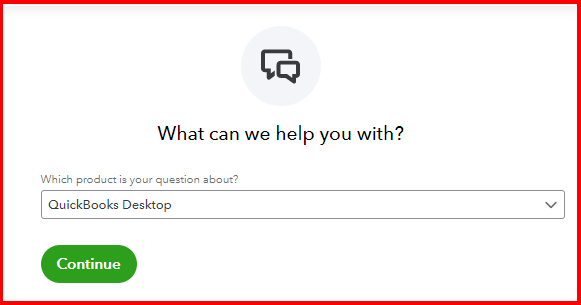
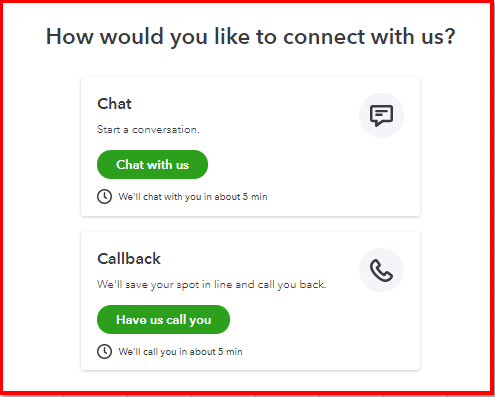
I'm adding these links for future guides:
Let me know if you have other QuickBooks concerns by commenting below. Or don't hesitate to post again. I'm always right here to help you.
Do you also use Right Network hosting service?
We were having this problem with Quickbooks Desktop Enterprise on our old server, and we tried Verify in the Utility menu, then some other thing in the same menu (I can't remember and I'm not in QB right now). Neither helped. The performance issues, backup failures (both locally and online), and ongoing errors with QB have been painful, so we purchased a new server. As of Sunday, QB is running in Hyper-V on Windows Server 2019 with a zippy Xeon CPU, an SSD, and dynamic memory up to 24GB of RAM. The lag isn't as bad, so part of the problem was old hardware.
We're still working on solving the backup problem and this "Transaction delay" message is super-annoying. Since we're not hosting our data with any service providers, just using Remote Desktop to access the server from inside the warehouse or from home, I'm fairly certain the problem is with QB, not some hosting company. We're looking at alternatives to QB at this point. Calling support hasn't provided resolutions and no one has the time to deal with constant troubleshooting. Often, you have to be in single-user mode, not to mention the fact that NO ONE CAN WORK while we're in there trying to fix things. My window for troubleshooting is typically 4 am - 6 am during the week or on the weekend. And the weekend is inconvenient because most of the team would like to be in there working then as well. This is stressful and tiring. If anyone comes up with a fix, please share.
We were having this problem with Quickbooks Desktop Enterprise on our old server, and we tried Verify in the Utility menu, then some other thing in the same menu (I can't remember and I'm not in QB right now). Neither helped. The performance issues, backup failures (both locally and online), and ongoing errors with QB have been painful, so we purchased a new server. As of Sunday, QB is running in Hyper-V on Windows Server 2019 with a zippy Xeon CPU, an SSD, and dynamic memory of up to 24GB of RAM. The lag isn't as bad, so part of the problem was old hardware.
We're still working on solving the backup problem, and this "Transaction delay" message is super-annoying. We get other errors regularly too. Ugh. Since we're not hosting our data with any service providers, just using Remote Desktop to access the server from inside the warehouse or from home, I'm fairly certain the problem is with QB, not some hosting company. We're looking at alternatives to QB at this point. Calling support hasn't provided resolutions and no one has the time to deal with constant troubleshooting. You often have to be in single-user mode, not to mention that NO ONE CAN WORK while we're in there trying to fix things. My window for troubleshooting is typically 4 am - 6 am during the week or on the weekend. And the weekend is inconvenient because most of the team would like to be working then as well. This is stressful and tiring. If anyone comes up with a fix, please share.
I'm not sure if I'm replying in the right place. I've tried refreshing the page, but I don't see my post. I'll try again here. Maybe a moderator has to review it before it appears in the thread? We're very unhappy.
We were having this problem with Quickbooks Desktop Enterprise on our old server, and we tried Verify in the Utility menu, then some other thing in the same menu (I can't remember and I'm not in QB right now). Neither helped. The performance issues, backup failures (both locally and online), and ongoing errors with QB have been painful, so we purchased a new server. As of Sunday, QB is running in Hyper-V on Windows Server 2019 with a zippy Xeon CPU, an SSD, and dynamic memory up to 24GB of RAM. The lag isn't as bad, so part of the problem was old hardware.
We're still working on solving the backup problem and this "Transaction delay" message is super-annoying. Since we're not hosting our data with any service providers, just using Remote Desktop to access the server from inside the warehouse or from home, I'm fairly certain the problem is with QB, not some hosting company. We're looking at alternatives to QB at this point. Calling support hasn't provided resolutions and no one has the time to deal with constant troubleshooting. Often, you have to be in single-user mode, not to mention the fact that NO ONE CAN WORK while we're in there trying to fix things. My window for troubleshooting is typically 4 am - 6 am during the week or on the weekend. And the weekend is inconvenient because most of the team would like to be in there working then as well. This is stressful and tiring. If anyone comes up with a fix, please share.



You have clicked a link to a site outside of the QuickBooks or ProFile Communities. By clicking "Continue", you will leave the community and be taken to that site instead.
For more information visit our Security Center or to report suspicious websites you can contact us here