Turn on suggestions
Auto-suggest helps you quickly narrow down your search results by suggesting possible matches as you type.
Showing results for
Get 50% OFF QuickBooks for 3 months*
Buy nowWe quote airplane parts to our customer base. The parts we quote are stored under the product field in QB. Does a report exist, or is there a way to view all of the estimates we've made for a given Product. For example, we have quoted "example product A" to different customers 100 times over the last 6 months. The price is variable per estimate, and we've received orders from some customers, but not all. We generate far more estimates than invoices. Our hit rate from estimate to invoice conversion is somewhere around 10 to 1. We want to improve that ratio so we're looking to understand the market better at a product level. We haven't yet discovered a way within QB to see all of our quotes for a given product at once. Does anyone know if it's possible to generate a report of all estimates for a given product, or potentially all products?
Solved! Go to Solution.
Hello there, AirplanePartsStore.
In QuickBooks Online, you can run the Sales by Product/Service Detail report to generate all the estimates for each product. Let me provide you with the complete on how you can do it. It requires a bit more effort on our part since we'll need to customize the report. This way, you'll get the necessary information that you need. Here's how:
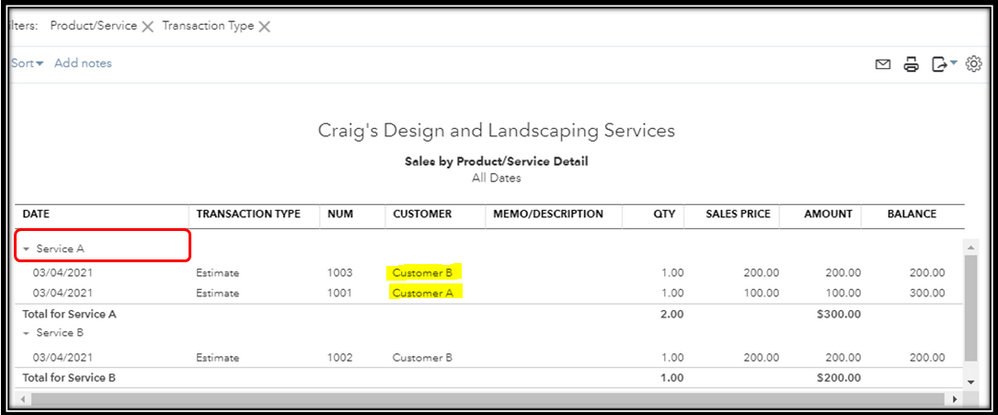
If you would like to learn more about customizing your QuickBooks reports and save what you've customized, you can check these article anytime to get more tips on how to do it:
Please go back here if you have more questions. I'm right here together with the Community people to help you out. Hope you're well and safe.
Hello there, AirplanePartsStore.
In QuickBooks Online, you can run the Sales by Product/Service Detail report to generate all the estimates for each product. Let me provide you with the complete on how you can do it. It requires a bit more effort on our part since we'll need to customize the report. This way, you'll get the necessary information that you need. Here's how:
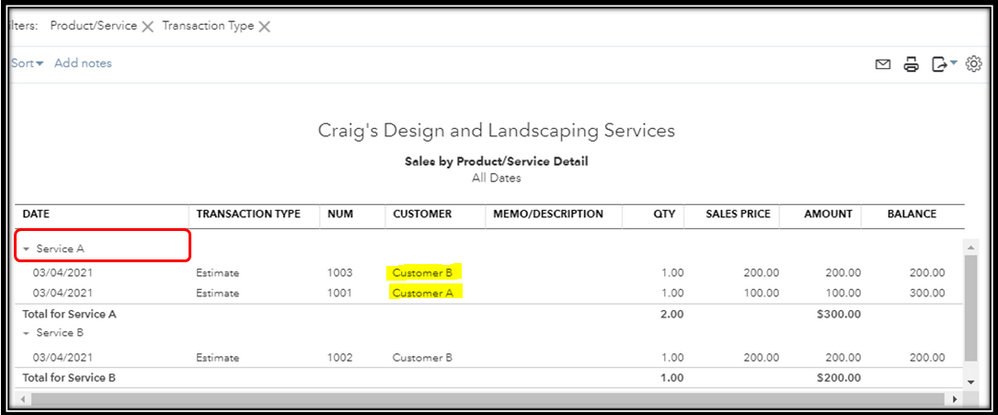
If you would like to learn more about customizing your QuickBooks reports and save what you've customized, you can check these article anytime to get more tips on how to do it:
Please go back here if you have more questions. I'm right here together with the Community people to help you out. Hope you're well and safe.
Thank you very much!!! For some reason, it doesn't work for me unless I click on non-posting (only invoices appear when I click "all"), but if I isolate only to non-posting, that does the trick. Thanks again!
Did this break again? I can only see Invoices in reports.
Non-Posting is not available to select to customize report.
Thanks for joining us here in the thread, @jpajunen.
We want to ensure we provide the details needed to accomplish this feat inside QuickBooks Online (QBO). Are you running the Sales by Product/Service Detail report? If not, can you tell us what report you're trying to generate?
Feel free to comment below so we can respond as soon as possible. Keep safe.
I'm trying to follow instructions, but products quoted in open estimates are still not shown in report.
Thanks for the prompt reply, @jpajunen.
I'll make sure to provide more information about your concern.
You'll need to make sure you've customized the report correctly. Also, when you pull up the Sales by Product/Service Detail report it's already grouped by products and services. See the screenshot for reference:
However, if you want to include a column for the products and services to sort things out more clearly, I'll show you some steps below.
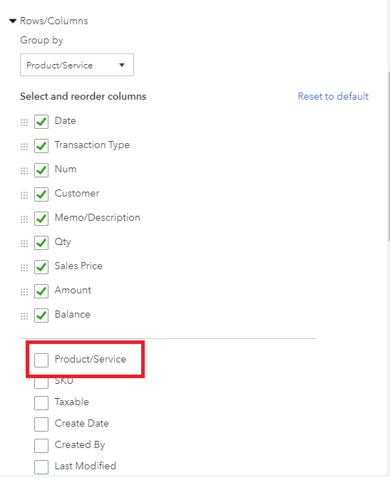
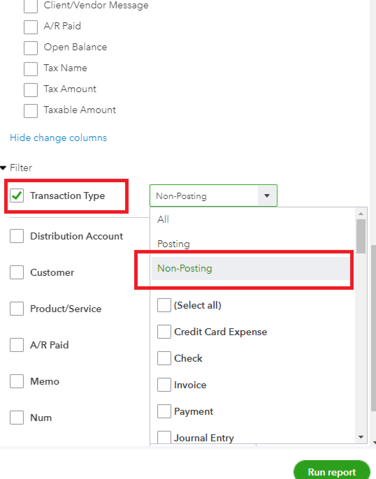
Additionally, you can check the following articles for further details on handling reports:
If you want to export the reports to Excel, please refer to this link for future guidance: Export reports, lists, and other data from QuickBooks Online.
You can always count on us if you need more help navigating your QBO account, especially in managing reports.



You have clicked a link to a site outside of the QuickBooks or ProFile Communities. By clicking "Continue", you will leave the community and be taken to that site instead.
For more information visit our Security Center or to report suspicious websites you can contact us here