Turn on suggestions
Auto-suggest helps you quickly narrow down your search results by suggesting possible matches as you type.
Showing results for
Get 50% OFF QuickBooks for 3 months*
Buy nowHello there, @gburleigh.
Let me guide you in the step-by-step process to transfer your client's company data to the new QuickBooks Online account.
You can export the lists and other data from the QuickBooks Online account to the new one. Here's how:

Once completed, you'd see a .ZIP file containing the exported data. You can read through his article for more detailed steps: Export reports, lists, and other data from QuickBooks Online
Now, you can start importing them to the newly-created QuickBooks Online account. You can follow the steps below:
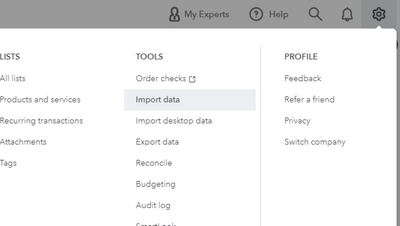
You can find more details about the import process in this article: FAQ's about importing data to QuickBooks Online.
Know that if there's anything else you need, you can always leave a comment below. It's always a pleasure to help.
@IamjuViel is there any option to simply "assign" the Company over to the new Intuit account? I'm nervous about exporting and then importing.
@IamjuViel just to make sure, is export/import the only option? I was hoping to just somehow assign or transfer the whole company over to a new Intuit account.
@Anonymous
Open a new QBO account
https:// quickbooks.grsm.io/US
https:// quickbooks.grsm.io/us-promo
then you may have other options:
1. Utilize a migration tool
https:// transactionpro.grsm.io/qbo
2. Purchase a 3rd party migration service.
@IamjuViel I tried the steps you mentioned and performed the backup with all the toggle switches turned on. The ZIP file that downloaded was only 2 MB in total. There's no way that includes all transactions for 30 years with all attached receipts for the last 5 years. Some receipts are 2 MB by themselves! Can you please clarify how to transition ALL company data to a new Intuit account?
@Anonymous
You won't be able to migrate the whole data with the default export/import feature. Consider the options as I mentioned in earlier post.
Let me join this thread and share more details about exporting and importing data, cpabudgeter.
The steps shared by my colleague don't include the attachments. You can follow these steps on how to export them:
Once done, your attachments will be exported in a zip format. Also, please note that we can only re-import the following data/lists:
You can manually upload transactions into QuickBooks Online if you want to bring in the 30 years' worth of transactions to the new account. Also, here's how to move your lists.
I've added some articles you can check. These will explain more how to manage your data:
I'll be here if you need more help. Just leave another comment.
@AlexV thank you for the additional information. I'm still struggling to understand why this QBO file can't simply be re-assigned to another Intuit account?
Thanks for getting back to us, @Anonymous.
At this time, you can either export your data and import to another account or create a new account. Please refer to the above steps for details.
I'm attaching this link in case you need help with other tasks in QBO. It has topics with articles that'll guide you along the way.
Feel free to let me know if you still have questions or concerns with your account. I'll be around to help. Take care and have a great day ahead.
The solution provided does not appear to offer any suggestions for how to migrate all the attachments in Quickbooks Online. How do I do that?
Hi there, cpabudgeter.
Welcome back to the thread, cpabudgeter. I'll make sure to share additional information about importing data to QuickBooks Online.
As mentioned above, you can only move or import lists in QuickBooks Online like suppliers, customers, inventory, and chart of accounts. As well as your opening balance from another software into QuickBooks. With this, migrate all the attachments in QBO is currecntly unavailable. You'll have to manually put the attachments in your transactions. To see additional details and how to perform the process, you can click this article: Common questions about importing data to QuickBooks Online.
You also have the option to go to the Apps center inside QBO. From there, you're able to see hundreds of apps to integrate to help you migrate all the attachments in Quickbooks Online.
Here's how:
I'd also suggest visiting our Online Blog so you'll be updated with the features and enhancements that our developers are currently working on.
Please refer to this article to view different details on how importing data works in QuickBooks Online: Common questions about importing data to QuickBooks Online.
If you have any other concerns, feedback, or questions, don't hesitate and come back to the Community. I'm always here to help you. Have a great day.
If I open my QB Online target file and then import all of my data from another QB Online source file, does it remove the data from the source file or is it simply copying it to the target file that is open?
I ask because if something goes wrong, would I have another chance to move all of the data from the online source file to the online target file?
Great question you have there, @PS5844.
I'll share some insights about importing data to QuickBooks Online (QBO).
Yes, you got it correct. When importing data to QBO, it'll only copy the data from your source file. Thus, you can still re-import your data in case you run into some issue with your first attempt.
Furthermore, you'll want to ensure you've mapped the data correctly to import them seamlessly. You can utilize this article for the complete details: Common questions about importing data to QuickBooks Online.
In case you need to export your data from QBO, please see this resource for guidance: Export Data out of QuickBooks Online.
If there's anything else you need help with importing your data to QBO, please don't hesitate to let me know. I'll be around more than happy to help you. Keep safe!
Another option, prepare a new blank QBO account.
https://quickbooks.grsm.io/us-promo
then utilize the Copy tool to duplicate data.
https://rewindio.grsm.io/quickbooks
Thanks for your input Fiat Lux
I'm pretty sure QBO has a means of Sharing a company file with another bookkeeper and just allowing them access. I realize this conversation is about 9 months old at this point but I am a bookkeeper and have two different sets of books shared with me by two difference companies and both appear under my login, and I choose which company I am going to work on any given day. Both of them were existing companies and managed by others before I was given access.
One of them I am a user on the account (QB allows for multiple users) and another I am an accountant that is given access (QB allows you to give access to your accountant.)



You have clicked a link to a site outside of the QuickBooks or ProFile Communities. By clicking "Continue", you will leave the community and be taken to that site instead.
For more information visit our Security Center or to report suspicious websites you can contact us here