This is unusual behavior, kristin-cascadeu.
The outdated stored cache can affect the performance of QuickBooks Online. I'd recommend logging in to your account via a private window to determine if there's an issue with the browser.
Here are the keyboard shortcuts:
- Safari: Command + Shift + N
- Google Chrome: CTRL + Shift + N
- Mozilla Firefox or Microsoft Edge: CTRL + Shift + P
Once logged in, create a bill again. If the error is fixed, let's clear the browser's cache to ensure the program performs efficiently.
If private browsing doesn't work, I'd recommend using other supported browsers. They'll provide the best and most secure experience with QuickBooks.
You may also want to run and customize the Unpaid Bills report in the program. This helps you see the transactions that need to get paid and their due date. Here's how:
- Go to the Reports menu.
- On the search field, type in Unpaid Bills. Then, click to open.
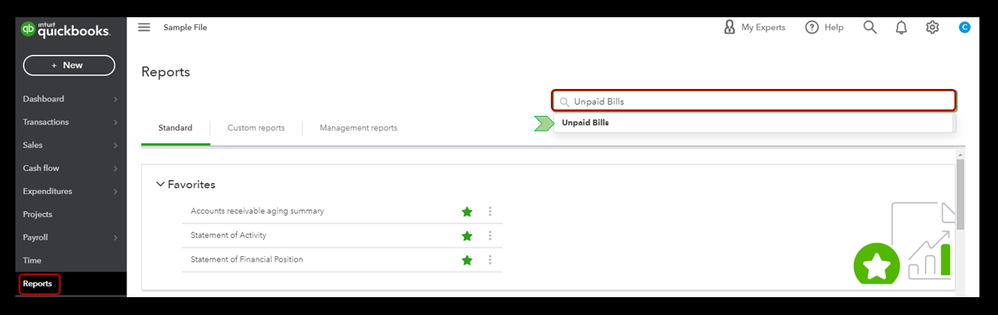
- From there, you'll be able to see the open bills with their due date.
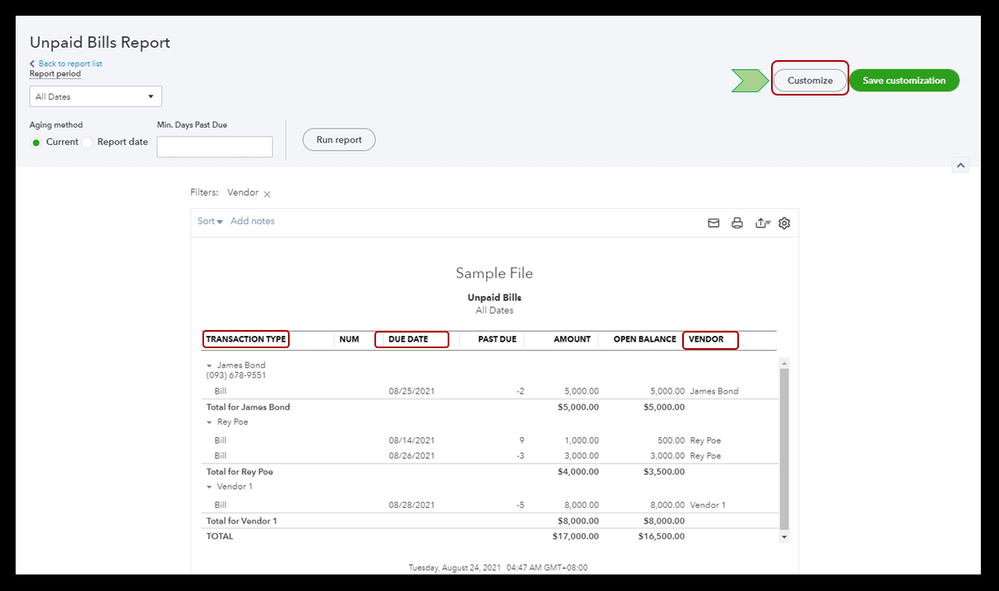
- Click on the Customize button to personalize the details you'd like to see.
Please keep us posted if you have other questions or concerns about managing and tracking bills in QuickBooks. We're always here to help you out.