Let's get to the bottom of this together so you can use the search column, midsouthlake.
Before anything else, can you please specify where you were to find the search column? For instance, were you in the Invoice section, Sales, or perhaps in another area of QuickBooks? Identifying the exact location will help me better understand your situation and provide you with the most effective guidance.
If you can, please share a screenshot of what you're seeing. This would give me a visual context of the issue at hand. Also, I'd like to know if you're using the QuickBooks mobile app or accessing it through a web browser.
In the meantime, let's perform basic troubleshooting procedures to fix the missing search column. An accumulation of historical data can lead to unexpected behaviors.
Let's start by opening your account using an incognito window to eliminate the possibility of a webpage issue. Here are the following keyboard shortcuts:
- Google Chrome and Microsoft Edge: Ctrl+ Shift + N
- Mozilla Firefox: Ctrl + Shift + P
- Safari: Command + Option + P
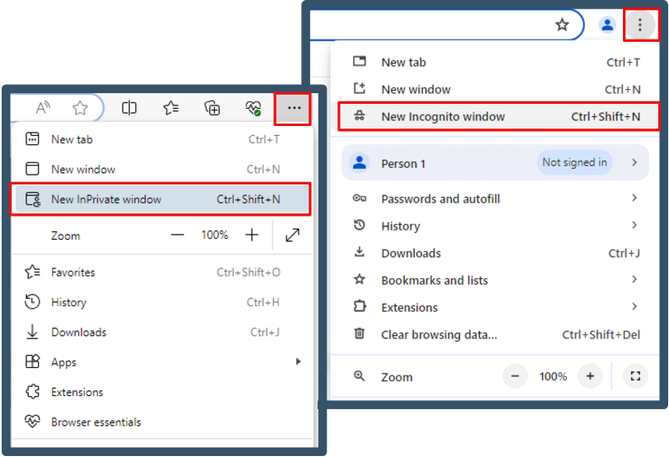
If it's a success, return to your regular browser. Then, clear your cache to start afresh. If the issue remains, consider switching to other supported browsers installed on your system.
If you're using the QuickBooks mobile app, we can refresh it to fix the issue. This process is similar to clearing the cache in your web browser.
For IOS users, please follow these steps:
- Open your Settings, then tap General.
- Tap iPhone Storage. Choose the QuickBooks Online app.
- Click Offload App.
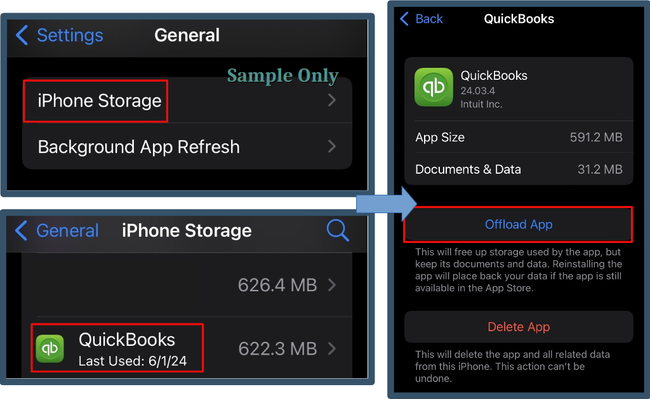
For Android users, here's how:
- Proceed to the Home menu or tap the three dots in the right upper right corner.
- Tap on Settings, then select Refresh Data.
- Press Yes.
Moreover, here are some articles you can check out as a guide to managing your invoices and customers efficiently:
Furthermore, if you want to take your invoice management to the next level, I've got some exciting news! Our QuickBooks Live Expert Assisted team is here just for that. Whether you're curious about a certain functionality or want tips on streamlining your invoice process, our experts are ready to guide you every step of the way. It's a fantastic opportunity to enhance your QuickBooks experience and ensure you're making the most out of all its features.
It's my priority that you can quickly find your invoices and essential information. Please be assured that this thread will remain open, so please let me know if you need additional assistance. I'll wait for you, midsouthlake.