Welcome to the Community space, @PDU.
I will explain how to dispose of transactions that keep appearing on your reconcile screen in QuickBooks Online (QBO).
To dispose of transactions that keep appearing on your reconcile screen due to bank rules, for the transactions that were already in the reconciled screen, you can undo them in the categorized tab to disregard them from the reconciliation. I'll guide you on how:
- Open your QuickBooks Online account, then go to the Banking tab at the left navigation panel.
- Select Banking, then look for your account.
- Click on the Categorized column.
- Choose the item/transaction, then tap on Undo under Action.
I've added this screenshot for your visual reference.
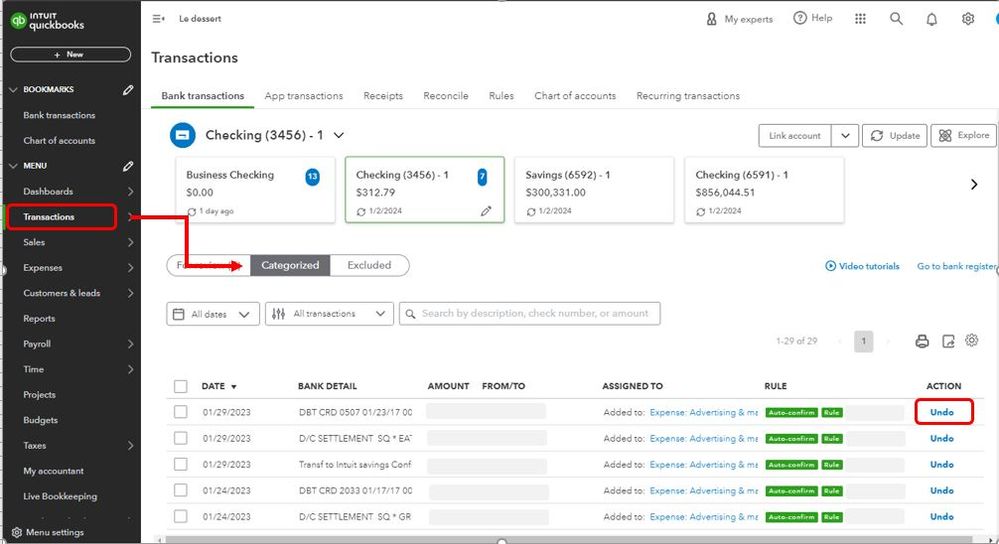
If you have created a rule to automatically categorize your transactions, you can disable it when you no longer need it. This will prevent the rule from further categorizing your transactions, but it won't affect the transactions that have already been categorized using the rule. Disabling a rule simply turns it off, but it will still be available for future use, in case you need it again. In addition, disabling a rule doesn't modify transactions that were previously categorized using that rule.
Moreover, here is an article you can use to learn how to review downloaded bank and credit card transactions also, review your accounts to ensure they match your bank and credit card statements in QuickBooks:
Feel free to reply if you have further queries about handling your transactions in QuickBooks Online. I'll be here to assist in any way I can. Have a great day ahead!