Hey there, @eleep13.
How are you doing today? I hope all is well. It's great having you here in the QuickBooks Community.
I ran a few tests in my test account to see if I could match the same issue you're having. To clarify, how are you entering the vendor credit? Are you using the 'Enter bills' feature, then selecting the 'Credit' option? Or are you using the Enter credit card charges and selecting the Credit/Refund option?
When you use the Enter credit card charges option (as you can see in my screenshot below), the credit will not show on the Pay Bills screen.
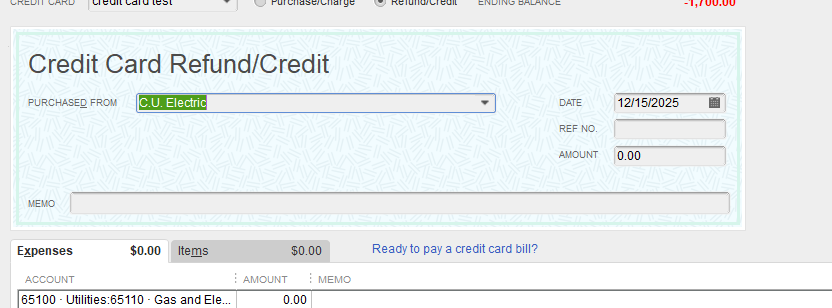
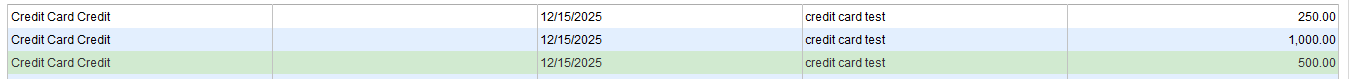
However, if you enter the credit from the Enter Bills screen (as shown in my screenshot below), you can see the credit listed in the Pay Bills screen.
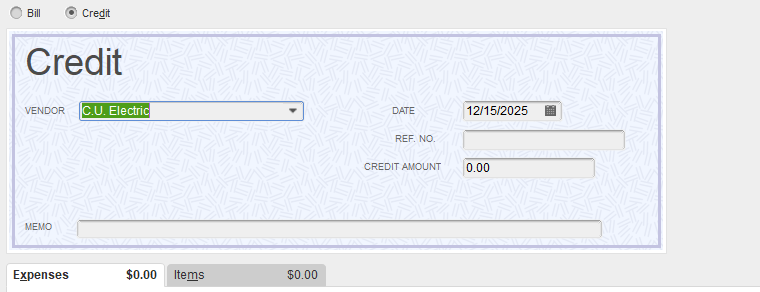
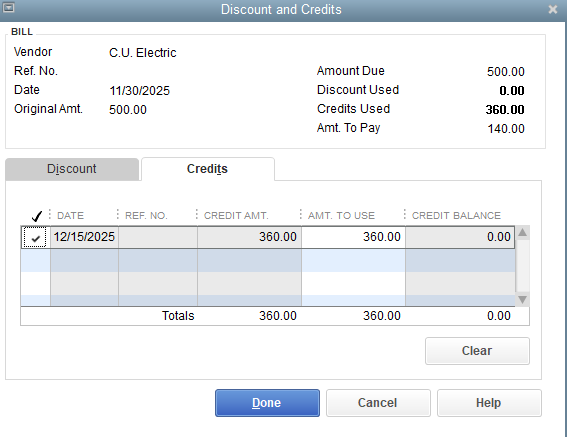
That should do the trick. Please let me know if you're following a different process or have any additional questions or concerns. I'm happy to help. Take care!