Turn on suggestions
Auto-suggest helps you quickly narrow down your search results by suggesting possible matches as you type.
Showing results for
BLACK FRIDAY SALE 70% OFF QuickBooks for 3 months* Ends 11/30
Buy nowWhen I go to issue a Refund Receipt for a customer, there's a message that appears at the top of the screen saying, "Keep your payments and refunds organized - If this payment is related to an existing invoice or sales receipt, select the invoice or sales receipt from All Sales and process your refund there".
When I go to All Sales and identify the invoice there's no function to issue a Refund Receipt. What is the above message referring to?
"
Hello there, @Yo_Be_Low.
The message appears at the top of the screen when creating a refund receipt is only applicable if you processed the transactions via credit card using QuickBooks Payments. It's there as a guide so everything is processed and your accounting stays accurate.
Let me show you that functionility the message is referring to:
However, if the transaction is manually entered in QuickBooks, you can either Void or Delete it from there.
You can also check out this article to learn more about voiding or refunding customer payments in QuickBooks Online.
Should you need to refund a customer, you can also visit to learn more about recording a customer refund in QuickBooks Online.
I'll be there for you again if you have additional concerns in processing a refund for your customer. Take care!
When I "scroll to the bottom", there is no More option.
Hi there, @Yo_Be_Low.
Thanks for coming back to us. I've come to share some troubleshooting steps to ensure you can issue a refund without any further delay.
Do you mind sharing a screenshot? When you use a browser, like Chrome, it saves some information from the web page in its cache and cookies. These files allow the websites you visit most often to load faster. Issues like missing or broken buttons may result when too much historical data are stored. Not to worry, clearing them will do the trick.
First, let's try accessing your account through an incognito window to rule out the possibility of a webpage issue. You can refer to these shortcut keys to open an incognito window in all supported browsers:
After logging in, follow the steps provided by @katherinejoyceO on how to refund a payment for a sales receipt or paid invoice. Take a look at the screenshot below for your reference on the location of the More option.
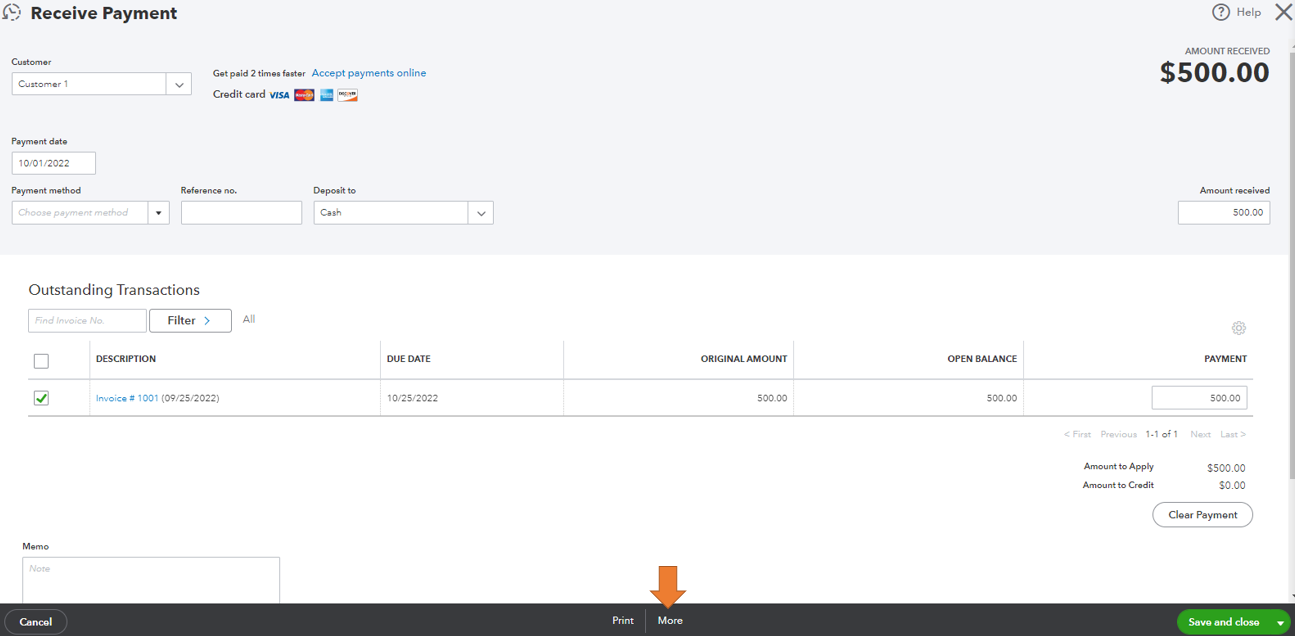
If the button appears, I recommend clearing your browser's cache so you can access QuickBooks with a clean slate. You can also use a different supported browser.
If you use QuickBooks Payments, you can reverse a transaction from your account. You may incur a fee with refunds or return transactions depending on your pricing plan and transaction type. For further details, check out this article: Understand Fees for Refunds or Void Transactions.
I’d be happy to hear how it goes. Let me know if you have any further concerns along the way. I'm always around to help. Have a wonderful day!



You have clicked a link to a site outside of the QuickBooks or ProFile Communities. By clicking "Continue", you will leave the community and be taken to that site instead.
For more information visit our Security Center or to report suspicious websites you can contact us here