Hi there nydiarios,
Let me help you update the check number of the refund receipt.
To change the check number, you'll want to click on the refund receipt in the Reconciliation window.
Here's how:
- Click the Gear icon at the top, then choose Reconcile.
- Select the bank account.
- Click the Refund.
- Update the check number under the Ref No. column (refer to the first screenshot).
- Click Save.
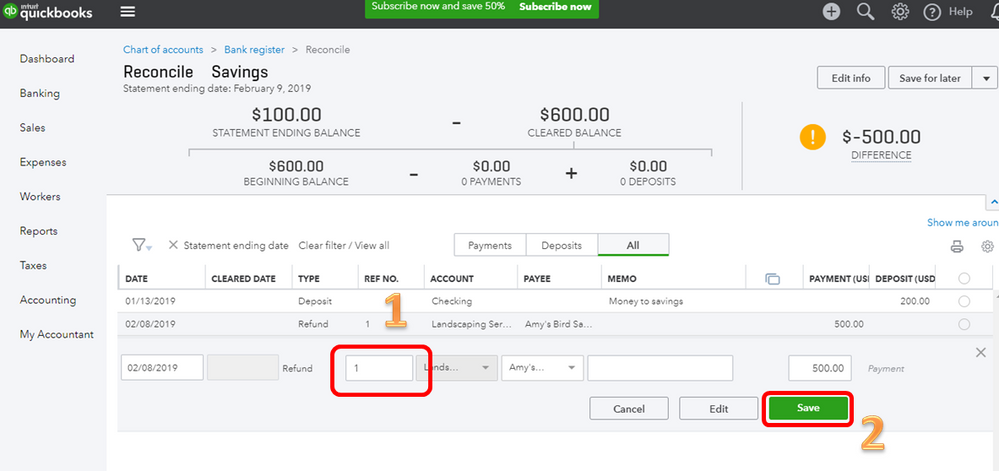
If you're unable to change the check number in the Reconciliation window, you can update it in the customer's transaction list tab.
Let me show you how:
- Click Sales on the left pane, then choose Customers at the top.
- Select the customer's name.
- Under the Transaction List tab, click the refund.
- Update the Check no., then click Save and close (refer to the third screenshot).
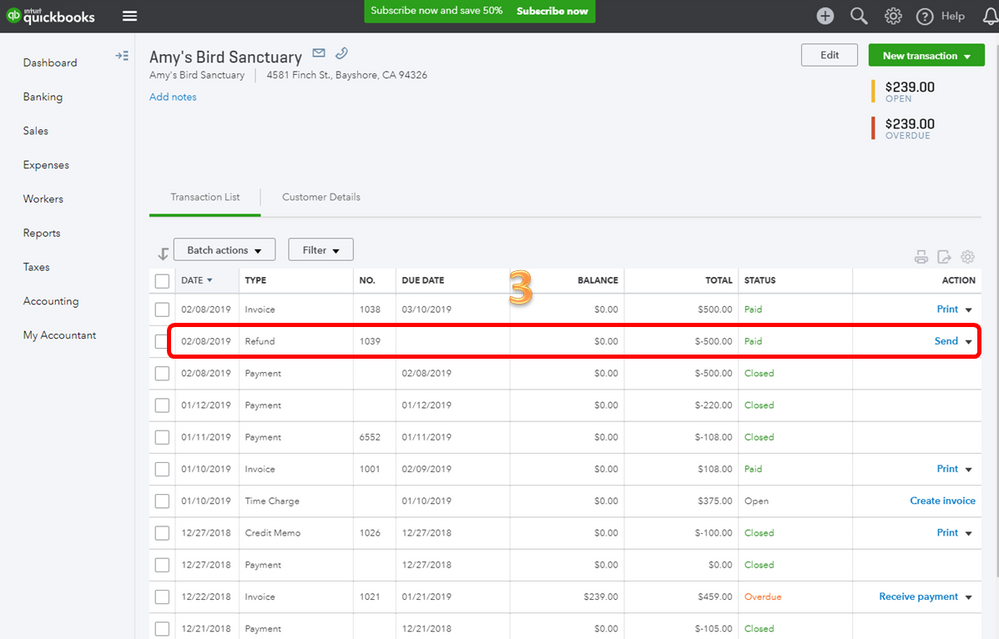
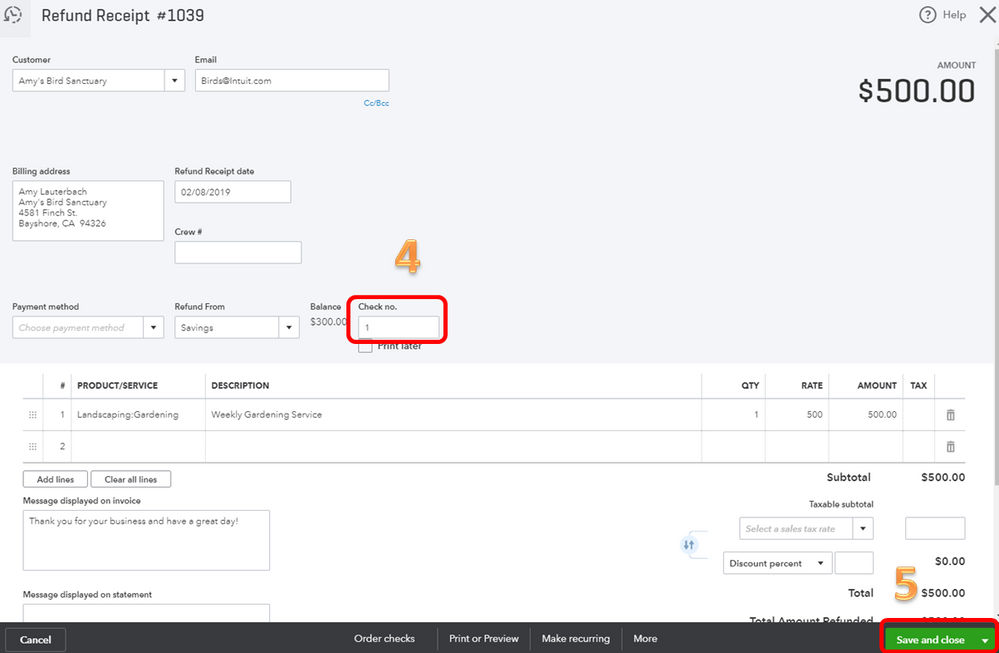
That should get you back on track. Should you have other concerns, please let me know. I'm always happy to help.