Turn on suggestions
Auto-suggest helps you quickly narrow down your search results by suggesting possible matches as you type.
Showing results for
Get 50% OFF QuickBooks for 3 months*
Buy nowI have just received my Mac back from having the OS reverted to Catalina from Big Sur, as QuickBooks 2016 is not compatible. I am now attempting to login, but have forgotten my password and I have no security questions/answers to be able to reset. Where do I go from here to reset the password?
Hi there, LStoianowski.
It's nice to see you posting here in QuickBooks Community. I'll provide steps on how you can reset the password in your QuickBooks Desktop Mac.
To start resetting the password, you'll need your QuickBooks license number and the email address, phone number, ZIP code, and name you use when you purchased and registered the product. All of this information is available on the CAMPS website.
Here's how to reset:
For additional information, you can click this article: Reset your password for QuickBooks Desktop for Mac. This also contains steps on how to reset a password for non-admin users.
Please refer to this article on how you can set user and password preferences so users can only access what's needed for their role: User and password preferences in QuickBooks Desktop for Mac. This way, you can choose what users can see and do within different areas of QuickBooks like banking, sales, payroll, or expenses.
Please feel free to reach back out to me if there's anything else you need. I'll be around to help you out. Have a good one!
I have forgotten my Admin password for two of my companies and when I click on "I forgot my Password" it then takes me to a page to put in all my information of course however, it then says that my information is incorrect and it is NOT incorrect. Now what would you suggest I do?
Let me share additional information so you'd be able to access QuickBooks, @laurieah.
You can access your Intuit account and verify your information is correct. I can guide you on how to do it.
You can use this information in the password reset tool. 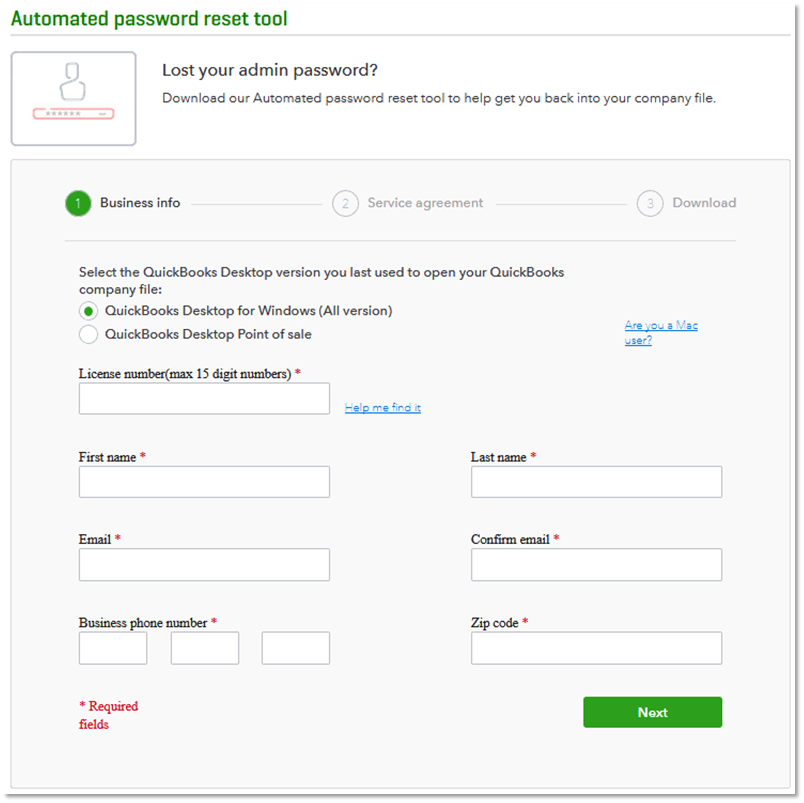
Also, you'd want to make sure that your QuickBooks software is updated to the latest version. This ensures that you always have the latest features and fixes.
If you're still unable to reset your admin password, I'd recommend contacting our Technical Support Team. They can review your account and provide additional steps to fix it.
Feel free to let us know if you have other questions or concerns. I'm always here to help.
As another option, contact Support and ask for Data Service to reset the password. Otherwise you have to purchase a 3rd party password removal service.
Is there anyone who is still unable to reset the QuickBooks admin password or not receiving email? If Yes, Then try the given article link where we have explained what to do when you cannot reset your password.
How to reset admin password in QuickBooks?
Thanks for joining us here today, @kathy sierra.
I'll make sure you're able to reset your QuickBooks Admin password. Have you tried the steps provided by my peer @IamjuViel above? If so, you'll want to try our Automated Password Reset Tool. This tool help reset your admin password easily.
However, if you've you already tried the above recommendation and still unable to reset, please contact our Customer Care Support. This way, we can verify the information in your account and the correct email address attached to your account.
From there, our representative can assist you in resetting the password. Here's how to reach out:
Additionally, here's a link that'll help you manage your QuickBooks account. It has topics with articles to guide you along. Just look for a title that'll fit your concern: Your QuickBooks account.
Please don't hesitate to reply if you have other questions about resetting passwords. I'm more than happy to answer them for you. Take care and have a great day ahead.
Last resort, chat Data Service team to remove your password with a fee,
https:// quickbooks.intuit.com/learn-support/en-us/help-article/damaged-data/quickbooks-data-services-standard-data-recovery/L6fPGTqC7_US_en_US?uid=l3nw7tu5
If you need to resolve it within 24 hours, you can purchase a 3rd party password removal service at a lower rate (e.g $100).
Thanks for joining the thread, @kylel821. I've got an update regarding your concern about the error you encountered while trying to reset your password in QuickBooks Desktop 2019.
At the moment, there's an investigation about resetting password in QBDT 2019. This type of error is caused by third-party security software installed on your device, such as Avast. Removing or turning it off will allow you to reset your password in QBDT. I recommend reaching out to your IT. This way, they can help you in setting it off and protecting your company's data.
If the issue persists, please contact our QuickBooks Desktop Support team. This way, you can sign up and be added to the list of affected users. You'll also receive an email update once there's progress in the investigation. With this, you can save time and be able to perform other tasks.
In addition, here are some handy articles to help you keep your QBDT account safe:
If there's anything else that you'd like me to assist you with, @kylel821 feel free to post again here in the Community. Rest assured, we are always ready to assist you in addressing your concerns. Keep safe and enjoy your weekend!



You have clicked a link to a site outside of the QuickBooks or ProFile Communities. By clicking "Continue", you will leave the community and be taken to that site instead.
For more information visit our Security Center or to report suspicious websites you can contact us here