I can help you how to restrict users from modifying invoices in your QuickBooks Desktop Enterprise account, @CL2022.
Managing user roles is a seamless process in QuickBooks Desktop Enterprise. Just make sure that you're signed in as the admin user of the company file, as only admins can create and manage users.
To restrict specific users from modifying invoices, here's how:
- Go to the Company menu, then Click Users.
- Select Set Up Users and Roles.
- In the User List tab click the user you want to restrict then hit Edit.
- Scroll down the Available roles and choose View Only*.
- Then, select Add.
- Click OK to save the changes.
Alternatively, you can also select other roles except for Account Receivable, which is intended for your users who are allowed to access and manage your sales transactions and customer reports.
I've included a screenshot for your reference:
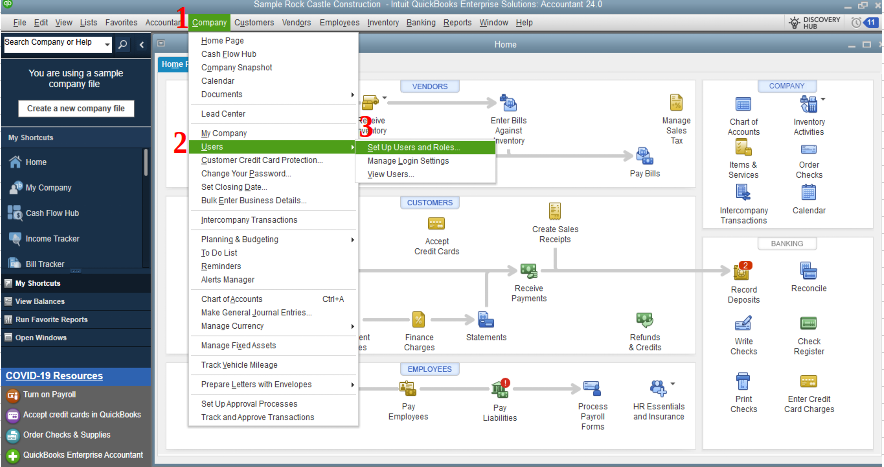
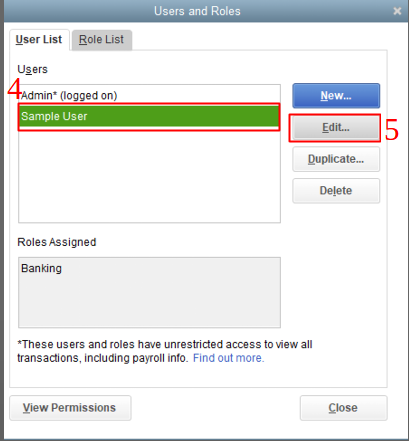
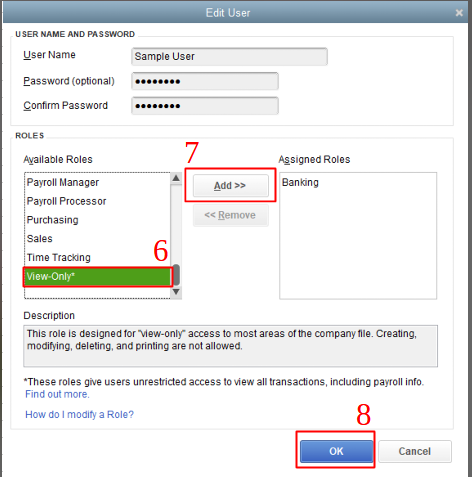
I'm also adding an article here that allows you to customize any report that you generate: Customize reports in QuickBooks Desktop.
Feel free to reach out if you have further concerns about managing users and access in QuickBooks Desktop. I'm here to help. Have a wonderful day!