Turn on suggestions
Auto-suggest helps you quickly narrow down your search results by suggesting possible matches as you type.
Showing results for
Get 50% OFF QuickBooks for 3 months*
Buy nowI enter a sales receipt and select ACH at the bottom for payment. The ACH payment is then deducted from the customer's bank and QBO automatically enters the payment in the bank register. When I pull up a P & L report, the income is counted 2x's. The sales receipt and the intuit QB payment is listed and counted. It is not added to the bank register twice, only once so reconciliation comes out correctly. What am I doing wrong and how do I fix this? I have attached a screen shot.
Thanks for visiting the Community, 415Bookkeeping.
The Profit and Loss report in QuickBooks Online will show transactions from all of your bank registers. Double income may be recorded on the report if the sales receipt has a different bank account or defaulted to Undeposited Funds.
Let's open the sales receipt and see if the bank account is the same as the one used for your QuickBooks payments deposit.
Here's how:
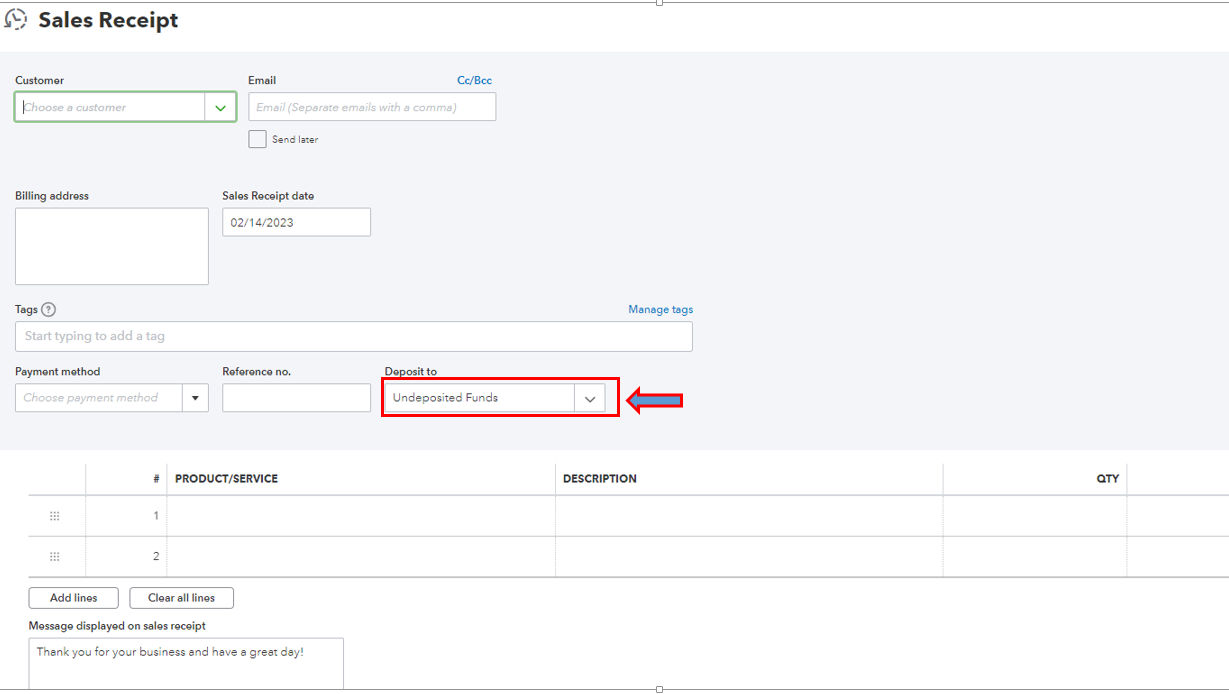
If the account is correct, you can perform browser troubleshooting steps to fix it since an outdated cache on your browser may have caused the system's unexpected behavior. Start by opening your QuickBooks Online account using an incognito window. Use the following shortcut keys below:
After that, run the P&L report again. If it works, go back to your normal browser and clear the cache to remove the internet data. Alternatively, you can use different supported browsers.
For more information on managing your company's revenue and customers, feel free to visit our Sales and customers page.
Let me know if you need further assistance with the duplicate income. I'll be around to help you.
When you fill out the sales receipt and select ACH as payment bottom left. The deposit to box goes away and is no longer there.
I acknowledge your response to the thread, 415Bookkeeping. I appreciate your time spent exploring options to move forward with creating sales receipts without being hampered by the strange behavior of QuickBooks Online.
I know how challenging it is for you to complete tasks on time when unexpected behavior occurs. I'm curious if you've already completed the basic troubleshooting steps outlined by my colleague above. If not, I recommend that you do so. The system sometimes operates strangely when the browser is full of outdated pages. And the steps will be of great assistance in isolating the problem and optimizing your QBO experience.
If the issue continues despite your troubleshooting efforts, I suggest contacting our QuickBooks Online Live Support Team. They have the necessary tools and a secure setting to look into your account further. Here's how:
1. Sign in to your QuickBooks Online company. Select Help (?).
2. Select either tab to get started: Assistant or Talk to human.
3. Search or select Contact Us.
4. Start a chat with a support expert.
Once everything’s good, you can check these articles for guidance in managing sales receipts in QuickBooks Online:
Don't hesitate to click the Reply button below if you have further concerns about sales receipts in QuickBooks Online. Please know that I'm always here to assist you. Have a flourishing year of success!



You have clicked a link to a site outside of the QuickBooks or ProFile Communities. By clicking "Continue", you will leave the community and be taken to that site instead.
For more information visit our Security Center or to report suspicious websites you can contact us here