Turn on suggestions
Auto-suggest helps you quickly narrow down your search results by suggesting possible matches as you type.
Showing results for
Hello,
when I try to use the Salesforce fulfilment worksheet the system often crashes and my file get closed without mentioning any error code.
can anyone help me to figure out what to do?
thanks in advance
Tom
Hello there, Tom.
It could be that there are no transactions associated with the item. That's why the system crashes when using the Sales Order Fulfillment Worksheet. If there's no issue with it, you may want to install QuickBooks on the other computer. Then, make sure to sign in as an admin user to access the worksheet.
Here are a few steps on how to do it:
One thing that's important to do is to review the system requirements to ensure that you're using an up-to-date one. If not, we suggest upgrading your operating system to a supported version before installing QuickBooks. Also, ensure to update QuickBooks Desktop to the latest release.
If the same thing happens, we have other recommended troubleshooting steps to fix it. We can try performing the possible solutions given by this article: QuickBooks Desktop Crashes When Exporting Report to Excel Worksheet.
Know that I'm always here together to help you out. Always take care and stay healthy. Have a good one.
Dear Sarahann,
this solution has been already tried before but it doesn't work.
in chat with a member of the support team we have already also tried all possible solutions using QB tool hub and QB File Doctor.
At the end of the chat the support member told me he doesn't have any more idea on what to do and in my opinion in a such kind of situation Intuit should step in and analyse a copy of the file to figure what is wrong.
We are trying our best to resist as much as we can but the system crashes at least 10 times a day and without a prompt solution we have no other option than change ERP.
please advice
thanks
Tommaso
Thank you for reaching back out to the QuickBooks Community, tommasoMI. I appreciate the additional information you shared about using the File Doctor and Tool Hub. Since those tools are used to help recover damaged company files or network issues, let's use the Rebuild and Verify Utility tools to see if it is specific to data damage. Here's how:
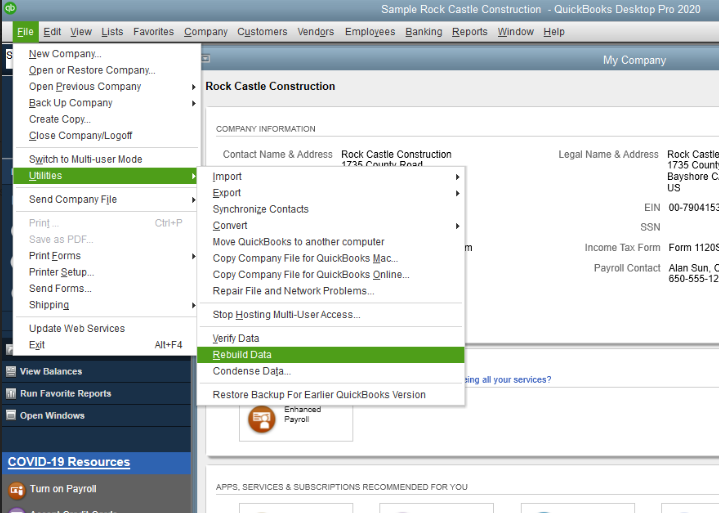
Doing a rebuild may take a few minutes to complete depending on the size of the company file. Once the rebuild is finished, use the utility tool to Verify the data again to ensure all the issues have been resolved. From here, check to see if you're able to use the system without it crashing. You can refer to this article for more information on resolving potential data issues.
Please let me know if you have any questions or concerns. My team and I are here to assist you in whatever way we can. Take care!
Dear Sasha
This was also done with in chat with the member of the support team, it releases many errors but the resolving potential data issues was able to resolve only part of them and the person in chat didn't know how to resolve the other.
please let me know
Tommaso
Thank you for getting back to this thread, @tommasoMI.
I appreciate you for performing some troubleshooting steps to help you fix your data file. However, I would still recommend contacting our support team as they have the tool to do screen sharing in a safe environment to identify what’s causing this issue.
If they find out that your data has damage, they can forward your data to the Data Services team to fix the issue. Once it is fixed, they will send you an email with your data.
Here’s how to reach them:
Before doing so, please review our support hours to ensure your issue gets addressed right away. Please note that we've made some changes to our support options for QuickBooks Desktop. Our representatives are available through chat or messaging to accommodate all our customer's concerns effectively.
You can also use this link as a reference to look for an article if you’re having other issues with QuickBooks Desktop: Help article.
I'm always around to lend a hand if you have more QuickBooks concerns. Take care and stay safe always
I realize this thread is a year old, but just in case someone else is having this issue:
I had a support rep. help me today and the issue that was causing my Sales Order Fulfillment page too crash was a special character ("&") in my Customers' name. It was also mentioned that any symbol, a ",", or "-" may also cause this issue. The problem was corrected by changing the Customers name to replace "&" with "and" then closing and reopening QuickBooks.

You have clicked a link to a site outside of the QuickBooks or ProFile Communities. By clicking "Continue", you will leave the community and be taken to that site instead.
For more information visit our Security Center or to report suspicious websites you can contact us here