Good Afternoon, @corylapointe94.
It's great to see you back in the Community. No worries. Let's work together and go through the steps on how to send an overdue invoice reminder manually to a customer.
Note: Setting up automatic invoice reminders are only available in QBO Advanced.
Here's how:
- Go to the Sales tab on the left-hand menu bar.
- Choose the Invoices portion.
- Locate the invoice.
- From the "Action" column, press the Receive payment drop-down and pick Send Reminder.
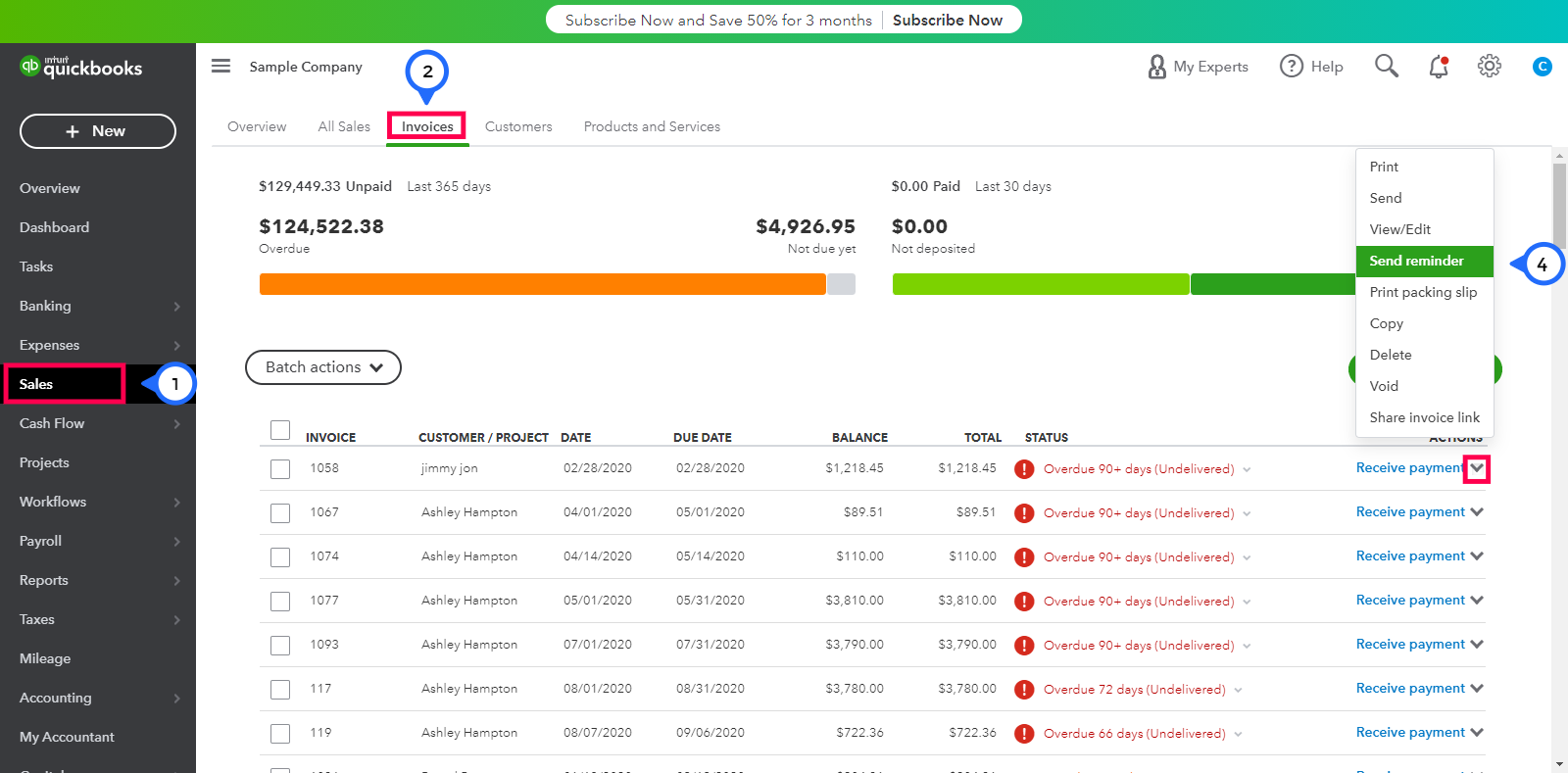
If the issue is persisting after these steps, try to clear your browser's history. This will eliminate any errors or glitches that may be occurring within your product.
These instructions should do the trick to get you back on track with sending an invoice reminder to your customer. However, if you run into any trouble, feel free to ask. I'll always be around to help. Wishing you and your business continued success.