Turn on suggestions
Auto-suggest helps you quickly narrow down your search results by suggesting possible matches as you type.
Showing results for
Get 50% OFF QuickBooks for 3 months*
Buy nowHi
I am using QuickBooks online and wherever I send invoice via QuickBooks my client receives the email twice. It doesn't happens to all clients but out off 10 clients 2-3 or them receives the email twice. Please help
I want to ensure this is taken care of, @Trupti1.
We can check the Audit log to see the transactions if you've entered a Cc/Bcc from there. If so, it's why your clients receive the email invoice twice.
Here's how:
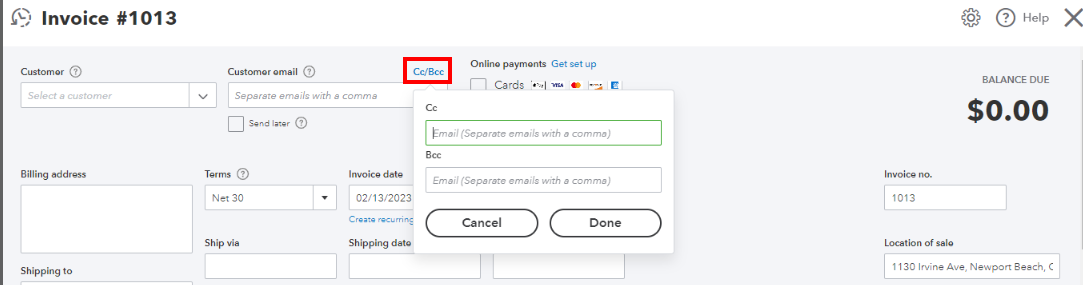
In this case, you can ask them to disregard the duplicate invoice. It would also be best if you'll send us a screenshot of the invoices you've sent to them.
You can check these articles about sending invoices and recording payments in QuickBooks:
Let me know if you need further help with your invoices. I'm always here to assist. Have a great rest of the day.
Hi,
We have not entered client's email in CC/BCC and this is not happening with any particular client. Everytime its different client who received the email twice or sometimes thrice.
Thanks,
Thanks for getting back with the Community, Trupti2.
Since you've confirmed there wasn't an email entered in your CC/BCC area, I'd recommend getting in touch with our Customer Care team. They'll be able to pull up the account in a secure environment, conduct further research, and create an investigation ticket if necessary.
They can be reached while you're signed in.
Here's how:




Be sure to review their support hours so you'll know when agents are available.
I'll be here to help if there's any questions. Have a great day!



You have clicked a link to a site outside of the QuickBooks or ProFile Communities. By clicking "Continue", you will leave the community and be taken to that site instead.
For more information visit our Security Center or to report suspicious websites you can contact us here