Turn on suggestions
Auto-suggest helps you quickly narrow down your search results by suggesting possible matches as you type.
Showing results for
Get 50% OFF QuickBooks for 3 months*
Buy nowThis is # (sl number) not appearing on invoice or pdf file.
how to achieve the result as per the invoice date entry screen?
Solved! Go to Solution.
Hello there, @SuperStar777.
I understand that this option or column for the serial number is important for fast identification. For now, you may follow the steps provided by my colleague. You can enter the serial number and the description of the product in the Description column. This is how it looks like:
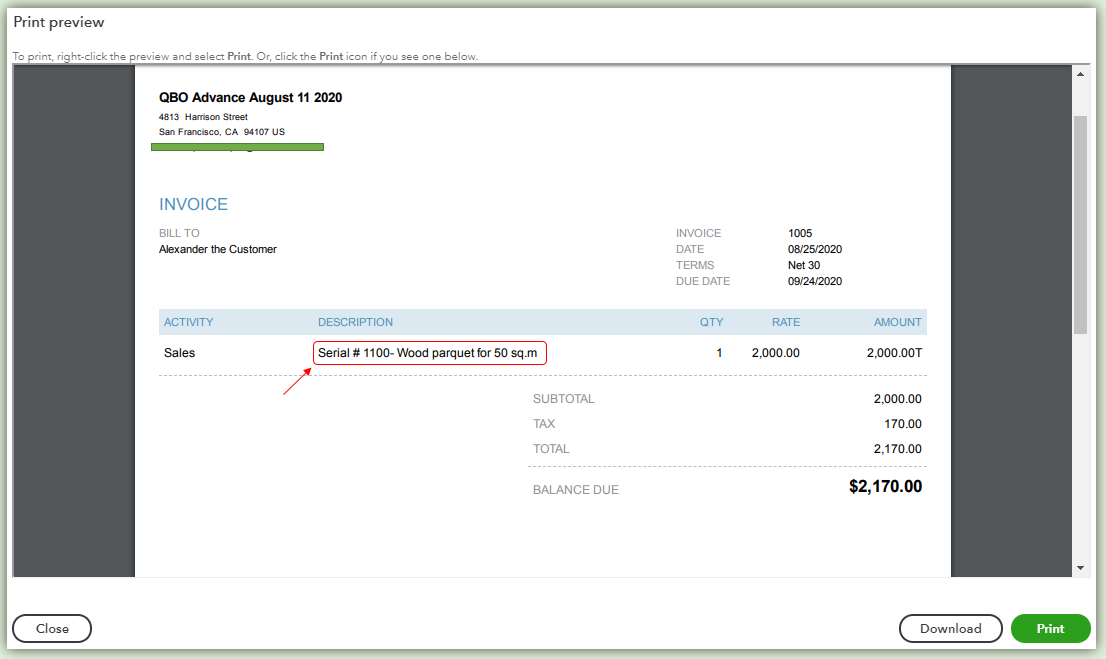
When you receive the invoice payment, you can also add the serial number to the Memo field. This is done so that when you pull up a report, you'll see the serial number of the payment transaction. I've added some screenshots for your reference below:


To stay current on the updates in QuickBooks, you can check out our QuickBooks Blog site.
You're always welcome to tag my name in the comment section below. I'd glad to back you up. Take care.
Good day, SuperStar777.
I appreciate the screenshot you've provided. Allow me to share some information regarding showing the serial number on the PDF invoice in QuickBooks Online.
Right now, showing the serial number on the PDF invoice is currently unavailable in QuickBooks Online. As a workaround, you might want to use the Description field to enter the product's serial number. This will show up on your PDF invoice.
For your references, you can take a look at the following write-up to help guide you with utilizing your invoice template in QuickBooks Online as well as other information you can add: Customize invoices, estimates, and sales receipts in QuickBooks Online.
Please know that the Community is always here to help if you have any other concerns. Have a good one!
First of all thanks for your reply.
Sorry this is not what I was expecting. Also, if I will use Description for this purpose (Manual Data Entry) then where I will mention the product descriptions ?
Hello there, @SuperStar777.
I understand that this option or column for the serial number is important for fast identification. For now, you may follow the steps provided by my colleague. You can enter the serial number and the description of the product in the Description column. This is how it looks like:
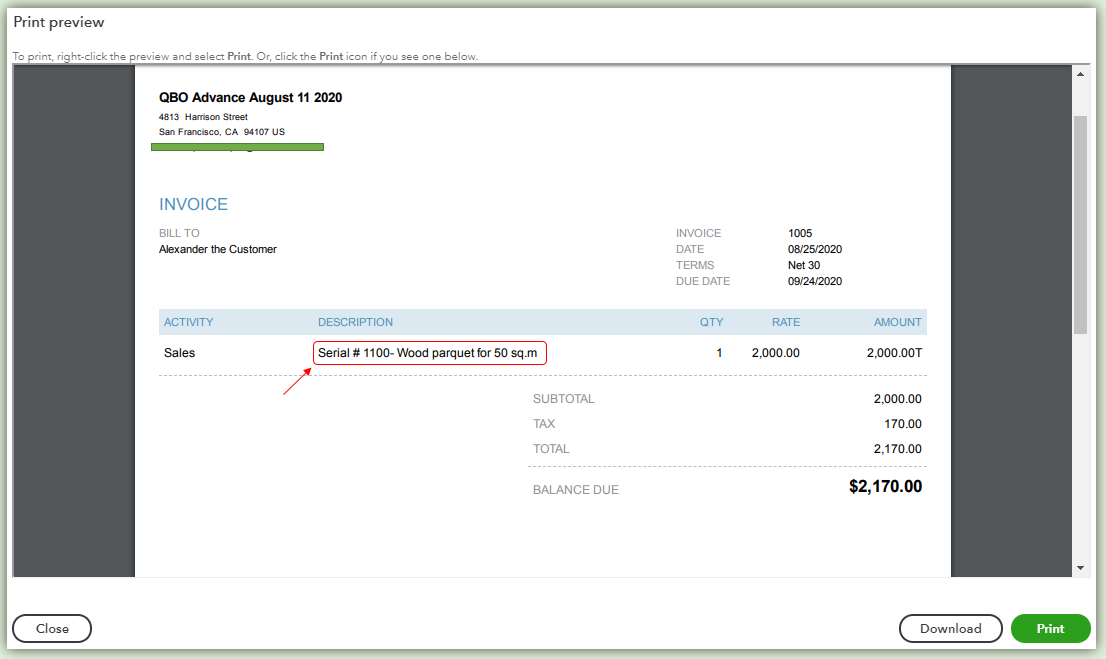
When you receive the invoice payment, you can also add the serial number to the Memo field. This is done so that when you pull up a report, you'll see the serial number of the payment transaction. I've added some screenshots for your reference below:


To stay current on the updates in QuickBooks, you can check out our QuickBooks Blog site.
You're always welcome to tag my name in the comment section below. I'd glad to back you up. Take care.

You have clicked a link to a site outside of the QuickBooks or ProFile Communities. By clicking "Continue", you will leave the community and be taken to that site instead.
For more information visit our Security Center or to report suspicious websites you can contact us here