Turn on suggestions
Auto-suggest helps you quickly narrow down your search results by suggesting possible matches as you type.
Showing results for
Get 50% OFF QuickBooks for 3 months*
Buy nowWe are seeing slow performance in opening the files after upgrading to Accountant 2021.
I can share some tips on how you can fix this, adamolson.
It could be the file size of your company data that causes QuickBooks to perform slow. As the company file increases, the program’s performance decreases. Let's manage your data file to resolve this.
Once done, I suggest checking these articles for the detailed steps to fix the performance issue of QuickBooks.
I've also added an article that has additional steps in fixing the issue: Resolve Desktop Issues.
Additionally, I've added our Year-End resources for reference. This helps you complete your year-end task smoothly.
Please do let me know if you need more help in accomplishing your other tasks by leaving a comment below. I'll always have your back.
This is still occurring. It is not resolved. Would moving to the cloud resolve it?
I'm here to share additional troubleshooting steps to fix this issue right away, @adamolson.
Are you referring to the cloud hosting or cloud-based accounting program? For Desktop, you can run and store your data files on a service provider's server. On the other hand, QuickBooks Online is cloud-based and accessible through a web browser. Either way, it's less likely to run program errors since they run through the cloud.
Here are some helpful resources for more details:
Meanwhile, I suggest running the QuickBooks Diagnostic Tool. It helps fix common errors or issues with Microsoft components the QuickBooks program uses.
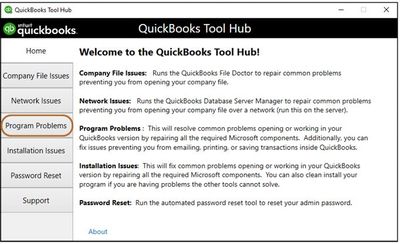
If the issue persists, you can follow the additional steps outlined in this article: Solutions for When QuickBooks Stops Working.
Keep me posted on how this turns out. I want to make sure that everything is taken care of.
@adamolson Whatever you do, do NOT purchase or move to Quickbooks Online. It is HORRIBLE!! If you don't believe me, just search through the threads here in the community. There are SO many issues and struggles that Intuit/ QB has NO intentions of fixing. They just blow smoke up our skirts (So to speak). If you have to, find a different platform. But do NOT go to QBO. You'll regret it.
(Cue the "Bots". (This is where we get someone stating "This is not what it should be..." Blah blah blah. As if No one is allowed to have negative opinions of QBO)
I appreciate you getting back in the thread,
It seems you've already tried the necessary troubleshooting steps to fix this issue. Did you also try renaming your QBWUSER.INI file to resolve this? If not, you can perform the following steps:
Open the folder where the QBWUSER.ini file is saved: \Users\[Your user name]\AppData\Local\Intuit\QuickBooks [year]If you can't see the folder, you might need to enable hidden files and folders.
Right-click the QBWUSER.ini file and select Rename.
Add .old at the end of the file name (as in QBWUSER.ini.old).
Rename the EntitlementDataStore.ecml file.
Reopen QuickBooks Desktop.
If you've already tried these steps, you may need to Run the Clean Install Tool or Create a new Windows Admin User. You can refer to this article and go directly to Solution 4 and 5: What to do if you can't open QuickBooks Desktop.
Please let me know the call goes so I can make sure you're fully taken care of. I'll be here to help if you have other questions. Have a good one.
I'm here to share some insight regarding the issue you encounter when using your QuickBooks Desktop (QBDT) account after the upgrade, JohnMartin78.
Before I start, I'd like to verify if you encounter some errors when using QBDT? If not, but the program is frozen, these could be the several possible causes:
To resolve the issue with QBDT, execute the Quick Fix my Program from the QuickBooks Tool Hub. But if you're done with this since you mentioned that you run the tool. I recommend following the Solution 2 found in this article: Fix issues when QuickBooks has stopped working.
You'll also want to read this article to learn how to optimize your server and workstations to minimize performance issues in QBDT: Resolve QuickBooks Desktop performance issues: Manage your computers.
Please reach out to me here if there's anything I can do to help you succeed. Thanks for dropping in, and wishing you a fantastic rest of your day.
Hello to everyone....
Is there anyone who is still unable to resolve the QuickBooks slow performance issue? If yes, then I'd recommend visit the below-mentioned link......
<link removed by moderator>.....
Hi there, @Debie_T.
I’m glad to hear that running the diagnostic tool resolved your issue in QuickBooks Desktop. And I appreciate you sharing the workaround you performed. It will help others as well who are struggling with the same problem.
In case you need tips and related articles when managing your account, feel free to visit our Community website for more insights.
If there's anything else you need help with, please come by the Community. We're here to lend a hand. Wishing you and your business continued success.



You have clicked a link to a site outside of the QuickBooks or ProFile Communities. By clicking "Continue", you will leave the community and be taken to that site instead.
For more information visit our Security Center or to report suspicious websites you can contact us here