Thank you for reporting this behavior, Provet1951.
What version do you have? You can search for the system requirements in the community to know if your PC meets them. If it does, please contact our Support team so they can check this behavior.
- Click on Help.
- Choose QuickBooks Desktop Help.
- Choose Contact us.
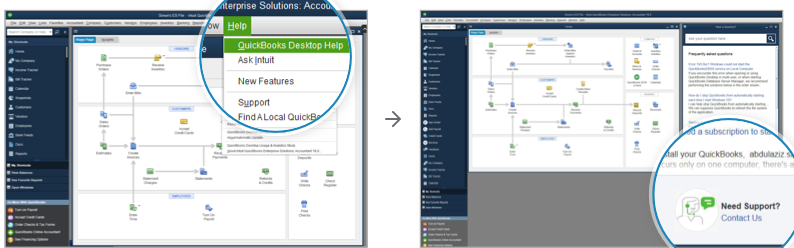
- In the description field, enter a summary of the scenario and hit Continue.
- Click Message an agent.
You can always go back to this thread if you have more questions in mind.