I'm glad to help change the name of the template, BernieJ.
You can easily edit the template you've created. And, here are the steps you can follow:
- Go to the Lists menu, then pick Templates.
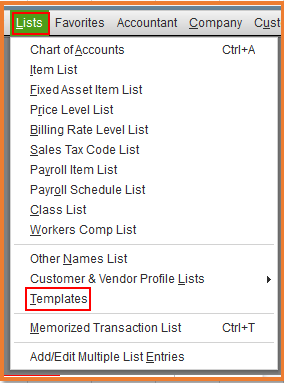
- Find the created template, right-click, then choose Edit Template.
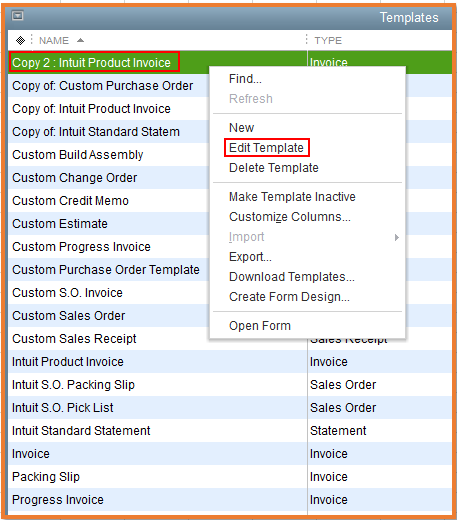
- On the Basic Customization window, click the Manage Templates button.
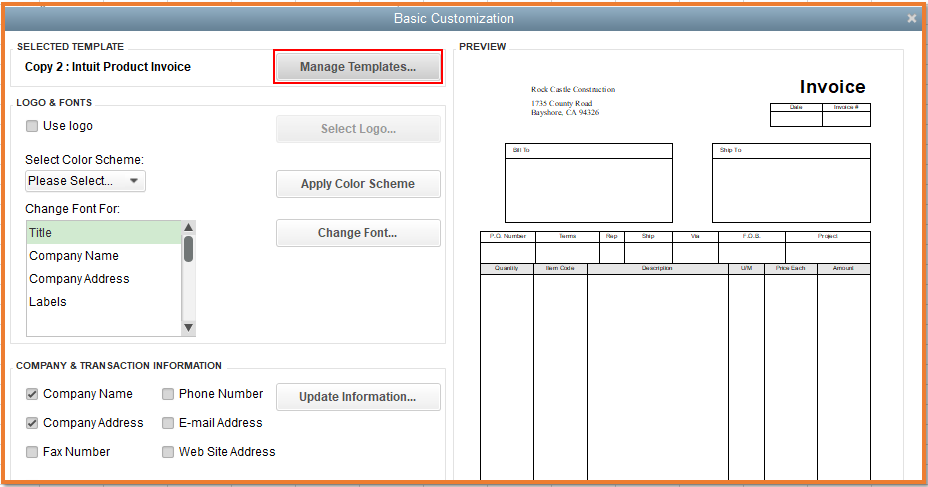
- Enter a new name in the Template Name field, then click OK.
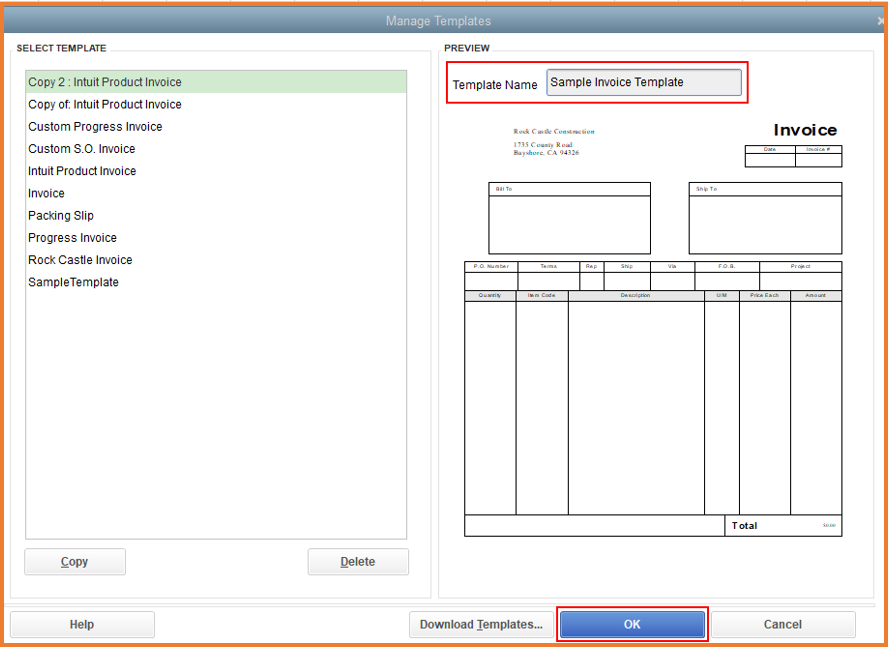
Feel free to read through this article to learn more: Use and customize form templates. And, I'm adding this link in case you encounter any issues during the process: Fix common issues when you use and customize templates.
Keep me posted if you need anything else by commenting below. I'll be right here to help manage your statement template.