Turn on suggestions
Auto-suggest helps you quickly narrow down your search results by suggesting possible matches as you type.
Showing results for
Get 50% OFF QuickBooks for 3 months*
Buy nowIs it possible for Quickbooks to stop changing the layout of the whole software? The functionality is so much worse in the new view. This change was totally unnecessary, I don't understand it.
I do not think it is possible to get Intuit to stop making user interface changes to QuickBooks Online. It seems to be one of their favorite things to do.
They could spend their time trying to make QuickBooks Online useful, more like QuickBooks Desktop. But they don't.
Instead, they just keep putting a new color of lipstick on the pig that is QuickBooks Online.
I understand that the old layout's familiarity is important to you, Mandi. These changes are designed to help customers like you complete tasks and jobs faster. However, if you're not yet ready for the new QuickBooks Online experience, we can switch back to the old version. I'll provide the steps below.
To opt out, here's how:
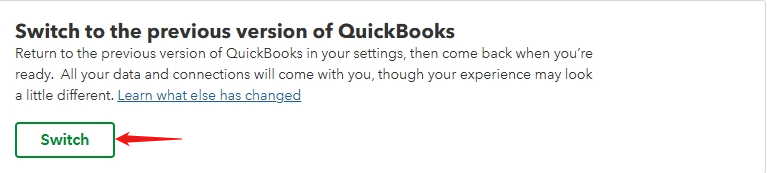
Your will see a survey about your decision to leave the New QuickBooks Online experience.
If you decide to opt back in after opting out, you will automatically see the option you initially selected.
To opt in, here's how:
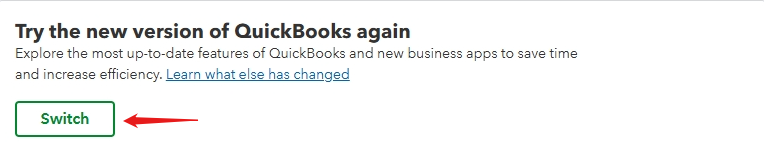
You can also review the information and then select Try it Out. If you decide not to opt in after reviewing the information, you can select Not Right Now.
To maximize the benefits of your financial reports, you can refer to this article: Customize reports in QuickBooks online.
If you have further questions about features and updates in QuickBooks Online, feel free to click the reply button. I'm always here to help.
Yes, Mandi. Opting out and switching back to the old view will only affect the company file you're using. I'll provide more details below to resolve your inquiry.
Opting out of the new experience and reverting to the old one will only affect the account where you performed the steps, not the other company files associated with the same credentials. Also, please know that you can switch back to the new experience anytime if you decide to explore its latest offerings.
On top of that, here's an article to help you handle clients more efficiently in QBO: Manage your clients.
I'm ready to provide further assistance so you can switch back to the old experience, Mandi. I also recommend utilizing the comment section if you have other QuickBooks inquiries. This way, I can provide a prompt response. Stay safe, and have a good one.
I should have asked more clearly. If a file has multiple users, and one user opts out of the "New QBO View", will all users be opted out? Or can multiple users have different views of the same file?
Hey there, @mandi_s10.
Thanks for coming back to give us some additional clarification about the display preference question you were asking.
If you change the view on one company, all users will have that same view. We recommend submitting feedback to our Product Developers so they can consider making a change to this feature in QuickBooks Online. Here's how:
I'm only a post away if you need me again. We're always here to help!
I don't seem to have the ability to switch. I don't notice a change yet, but want to preview it. I click the little gear in the upper right corner (settings, right?) but there's no Switch button. Where do I go to switch?
I only have that option on my clients who have switched. And it doesn't say "Switch", it says Easily opt out your client to use the previous version of QuickBooks in a bold letters. That does not populate for my clients who have not switched. I'd also like to add that the difference isn't as big as I thought. When I first made this post, QBO must have been glitchy because the left menu panel was completely gone, and I couldn't figure out how to navigate. During "normal times", the menu is there.
I AGREE!!!!! STOP changing things. Matching transactions now takes double the time. Reports look awful and only some reports will let you go back to previous version.
QB please have people use the product before you change things....there is no way that someone can think any of the new version changes at any level are better. Stop taking up more of our time!!!
That does not work.
This is the message you get- which does not exist
Congrats on the new interface.
Look a barely functional one and made it 10 times worse.
White hot garbage.
I no longer have the "Switch to previous version of QuickBooks" option in QBO - how can I get it back?
I understand the challenge of adjusting to the new interface, Brown.
Rest assured, the updated layout is designed to provide improved features and functionality to every user. All US-based QBO accounts have been permanently moved to the new layout, and switching back to the previous version is no longer available.
I encourage you to explore the new interface, as it offers advanced tools to improve your overall experience with QuickBooks.
Feel free to leave a message below if you need any additional assistance with the new interface.
Bring this back!
The "new" layout is horrendous. Bring back the simplicity that it had 4+ years ago. All these UI changes are unnecessary and cause more issues than anything. It's such a pain to find anything now under the nested menus and the overall menu layout makes no sense. Also, every time the UI changes, it screws up the categorizing of my expenses and can't properly identify them anymore like it used to. We also need an option to disable AI.
I did submit feedback too so no need to tell me to do so.



You have clicked a link to a site outside of the QuickBooks or ProFile Communities. By clicking "Continue", you will leave the community and be taken to that site instead.
For more information visit our Security Center or to report suspicious websites you can contact us here