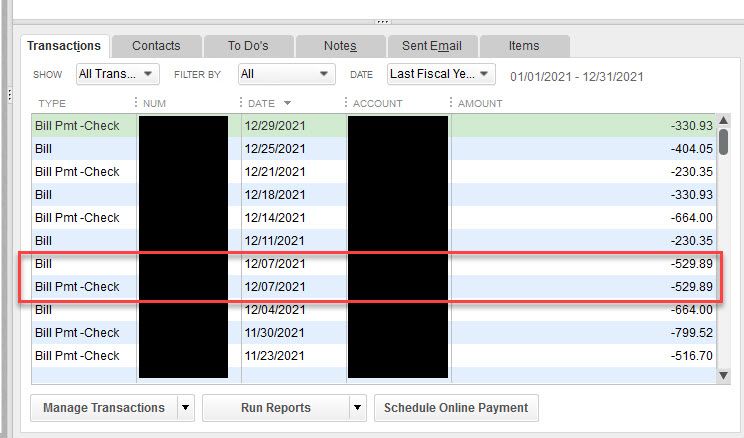SALE EXTENDED 70% OFF QuickBooks for 3 months* Ends 12/8
Buy now- US QuickBooks Community
- :
- QuickBooks Q & A
- :
- Other questions
- :
- Transaction summary in Vendor Information window is out of order
- Mark Topic as New
- Mark Topic as Read
- Float this Topic for Current User
- Bookmark
- Subscribe
- Printer Friendly Page
- Mark as New
- Bookmark
- Subscribe
- Permalink
- Report Inappropriate Content
Transaction summary in Vendor Information window is out of order
When I go to a vendor information window sometimes the documents are out of order, sometimes not.
Of course one has to enter the bill before paying a bill, but in the summary it shows the payment happened before the bill was entered. This is not consistent but as you can see on my screenshot how this is. Sometime more, sometimes less. Is there a way to fix this? It's kind of annoying.
- Mark as New
- Bookmark
- Subscribe
- Permalink
- Report Inappropriate Content
Transaction summary in Vendor Information window is out of order
Let's sort this one out, @Maverick2.
We can use the QuickBooks utility to identify and fix why the list of vendor entries is out of order. I'll show you how to do so.
A. To Verify Data
- Go to File.
- Click Utilities.
- Select Verify Data.
- Click OK.
B. To Rebuild Data
- Go to File.
- Click Utilities.
- Select Rebuild Data.
- Click OK.
Once done, restart your desktop first before working again with QuickBooks. Then, right-click on the QuickBooks icon on your Desktop, select Run as Administrator, and your vendor's profile and transactions accordingly.
I'm adding this reference for tips and guides to utilize in preparation for the coming year-end: Complete Certain Tasks in QuickBooks Desktop Payroll to Prepare for the New Fiscal or Calendar Year.
Don't hesitate to post a reply below if you have other questions or concerns with QuickBooks tasks and navigations. I'm always around happy to help. Take care and stay safe!
- Mark as New
- Bookmark
- Subscribe
- Permalink
- Report Inappropriate Content
Transaction summary in Vendor Information window is out of order
Ok I will do that and see what happens. I verify and rebuild on a regular basis but this issue has been there for as long as I remember.