Turn on suggestions
Auto-suggest helps you quickly narrow down your search results by suggesting possible matches as you type.
Showing results for
Get 50% OFF QuickBooks for 3 months*
Buy nowStill looking for this to be fixed. Honestly this one should not be that hard for the devs to figure out. It's a very repeatable known issue.
And why is this marked as solved? That's inappropriate as a solution or acceptable workaround has not been provided. I'm not going to spin up a VM just so QB can run in a pristine environment.
Hi, @pjvet.
I value your feedback about this issue and I'm here to take care of your concerns today.
If a user clicks on the Accept as Solution tab, a reply will be marked as solved. Meaning, it resolves that user's concern, but it doesn't mean that the thread is already closed. Any other users can still post and ask follow-up questions from there.
On the other hand, the investigation about Could not save the information and Unable to Save To Do from the Customer/Vendor Center is still open and in progress. Our engineers are constantly working to resolve the issues as soon as possible. It's our priority to give you the best possible experience while working with QuickBooks. Thus, I recommend giving a quick call to our QuickBooks Desktop Support. A live representative can check your account securely and add your name to the list of affected users in this investigation (INV-46267).
For now, please make sure to update your QuickBooks Desktop to the latest release to get the latest fixes and security updates.
Please let me know how else I can help you with QuickBooks. I've got your back, and I'm always here to help. Have a good one!
Why would anyone update to the new version when nobody at Intuit will even answer if this problem is fixed in the new version? For all we know, it still exists because you've ignored it for years already.
I am experiencing the same problems and have tried the fixes previously mentioned including uninstalling SQL 2012 and rebuilding my data, and even trying to create a new sample company. I tried to contact support to be added to the list of people having this problem, and was put on hold in the Chat session for over 45 minutes. I do hope this can be fixed.
QuickBooks Premier Plus Edition 2021 Release R6P
We are another customer experiencing this same issue. I see that it was last discussed 7 months back. I am using QB Desktop Premier Plus Manufacturing & Wholesale Edition 2022 and this issue is the same. I do have SQL 2012 components installed, which must remain because of our CRM.
Is there any intention to resolve this? One of the new features this year is the ability to email invoices to alternate contacts, but this issue seems to also impact the ability to add/update secondary contacts in Customers/Vendors, so that feature is completely useless as long as this issue remains ongoing.
No technician has been able to resolve this via remote session and I have tried numerous times and spent hours with them trying various steps without a fix.
Thanks in advance for the help and update on status.
I can provide the last update of the investigation given to us by our Product Team about the issue, major41501.
We recommend you to use QuickBooks on another system or in selective startup to troubleshoot their own systems. This is due to the Microsoft SQL installed on your current computer.
If you don't want to use another computer, you can temporarily uninstall the Microsoft SQL. Then, install it later after setting up ne To Do task.
Let me outlined again the steps on how to set up a reminder.
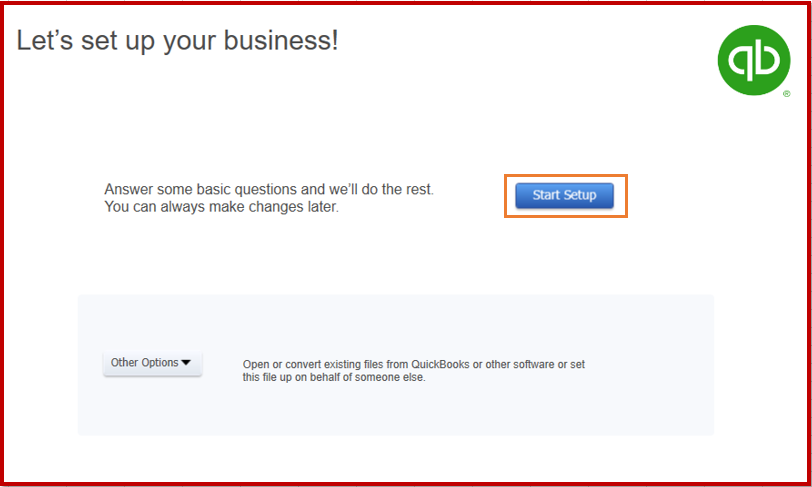
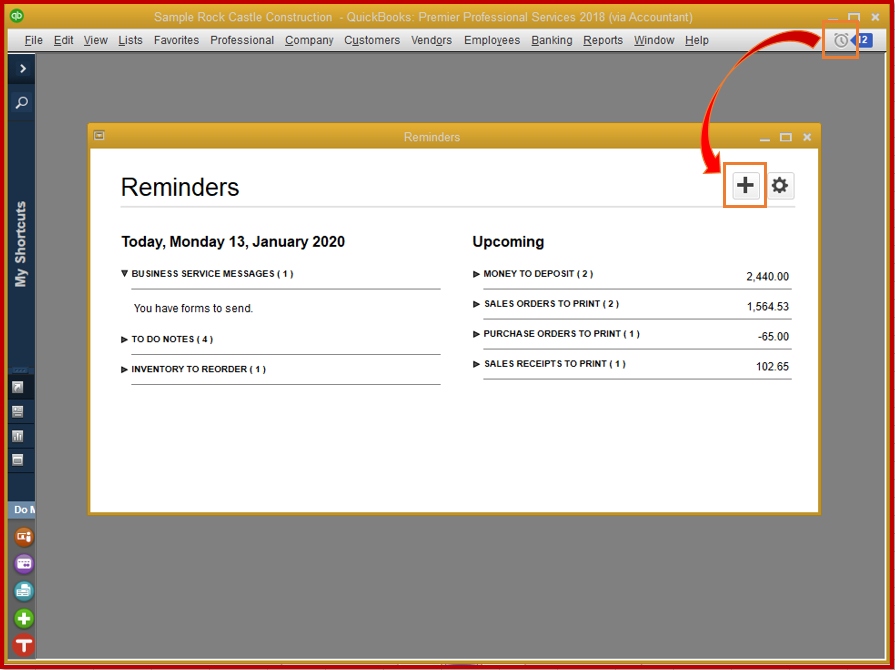
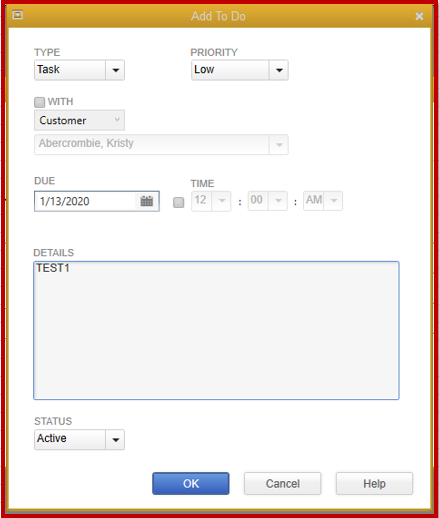
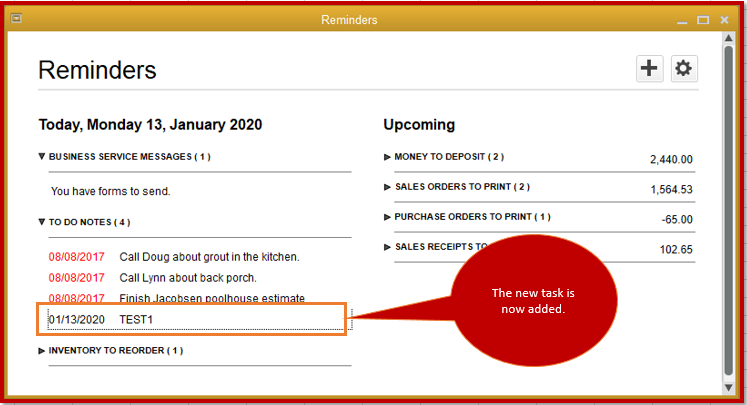
Also, QuickBooks Desktop allows you to use payment reminders to schedule statements for your customers. Here's a link to guide you through the process: Create automated payment reminders for invoices and statements.
Don't hesitate to post again if you have other QuickBooks concerns or if you have follow-up questions about setting up a new To Do list. I'll be right here to help you manage your company file.
Aside from being YEARS late in replying, this is the most ridiculous answer ever -- to uninstall a complex and critical piece of software every time you want to set up a reminder! I am so glad I am moving away from Intuit products. The support on this and other issues has been completely and utterly absurd.
Your canned response is not at all helpful...we've identified and verified the problem multiple times in this thread and no fix has been presented.
Is QB going to fix this or not (yes or no)?
Recommending uninstalling and reinstalling MS SQL every time a user wants to use the ToDo feature is NOT a viable option and to be honest I'm really disappointed in QB for even suggesting it. Honestly folks how hard can it be for a developer to update QBD and make it play nice with other SQL products.
🤣 The fix: Our software works perfectly on systems that only run our software. 😂
Respectfully, that's not a solution. This used to work just fine and I've always had SQL installed on the system I ran QB on.
I did verify yesterday that this is not unique to SQL 2012 as was reported earlier in this thread. I am running 2019 and had uninstalled all traces of 2012 and the problem persists.
Please have the engineers continue to discover why an installation of SQL would conflict with this feature inside of QB and please do get it resolved once and for all. Thank you.
I keep getting the notification when I try to save something in the reminders that it is "Unable to Save To Do."
We just upgraded from QB 2019 to QB 2022. In the 2019 version it worked just fine, but when we upgraded to the 2022 version is when we started having problems.
I spent almost 4 and half hours on the phone trying to get this fixed only to find out that they can't do anything about it.
What product did you find that you can go to to replace Quickbooks. We run Enterprise 2022 and have the problem with To Do tasks, and customer and vendor contact changes or additions.
I forgot to add that we have run Quickbooks since 2001 - first Premier and now Enterprise Desktop - without this problem (other problems but never this one). We are into the Enterprise edition almost $5000 now!!! I also spent 4 plus hours on the phone on a Friday night with Tech with NO results other than wasted time. For $5000 I think Quickbooks should find and fix the problem. I should add that my computer is the server for the QB files but the other computer with access can run the program without issues. I have SQL Server 2012 and 2014 on my machine. I have not deleted 2012 yet because I cannot find out if I still need it or not. I can't find out if 2014 uses files from 2012 or not. SQL Server seems to be one of those "tech eyes only" programs.
That's curious. I was just notified of the last post which reminded me that I needed to update my status after installing QBD 2022. I have no idea why, but after installing 2022 my To Do lists started working again...after years. I had to install 2019 on another computer which I would log into periodically to update the To Do's that came do and clear them out. In parallel I created an independent ToDo list of my own to replace the one in QB till it was fixed. A completely unacceptable workaround.
OK folks - I finally solved the issue. It may not be the best solution for everyone but here is what it took for me to fix the following problems:
Could not add to To Do List
Could not add or change contacts in either the Customer list or Vendor list.
Background: Running Win 10 Pro, QB Enterprise Desktop 2022 version. The files are stored on this machine with 1 additional user. Problem only occurs on this machine. SQL Server 2012 and 2014 was installed on this machine to run UPS Worldship.
Other machine has been okay all along. SQL Server was not installed on the other machine.
We determined that SQL was used only by Worldship. Installed basic cheap machine with Worldship - that is all it does.
I then uninstalled EVERY PROGRAM that had "SQL" in the title. Removed completely and removed the folders. The SQL was installed in both "Programs" and Programs(x86) directories. I removed it all - there is nothing on this machine with SQL in the name. IT WORKS FINE NOW!!!!
I suggest you research what programs are using SQL . Chances are good those programs are way less important than your Quickbooks. Move them to another computer and remove SQL from your QB machine
BUT you have to find every file on the machine as I did.
This finally worked for me and I hope this helps some of you with this problem since QB does not seem to have any interest in fixing this problem at all. If you can't use this solution I suggest you load the lates version of SQL Server and update all the programs that use it to use the latest version - then delete any hint of 2012 or 2014.
Good luck to all.
Thanks so much for that. I can't remember if I mentioned MS SQL Server originally -- I think I did, but it was years ago I started this thready. Unfortunately, for both me and the client involved, one of the programs that use SQL Server is our enterprise backup software, which is critical. However, your advice may help others whose software may not be as important. It's insane that this issue still exists in the current version. The developers at Intuit are well aware of what is causing the issue, and as someone who does SQL server backup development, it's disturbing they don't know how to fix it.
Davidz
I use SyncBackFree for all backups on my computer and it works flawlessly and does not use SQL Server. It may not be powerful enough for what you do but it has been great for me. They have an upgraded version. Our outside consultant IT guy has switched to it since I showed it to him and he handles some pretty big systems. I use the backup in QB Enterprise to save a backup copy on my C drive and then include that folder in the folders SyncBackFree backs up. I set it to back up in the middle of the night and it has been great. I found it after a disk crash with no backups newer than a year. Boo Hoo. Now I back up nightly and rotate the backups across 3 drives. Thank you for your original thread - it started me in the right direction since Intuit was no help on this issue and they would not even admit (or their "senior" tech did not know) they have a problem with SQL Server.
My company is having the same exact issue and it's crazy to me that this continues to be an unsolved issue for several YEARS now. My company manages 20 separate company files between two users on separate computers. Our QB files are stored on a shared network that also utilizes SQL for critically necessary programs.
We recently upgraded to QuickBooks 2022 Accountant Desktop from the 2019 version. And right before we upgraded, I noticed that I was getting the "Unable to Save To Do due to schema changes. Please try creating a new company file." error message. However, at the time, I assumed it had something to do with the fact that support for the 2019 version was no longer available (as of May 31, 2022). So I didn't worry too much about it.
But when I try to create a task, save a To Do, or any other similar option, I am still getting this error message. This is highly unacceptable. With having to manage 20 different company files in QB, we often need to utilize this function in QB to help us remember important deadlines or specific tasks or reminders that otherwise may be forgotten.
Why are we still dealing with this issue in 2022 when QuickBooks was first notified of it back in at least 2020? I wish I would have investigated the issue prior to upgrading to the 2022 version because I would have likely switched us to a different accounting system.
The support for issues within QuickBooks seems to progressively get worse the more pots they dip their hands into. It's very disappointing that a software company we've used for the last 15 years doesn't seem to priorize their customers like they used to and I don't foresee it getting any better any time soon, unfortunately. I think it's time for us to start actively looking into other accounting software options.
Hello, amuze.
May I know what specific error you encountered? This way, I'll be able to assist you with the correct solution.
Looking forward to your reply. Have a great day ahead.
Useless auto reply. Look back at this thread and see what many of us have been struggling with for YEARS. The to-do feature doesn't work because your developers BROKE compatibility with SQL Server based software. Please stop making us explain this problem over and over and then just disappear when we make the effort. This is STILL an issue even with the latest versions! Unacceptable!
Amuze - I run Enterprise desktop 2022 and have had this problem for some time. As I noted above I only solved it when I installed a dedicated computer to run our UPS Worldship on (it requires SQL Server) and took the SQL Server COMPLETELY off my computer. I discovered I had SQL Server 2012 and 2014 installed in both Program Files and Program Files (x86) directories on my C drive. I thought about trying SQL Server 2019 to see if the compatibility issue affects that version but after some research into SQL Server I decided I did not know enough to install and configure SQL Server correctly with any confidence so I opted for the simple stand alone computer. After removing all SQL Server items on my computer Quickbooks immediately cleaned up and acted perfectly (for any version of QB). Since that was the ONLY thing I did I have to conclude that it is 100% certain that it is the interface between Quickbooks and SQL Server that causes the problem. I did look extensively for another software program that would replace QB for us but I could not determine if any of them actually would offer the good features of QB without additional steps/work. Many of them are what I call "module based" programs where each function is a module you work in and then have to post the results into a general ledger or control module. The old DAC Easy program worked this way and my limited exposure to Peachtree was based on this concept. I have loved the simplicity of QB since I bought my first installation some 20 or 25 years ago. It is inexcusable that they have not solved this problem in the time they have known about it. If I could find a program that truly has the good features of QB I would probably switch to it as I have paid a small fortune for my version along with the payroll and support fees (into it about $6000 now). I would gladly pay that for a new system with better support since I had to solve this problem on my own. Please do let us know if you find a system that truly takes the place of Quickbooks.
@OhBeeWan1 wrote:I run Enterprise desktop 2022 and have had this problem for some time. Please do let us know if you find a system that truly takes the place of Quickbooks.
We may recommend one app to compare with QBD Enterprise. Contact us in private if you are interested in exploring it.
@amuze wrote:We recently upgraded to QuickBooks 2022 Accountant Desktop from the 2019 version. I would have likely switched us to a different accounting system.
Imho, there is no decent replacement for QBD Pro/Premier/Mac. Everyone prefers to develop cloud based applications now. Purchase a 3rd party conversion service if required.



You have clicked a link to a site outside of the QuickBooks or ProFile Communities. By clicking "Continue", you will leave the community and be taken to that site instead.
For more information visit our Security Center or to report suspicious websites you can contact us here