Turn on suggestions
Auto-suggest helps you quickly narrow down your search results by suggesting possible matches as you type.
Showing results for
Get 50% OFF QuickBooks for 3 months*
Buy nowI currently am using Quickbooks Desktop Pro Plus 2022 and need to upgrade it to 2024. I was sent an email giving me instructions. The problem is the instructions don't help. It gives me a link with a video and the video tells me I have to purchase my new version first. The email states the upgrade to 2024 is supposed to be free to current subscribers. As usual Quickbooks never makes anything easy. I have a multi user edition but am currently in the single mode. Has anyone gone through the process and can shed some light on it for me?
Solved! Go to Solution.
1. Open your company file on QB Desktop 2022 and secure a backup file (*.qbb).
2. Login to CAMPS and you should find the installation code for your 2024.
3. Install it and restore the backup file.
4. Don't remove or uninstall your QB Desktop 2022 until you can run QB Desktop 2024 withput any issue.
1. Open your company file on QB Desktop 2022 and secure a backup file (*.qbb).
2. Login to CAMPS and you should find the installation code for your 2024.
3. Install it and restore the backup file.
4. Don't remove or uninstall your QB Desktop 2022 until you can run QB Desktop 2024 withput any issue.
Thanks so much for the help. Worked perfectly!!
I have Desktop 2021 and I can't send invoices by eamil anymore. I also am having trouble upgrading to Desktop 2024. Please help.
You can no longer send invoices via email in QuickBooks Desktop (QBDT) 2021 or earlier versions, as this product has been discontinued, 537914029.
Regarding upgrading to QBDT 2024, you can consider purchasing a new QBDT Enterprise subscription or switching to QuickBooks Online (QBO), as direct upgrades from older, discontinued versions like QBDT 2021 are no longer available. If you choose QBDT Enterprise, make sure to back up your company file first and restore it in the new version.
You can also check out this article for more details on the service discontinuation for QBDT 2022 and earlier versions: QuickBooks Desktop 2022 service discontinuation policy.
Feel free to reply to this thread if you need further help.
What is CAMPS?
Thank you for reaching out, @RSS1720. It seem like you're interested in learning more about CAMPS, so let me explain. CAMPS stands for Customer Account Maintenance Portal Services, and it’s essentially the central dashboard where you can manage everything related to your Intuit account and QuickBooks Desktop (QBDT) products.
Through CAMPS, you can view subscription information, update billing details, download product licenses, and handle account renewal processes seamlessly.
For example, if you need your license or product number because you are reinstalling QuickBooks on a new computer, this platform can help you retrieve the necessary information. To access CAMPS, here's how:
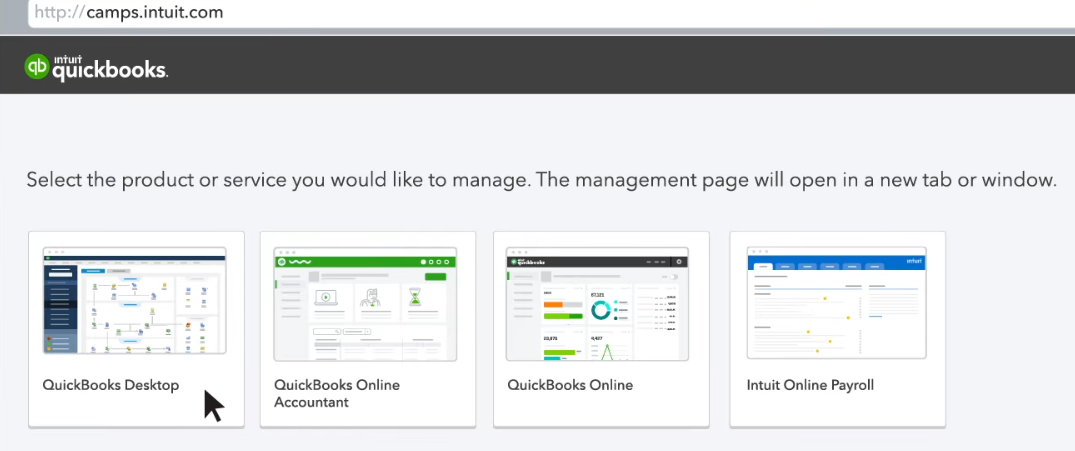
I hope this clears things up for you. If you have more specific questions about what you’re looking for or about CAMPS, feel free to let me know by commenting below. I’m happy to guide you through it. Take care.
What QB Desktop year version do you have? 2024 or older?
I have Desktop pro 2021 and the feature for emailing invoices just stopped working. I have seen copies of Desktop pro 2024 available. If I purchase one and install it, will I be able to use it until 2027? I really only use this for sending invoices nothing else. Thanks for any help you can give me!
Hi. If I have a new copy of Desktop Pro 2024, and install it to upgrade from Desktop 2021, will I have service until 2027? I have been using quickbooks since 2000- I only need it to send invoices…nothing else. Getting an online subscription is much more than I need. Please help! Thanks.
Hello, @ls54321.
QuickBooks no longer offers new subscriptions for QuickBooks Desktop Pro to new customers.
Currently, QuickBooks Desktop Enterprise is the only available "Desktop" version for purchase. Be careful when purchasing from third-party websites or discount marketplaces, as many copies may not be authentic. It is essential to ensure a safe purchase.
Even if you purchase a QBDT Enterprise, which is subscription-based, there is no official announcement on whether the service will be available until 2027.
Since you mentioned that you only use the software for sending invoices, this workaround could help you save on a new subscription. Since the software doesn't allow you to send an invoice directly due to product discontinuation, we can manually save the invoice as a PDF and then send it to your customers outside of the system. Here's how:
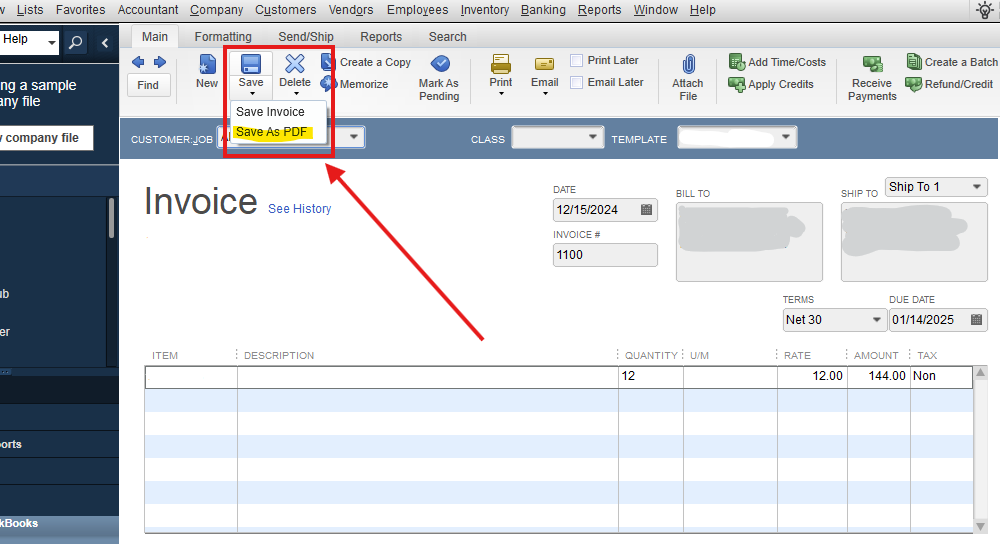
We're ready to assist you further if you have any other concerns.
Do you need QB Desktop 2024 Pro Plus for single user?
I don’t know that I need pro plus. I currently use Desktop Pro 2021. I really just use it to print or email invoices. I have seen new copies of Desktop Pro 2024 available. I had been hoping that would buy me a year of being able to email some invoices. But, now I’m not sure it will work. They say no new accounts, but I have one. Hmm.
Its frustrating that a product I’ve been using for 25 years that was supposed to be for small businesses is making it difficult for those loyal customers now. I’d even understand paying yearly- but over $400 just to send invoices? UGGHH.
Thanks for that information. I will still be able to print out invoices, correct? Because I have some customers that get hard copies and I have a ton of stationary. I was thinking I could also just print those that I need to email then scan and send. Seems like sending the pdf versus scanning would be about the same steps.
Just frustrating that I’ve been using this software for 25 years and now they are taking away features. I thought Quickbooks was for small business? We’re a very small business and all of our costs have increased. I’d pay yearly to keep, but over $400, and forced to have an online account just to send invoices? So disappointed with this situation.
Also, you said
QuickBooks no longer offers new subscriptions for QuickBooks Desktop Pro to new customers.
Since I’m not a new customer, could I upgrade Desktop pro 2021 to Pro 2024 and it would work for one more year?
Thanks
You should contact @Fiat Lux - ASIA via email directly and they can share the info how to send your invoices by using the trial version of QB Desktop Enterprise. You don't need to pay any annual fee.
Thank you!
JeraldR, thank you for your help. I can’t seem to get an answer to the question: if I have a new copy of Desktop Pro 2024, can I upgrade from Desktop Pro 2021 to that and have it work until 2027?
Hey there, @ls54321.
Thanks for reaching back out on this thread.
To answer your question about your QuickBooks Desktop account, you should be able to upgrade from 2021 to 2024 and have it work until May 2027.
Feel free to reach back out if you have any further questions. Have a wonderful day!
Thank you!



You have clicked a link to a site outside of the QuickBooks or ProFile Communities. By clicking "Continue", you will leave the community and be taken to that site instead.
For more information visit our Security Center or to report suspicious websites you can contact us here