Turn on suggestions
Auto-suggest helps you quickly narrow down your search results by suggesting possible matches as you type.
Showing results for
Get 50% OFF QuickBooks for 3 months*
Buy nowHow can I get or retrieve our validation code for Quickbooks Premier Edition 2013?
Welcome to the Community, @fgb.
I'd like to redirect you to the best support group available to get this addressed right away.
Since retrieving the validation code need some personal information, I recommend contacting our Phone Support Team. This way, they can look into your account and provide you the validation code.
To reach them:
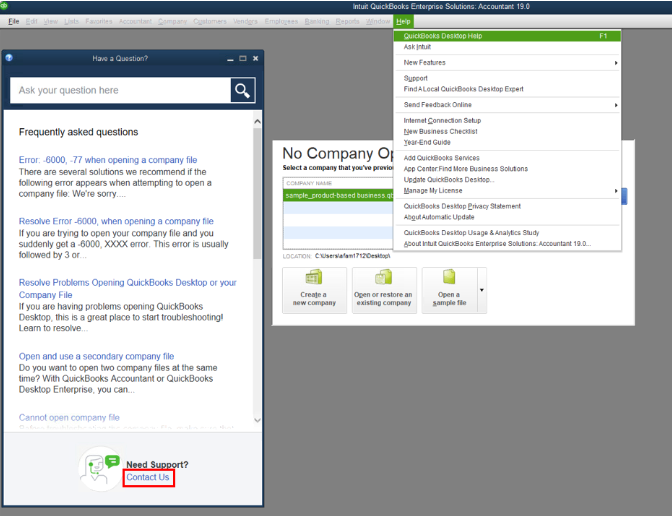
You can also read this article to learn more about activating QuickBooks Desktop: Activate QuickBooks Desktop for Windows.
Keep in touch if you need any more assistance with this, or there's something else I can do for you. I've got your back. Have a good day and stay safe.
Dear Sir can you email me the validation code for enterprise 2019? I am not able to contact anyone by phone at quickbooks support
Hi oscark!
I want to send the validation code myself but we have limited tools for security purposes. Let me show you how to get in touch with our Support Team instead.
You can talk to them by requesting a callback or by chat. Check this article for more details: Contact QuickBooks Desktop support.
In addition, you may want to use our License Look Up tool.
This link will also show what to do after installing QuickBooks Desktop: Start Here with QuickBooks Desktop.
I'll be here if you need more help. Take care always!
You have to contact Support directly to ask the validation code. Make sure you are able to login as Primary Contact to your CAMPS prior to call them. Otherwise, they will decline your request.



You have clicked a link to a site outside of the QuickBooks or ProFile Communities. By clicking "Continue", you will leave the community and be taken to that site instead.
For more information visit our Security Center or to report suspicious websites you can contact us here