Let's sort your checks so you can file them by date, Henry.
Before proceeding, could you specify which area of the checks is displaying letters? If you’re referring to sorting the checks, you can utilize the Sort by option while viewing your checks to align them with the order of the printed ones.
Here's how:
- Go to +New, then select Print Checks.
- Choose an Account and Transaction type.
- Under the Sort by dropdown, choose how you will sort out the sequence of your checks. Either according to Payee, Order created, Date, then Payee or Date, then Order created.
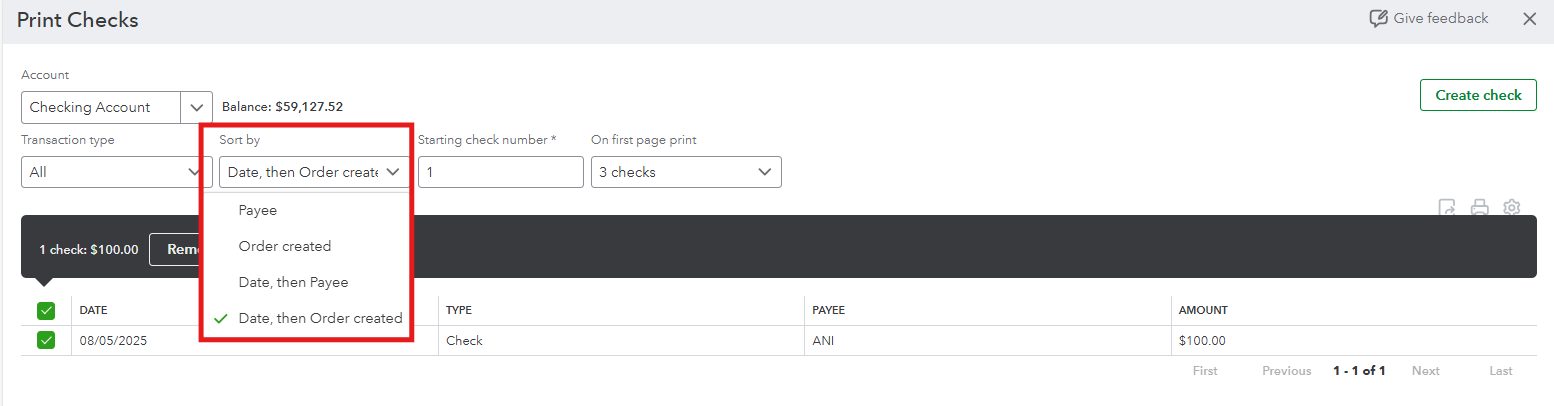
- Once done, you can Preview or print the checks.
I'm also adding this link as your reference to set up your printing settings in QuickBooks: Configure your print settings for printing checks in QuickBooks Online.
If you need further assistance with your check, feel free to post a reply below. I'm always here to help.