Turn on suggestions
Auto-suggest helps you quickly narrow down your search results by suggesting possible matches as you type.
Showing results for
We presently use Quickbooks Desktop, with Web Connector to communicate with internal systems. I've been asked about "what'd be involved" with moving to Quickbooks Online. A brief search leads me to believe that there's not Web Connector functionality in Quickbooks Online: is that correct? How do other customers moving from Desktop to Online handle what Web Connector does?
Regards,
Brian
Solved! Go to Solution.
I’ve got the information you need about Web Connector and migration process, @brismith66.
Yes, you’re correct. Web Connector is unavailable and doesn’t work with QuickBooks Online (QBO). However, you can find a tool within the QBO Apps menu with the same function as the application.
Here’s how:
Our QuickBooks Apps Center also contains tools that are compatible with the Online version.
Concerning migration, QuickBooks Desktop (QBDT) has a built-in feature that helps transfer data to QBO seamlessly. All you need to ensure is your QBDT is updated and that your company file isn’t too big to export. See this reference for complete instructions: Move your QBDT file to QBO.
These resources will help you understand what features and info does and doesn’t transmit and about steps you should take after you move your files:
Please let me know if you have additional questions about Web Connector and the Online version. I’ll be here anytime to help. Take care always, Brian!
I’ve got the information you need about Web Connector and migration process, @brismith66.
Yes, you’re correct. Web Connector is unavailable and doesn’t work with QuickBooks Online (QBO). However, you can find a tool within the QBO Apps menu with the same function as the application.
Here’s how:
Our QuickBooks Apps Center also contains tools that are compatible with the Online version.
Concerning migration, QuickBooks Desktop (QBDT) has a built-in feature that helps transfer data to QBO seamlessly. All you need to ensure is your QBDT is updated and that your company file isn’t too big to export. See this reference for complete instructions: Move your QBDT file to QBO.
These resources will help you understand what features and info does and doesn’t transmit and about steps you should take after you move your files:
Please let me know if you have additional questions about Web Connector and the Online version. I’ll be here anytime to help. Take care always, Brian!
Which program/application do you run as the internal systems?
Thank you, @MadelynC. So as I understand it, moving from QBDesktop to QBOnline is a function of
1. Migrating data from QBDesktop to QBOnline.
2. Installing/configuring a tool to provide current Webconnector functionality.
In your opinion, do either of these (especially #2) involve third-party (that is, outside consulting with a Quickbooks Solution Provider) expertise?
Welcome back here in the Community, @brismith66. I'd be happy to provide additional info so you'll be able to migrate your QuickBooks Desktop (QBDT) file to QuickBooks Online (QBO).
The process of migrating your company file from QBDT to QBO does not involve third-party expertise. This task can be done by utilizing the export feature of the program. For the detailed steps in moving your file from QBDT to QBO, please visit this article: Move your QuickBooks Desktop file to QuickBooks Online.
For your other concern, you may need to use a third-party application since the Web Connect feature is unavailable in QBO. To get started, please refer to my colleague's recommendation for finding an app capable to do this. If you already have a QBO account, simply go to the Apps menu to look for one. 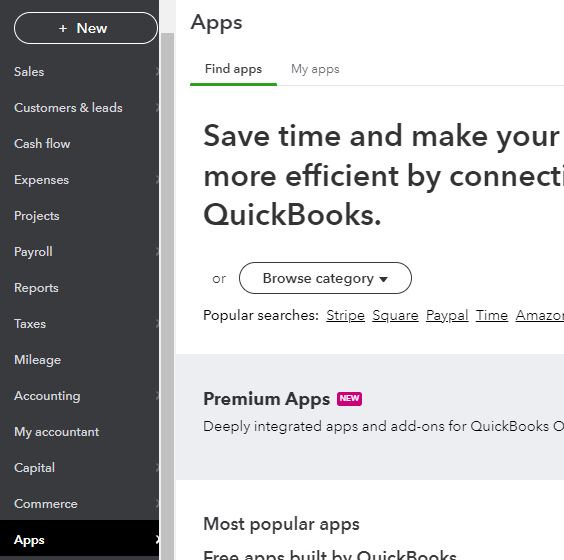
When the migration is finished, I've got you here a helpful resource that you can access at any time to have visual guides in navigating QBO: Learn about QuickBooks Online with how-to videos.
Please add a reply below if you have any other concerns about migrating your file. I'm always here ready to provide further assistance to ensure your goals are met. Have a great day ahead and take care.
What app are you supposed to select? What is the name of the app?
What is the name of the app to select?
Which app do you need to connect with QB Desktop?
I am not trying to connect to QB Desktop; I am trying to push data to an external app that is a custom build.
Welcome to the Community space, @tshort
I can provide clarification in selecting an app to push data to a custom build in QuickBooks Online.
As we are unable to propose what specific application you can use or choose, I recommend searching for apps using the keyword "web connector" to ensure that the apps chosen to align with the specific needs and goals of your businesses and optimize your QuickBooks Online workflow.
For assistance in finding an app that can perform this function, please refer to my colleague's recommendation. If you already have a QBO account, you can directly go to the Apps menu and search for Web Connector.
Furthermore, you can explore this link to access articles that address common questions for developers, explain terminology, and offer guidance on app integration: Developer Support Blog.
Please return to this post if you have further concerns about connecting to a Web Connector in QuickBooks Online. The Community is always here to help.

You have clicked a link to a site outside of the QuickBooks or ProFile Communities. By clicking "Continue", you will leave the community and be taken to that site instead.
For more information visit our Security Center or to report suspicious websites you can contact us here