Hi there, cieas1. I can see that your transactions are posted with the correct dates, but the payment record reflects a date from over a month ago. It appears that the invoice may have been linked to the wrong transaction in your account. Allow me to provide some helpful details about recording your transactions in QuickBooks.
When recording your transactions in QuickBooks Solopreneur, you cannot process a payment directly. The payment timing depends on when it is posted to your bank account. Once the payment is posted, you can then mark the invoice as paid.
Additionally, the invoice might have been linked to another transaction. If so, you can verify and double-check where it was linked.
Here's how:
- On your QuickBooks Solopreneur account, click Get paid.
- Select Invoices, then locate the invoice in question.
- Click View/Edit.
- In the invoice section, click Manage.
- In the Status section, click the View payment button to review the status.
- Once done, click Save.
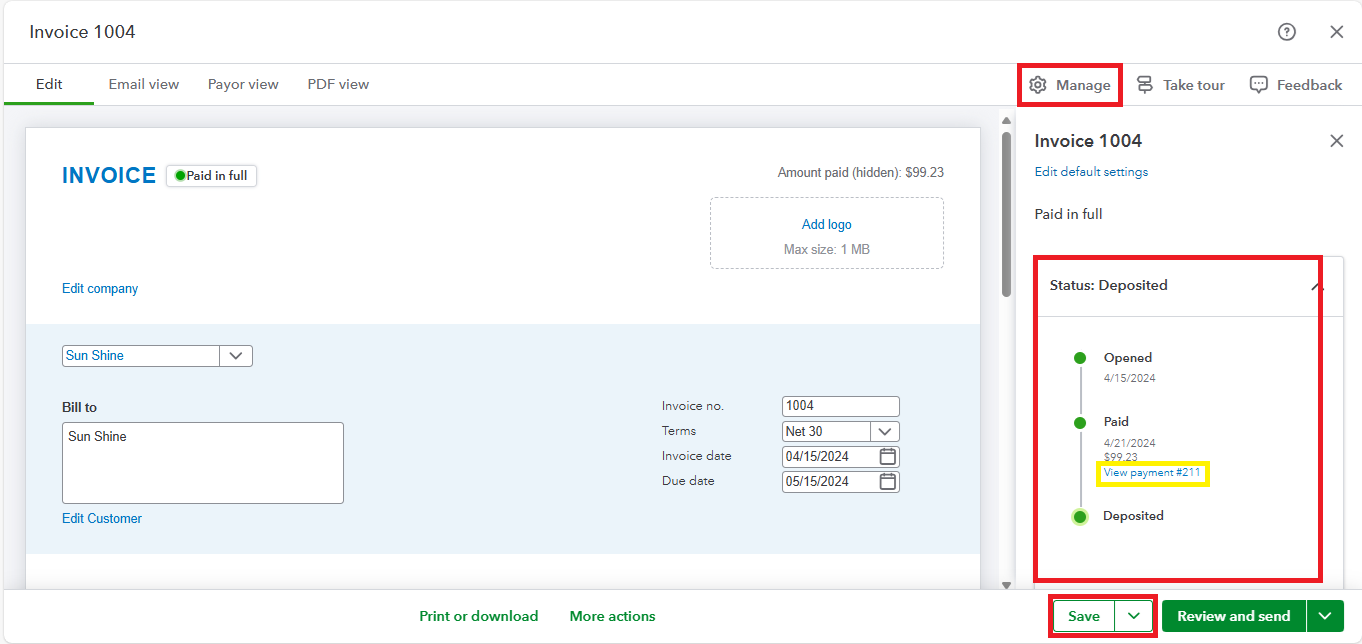
Once confirmed, you can delete the invoice by clicking the dropdown button. Then, recreate the invoice and ensure to link it to the correct transaction.
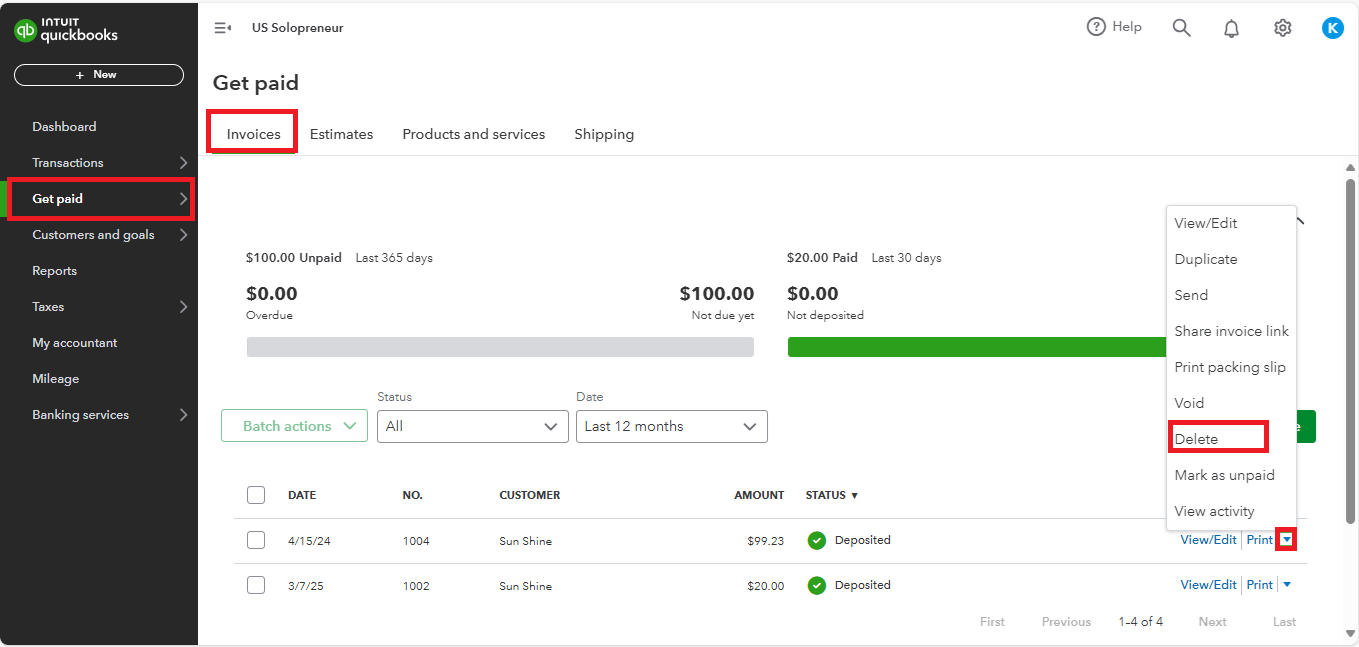
Furthermore, refer to this article to properly categorize your bank transactions and assign them to the correct account: Categorize online bank transactions in QuickBooks.
Also, if you want to personalize the looks of your invoice, feel free to visit this post. This will help you create a new layout and make it more professional-looking.
Following these steps should help you resolve the discrepancy. If you run into any issues or have further questions about managing your transactions, don't hesitate to reach out. I'm always here to assist you and ensure everything goes smoothly.