Yes, thethirstybee-atx. Account numbers are supported in QuickBooks Online Simple Start by enabling them in Settings.
Since you're currently on the Chart of Accounts page, let's go back first to the Dashboard (Home) and continue to follow the steps below:
- Click the Settings icon (gear icon) in the upper-right corner.
- Select Account and settings, then navigate to the Advanced tab.
- Locate the Chart of accounts section.
- Toggle the Enable account numbers option to On, then check the Show account numbers box.
- Click Save, then Done to apply the changes.
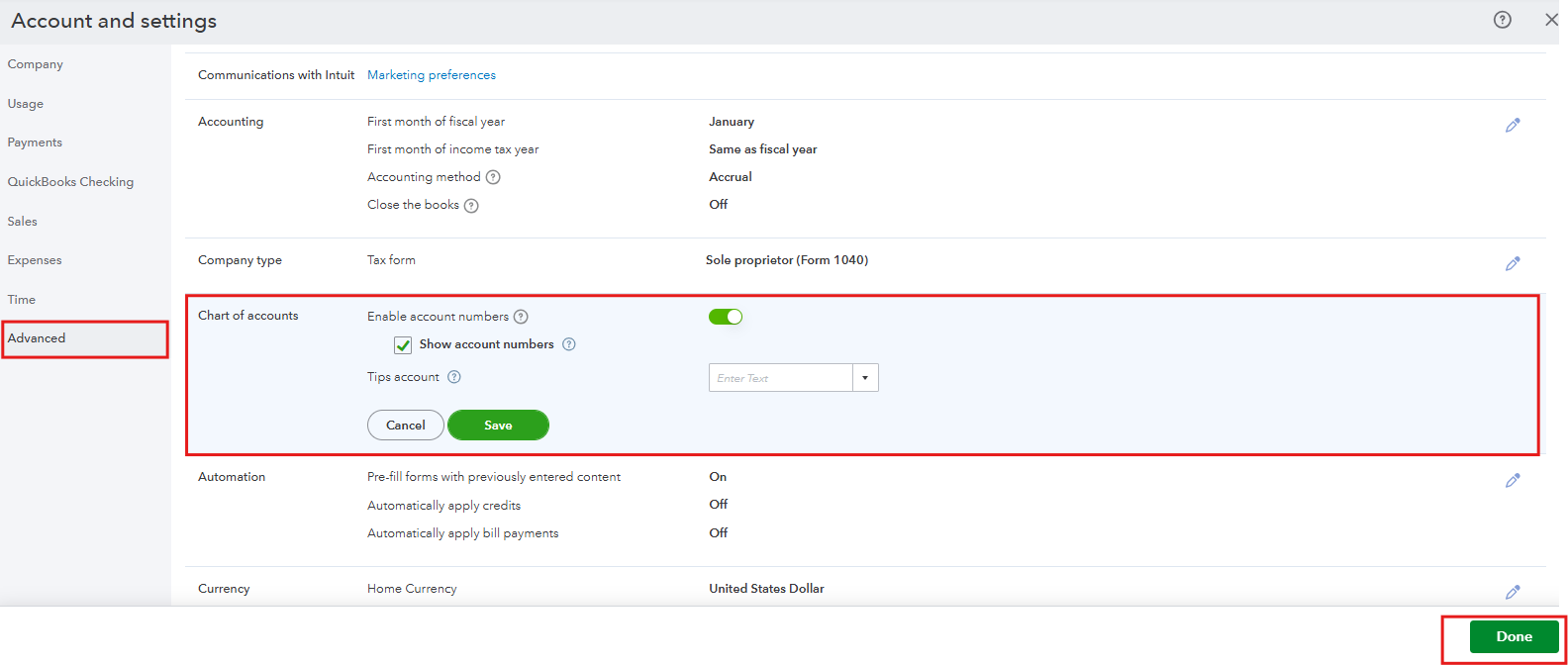
Once you return to the Chart of Accounts page, the NUMBER column should now be visible. If you want to make updates in bulk, you can use the Batch edit feature by clicking the pencil icon to modify account numbers. Be sure to click Save after making changes.
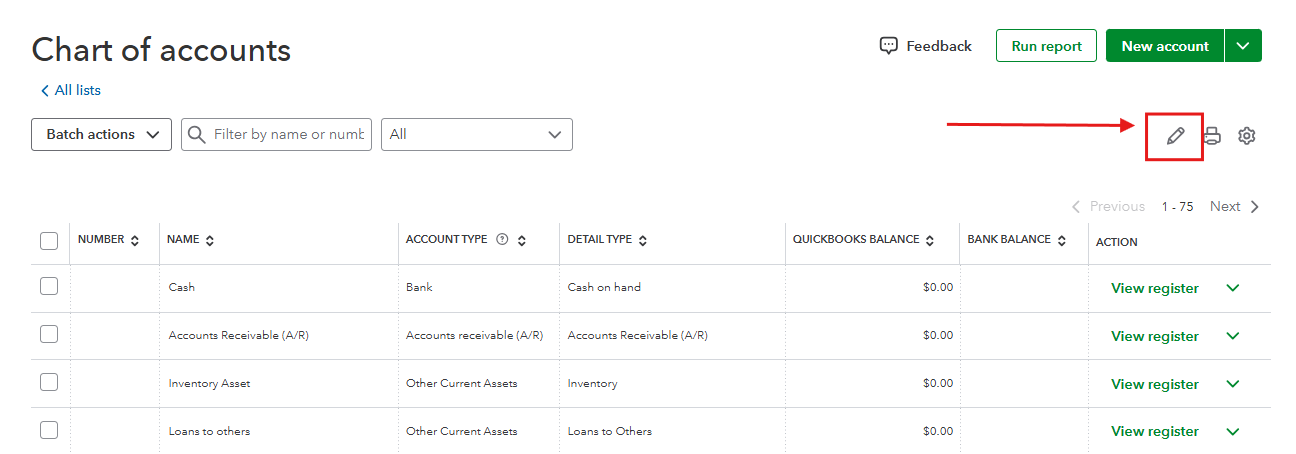
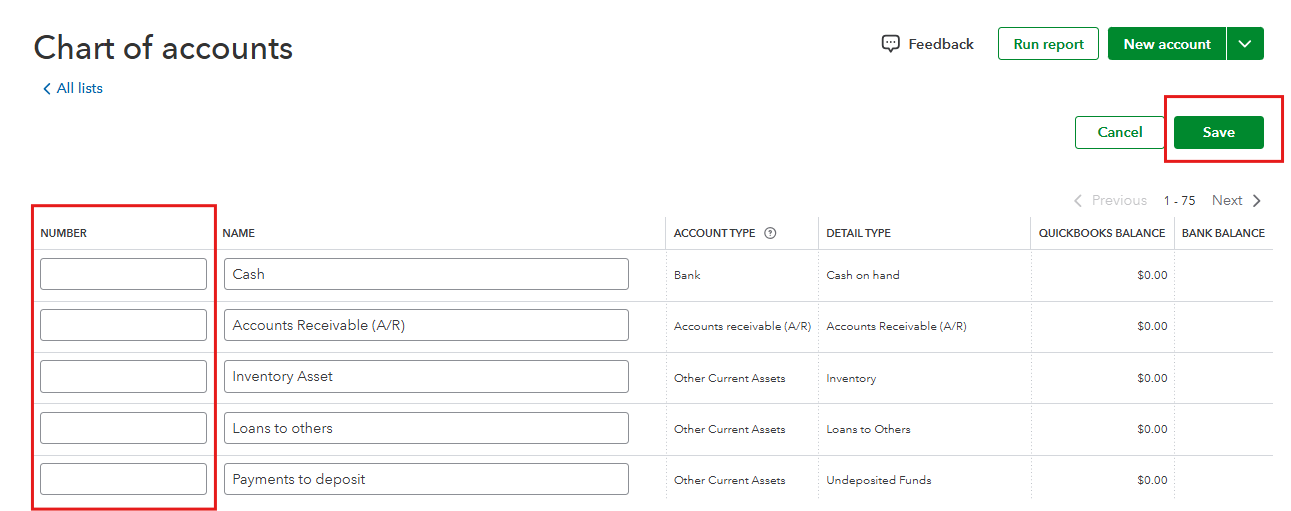
Don't hesitate to reach out to us if you have any additional questions or need further assistance.