Turn on suggestions
Auto-suggest helps you quickly narrow down your search results by suggesting possible matches as you type.
Showing results for
Get 50% OFF QuickBooks for 3 months*
Buy nowI choose wrong income account for majority of my items. This is I just realized when I was talking to some one who is been using it. I have almost 2000+ items in my quick books.
How can I update all of them at one shot. There must be an option to do this. Please share details.
I am using QuickBooks Enterprise solution.
Appreciate any responses on this.
I understand how important it is to record the transactions to the correct income account, @SriniHN. I'm happy to lend you a hand with changing the account per item in QuickBooks Desktop Enterprise.
Let’s go over the item one at a time through the List window, and select the correct income account. From there, you'll get the prompt to update all existing transactions. If you want to change the income account for your historical data, choose Yes. Otherwise, click No.
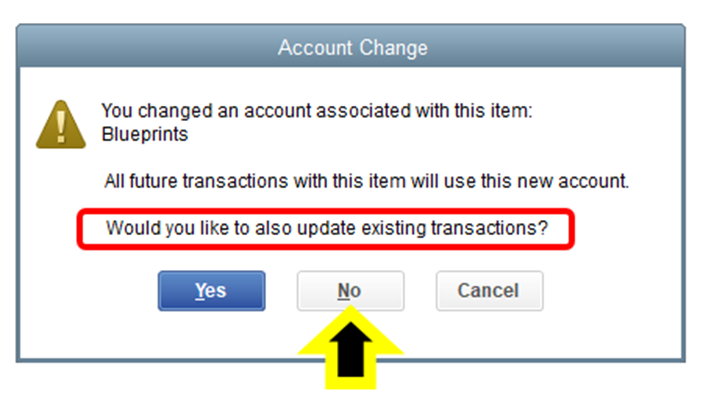 Please also know that we’re currently unable to affect the changes on past transactions if you're editing the income account through the Add/Edit Multiple Items feature.
Please also know that we’re currently unable to affect the changes on past transactions if you're editing the income account through the Add/Edit Multiple Items feature.
I've got you these helpful articles for ideas in managing your reports and other related tasks: Reports and Accounting.
You can always get back to me if you have other questions about modifying income account. I’ll be around to answer them for you. Keep safe and stay healthy.
I was able to edit one item and change the income account. What about if I have to update same for another 3000 items? Is there is anyway I can update this faster than going one after another, which can take longer time.
Also, I didn't understand why I have to do "Bring back all one time messages". I tried to do nothing happened. Also I went back again and "Bring back all one time messages" is un checked.
Thanks for the update, @SriniHN.
The option to edit your items income account by batch is unavailable. Currently, it is available for entering, voiding, and deleting transactions.
As a workaround, I suggest visiting our App center to search for an application that can help modify them in bulk.
Here's how:
I can see that having this ability to modify transactions by batch would be time-saving. With this said, I suggest submitting feedback to our Product Development Team. They look through submitted feedbacks for future updates and use those suggestions to develop changes for the product.
To send feedback in QuickBooks Desktop (QBDT), Here's how:
To be updated with our latest news and updates, including product improvements, I encourage you to visit the What's New section on your QBDT account or open this link to view our product update blogs.
In addition, to learn more about handling your items in QBDT, you can check out this article: Add, Edit, and Delete Items.
Let me know in your reply if you have other concerns or questions managing your transactions or with your QuickBooks. I’m just a few clicks away from you. Stay safe!



You have clicked a link to a site outside of the QuickBooks or ProFile Communities. By clicking "Continue", you will leave the community and be taken to that site instead.
For more information visit our Security Center or to report suspicious websites you can contact us here