Turn on suggestions
Auto-suggest helps you quickly narrow down your search results by suggesting possible matches as you type.
Showing results for
Hi, I have been using Zed Axis and love how it works with my QB Premier 2019 and am starting to expand its uses so I am working on importing inventory adjustments from a spreadsheet, but have run into problems. After talking with Zed Axis support and making sure the mapping is set up correctly we are realizing there is a problem with QB so I'm hoping someone out there has a fix for me.
Here is what is happening, on 1st picture these are the columns being imported and once I import into QB, the inventory "adjust quantity/value on hand" screen immediately takes out all columns and leaves only a qty difference see 2nd picture. Has anyone ever encountered this, is there a fix? Thanks for any help, Wendi
Hey there, @Wendi Jo.
I'll share with you the steps that could resolve your importing issue in QuickBooks Desktop (QBDT).
Before we start, can you share with me the pictures that you're referring to? For now, I can't see any attachments in this thread that will help me identify the reasons why the other columns are not showing when importing.
For us to fix the issue, let's update QBDT to its latest release. Doing this will fix minor issues in QuickBooks. Just follow these steps:
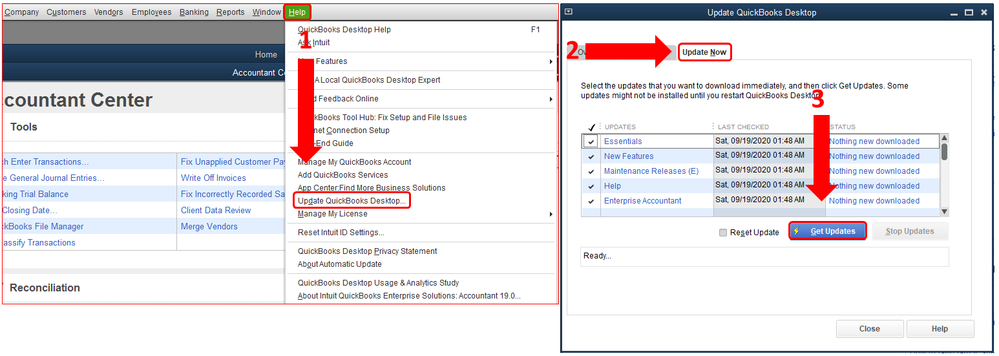
Once done, try importing again your inventory adjustments using your third-party app.
If you're still getting the same issue, you can run the repair tool for QBDT for Windows. This will help you fix the common errors right away.
I'm always here to help if you have any other concerns or questions. Just tag my name in the comment section and I'll get back to you as soon as I can.
Hi, ReymondO: I don't know why my attachment wasn't there, but here it is. I tried the update (I was already up to date in QB) and then I ran the repair tool (no errors came up) I restarted my computer just to make sure and tried it again. Unfortunately it still doesn't work, same exact issue. As you can see on my attachment, the only column available is the quantity difference, but its blank. Any thoughts on what I am doing wrong or is there a work around? Thank you so much for your help, Wendi
Thanks for getting back to this thread and performing the steps that I've provided, @Wendi Jo.
I've checked the entire thread and it seems that the attachments aren't still there.
Since you're still getting the same issue after performing the basic troubleshooting steps, I recommend reaching out to our customer support. This way, they can check your account and trace what's causing the issue. They can also provide you a better option on how you can import your inventory adjustments without getting this error.
Here's how you can reach out to them:

Please check out our support hours to ensure that we address your concerns on time.
Please let me know if there's anything else I can do to be of assistance. Just place your concern by clicking Reply and I'll get back to you. Wishing you and your business continued success in all that you do.
Hi, ReymondO: Here is the attachment in a different format, I will try the help desk. Thanks, Wendi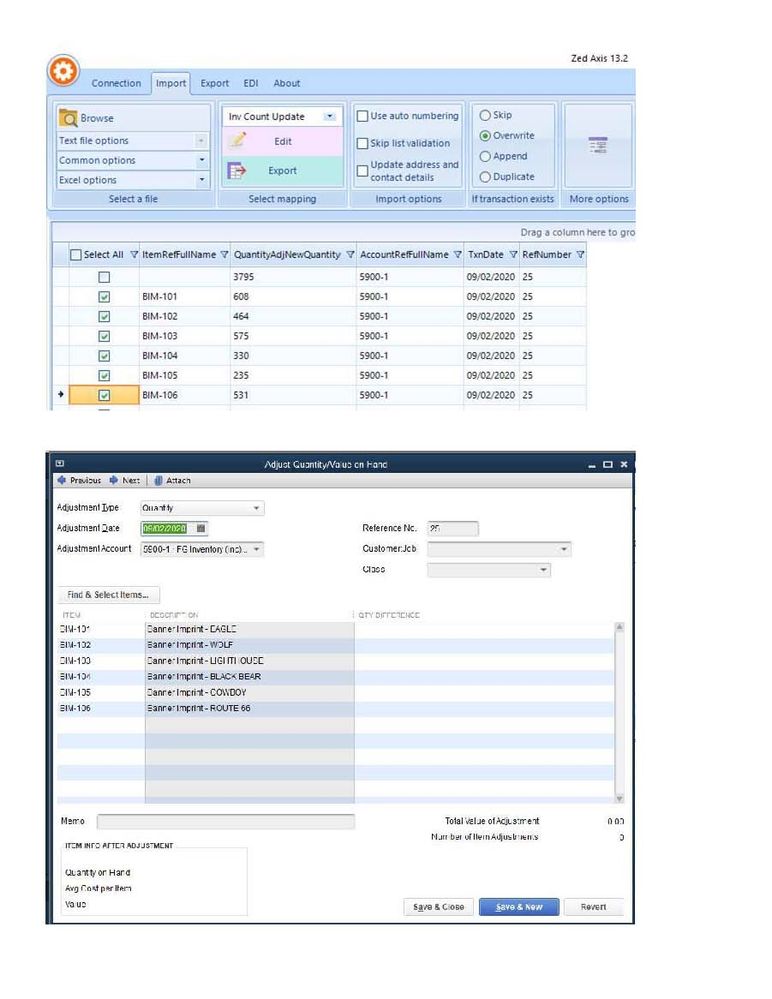
Hi Wendi,
Zed Axis support here. I think you may be mistaking the header columns shown in Zed Axis as columns which are the fields Reference No (RefNumber), Account (ie Adjustment Account) etc only need to appear once in QuickBooks at the header section.



You have clicked a link to a site outside of the QuickBooks or ProFile Communities. By clicking "Continue", you will leave the community and be taken to that site instead.
For more information visit our Security Center or to report suspicious websites you can contact us here