Welcome to the Community, @meghan-vandewate.
Yes, you can process a credit card payment by keeping their info on file. All you need is a QuickBooks Payments account to achieve your goal. I'd suggest applying for it in QuickBooks Self-Employed (QBSE). I'll guide you how.
- Go to Invoices from the left menu.
- Select Create invoice.
- In the Ways to Pay section, click Activate payments or Set up Payments.
- You'll be routed to the Payments account application page. Fill in all the necessary information.
- Select Activate payments.
- Once done, you'll return to the invoice you started. You can complete, send it off, or close the page.
The screenshot below shows you the third step.
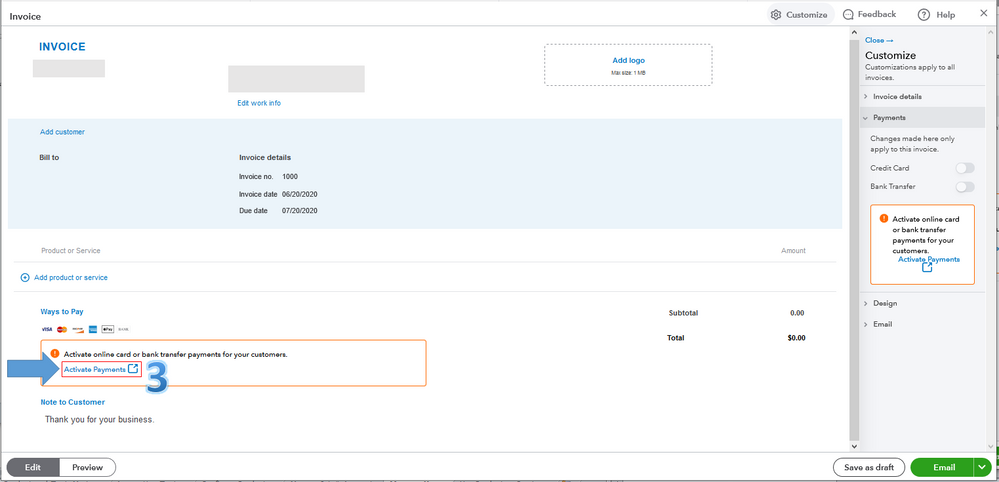
Please take note that the decision process will take up to 3 business days. You'll receive a notification via email if the application is approved. If you haven't received anything within that period, I recommend contacting our Payments Customer Care Team. They have the tools to check your application status. Just go to this article: Let Your Clients Pay You Online. Then, get their updated contact info under the Next steps after signing up for online payments section.
Once approved, you can create an invoice in the program. Then, you can process a credit card payment for your client.
We usually deposit your funds within 2 - 3 business days of the transaction. Your first deposits may take a bit longer while we set up your merchant account since you're a new user. Once we set up everything, we'll quickly deposit your customer payments. To learn more about this process, go through this article: Find Out When QuickBooks Payments Deposits Your Money.
Also, you can always go to the Invoices page to manage your transactions. From there, you'll be able to view, edit, duplicate, send, print, delete, export it as PDF. The invoice will be automatically paid once the payment is received. For more details, visit this article: What Happens When I Send An Invoice?.
I'm just around to help if you have other concerns. Enjoy the rest of your weekend, @meghan-vandewate.