Hello, LordReignNMe.
Thanks for the screenshot! I'll give clarifications regarding the bill due date and help you fix it.
We don't have a reported issue regarding the bill due date. It is actually driven by terms. Changing them will also affect the date.
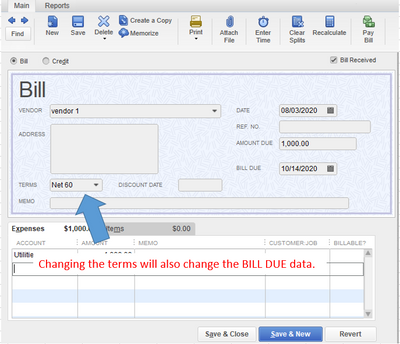
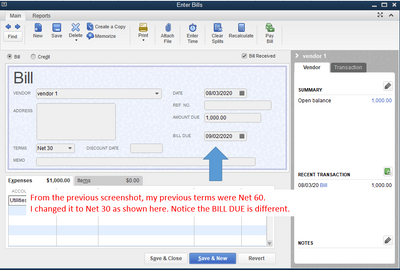
If they don't quite reflect the correct date, simply change it by selecting the correct one under BILL DUE.
You mentioned that the due date frequently changes. Does it do that when you open the bill without changing the terms? In this case, this might be a data integrity issue. The Verify and Rebuild utility can help fix it.
Want to learn more about payment terms? Check this article for more details: Set up payment terms.
We also have other articles that might help you with other tasks. Browse a topic for QuickBooks Desktop here, and select a specific article.
Do you have other future concerns regarding your vendors or QuickBooks Desktop? No worries, just leave a reply here and I'll get back to you as soon as possible. Good day to you.