You're in the right direction for help, @Floyana.
Let's get this done seamlessly to enable you to bill the monthly service fee to your clients in QuickBooks Desktop (QBDT).
QBDT has a feature where we can create repeating transactions. Thus, we can use the memorized transaction feature to enter this and bill your clients.
If you're billing a constant amount every month, then memorized transaction is a good fit. Beforehand, let's create a non-inventory item for the service fee that we will be charging.
Here's how:
- Go to the Inventory menu and select Item List.
- Click the dropdown arrow beside Item and choose New.
- Enter the information of the Item and specify the appropriate posting account.
- Then, click OK to save this.
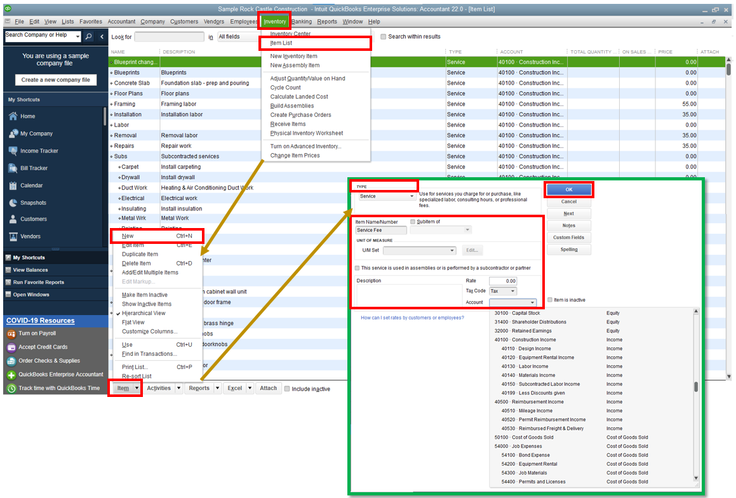
Afterwards, let's proceed with creating the invoice template to save this to your memorized transaction. You can refer to the steps below:
- Go to the Customers menu and Create an Invoice.
- Fill in the fields with the details of the transactions you want to show up each month. You can leave the field blank if it contains information that may change.
- Once done, click the Memorize option.
- A prompt will pop up. From there, please select how you want QuickBooks to handle it. Check out this article for more details: Create, edit, or delete memorized transactions.
- Lastly, press the Save & Close button.
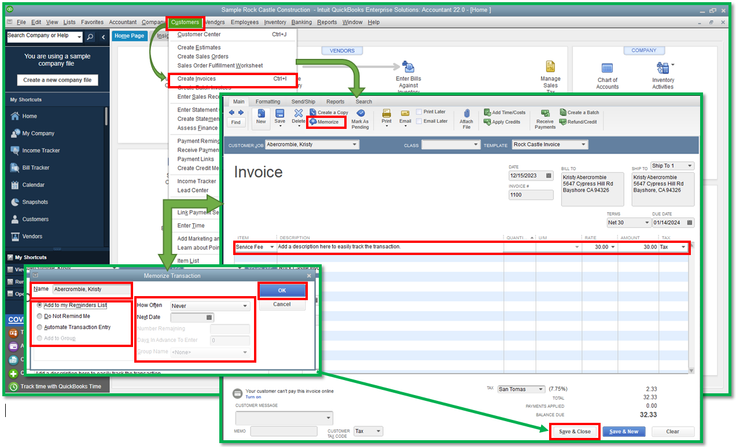
Moreover, if your clients are ready to pay their invoices, check out this helpful resource to record an invoice payment.
That's it! You're now equipped to enter the transaction in your company file. Should you have more questions about billing your client, please don't hesitate to post them here. Have a great day!