Hello there, @Kelsie504.
I'm here to help you with how to match your deposits in QuickBooks. First, you'll have to consult with your bank why you're seeing the deposit amount to the correct account. This is because QuickBooks will only depend on the transactions given by the bank.
Meanwhile, make sure you transfer the deposit amount to the correct account in the For Review tab so that the bank and QuickBooks balance will match. Here's how:
- Go to the Banking menu then choose the For Review tab.
- Select Record Transfer option, then the transfer account.
- Click Record transfer once done.
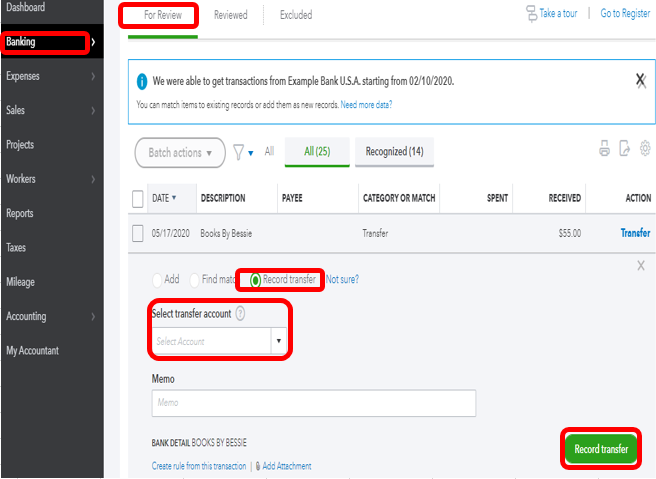
You can also check out this article about categorizing and matching bank transactions in QuickBooks Online. This way, you'll have better options on how to manage your bank transactions.
Here is an awesome help article that you can read to aid you if you have other QuickBooks issues, such as setting up online banking and third-party app integration, running reports and reconciliation, etc to keep your business running smoothly.
Please know that I'm here in case you need help. Have a great day!