Turn on suggestions
Auto-suggest helps you quickly narrow down your search results by suggesting possible matches as you type.
Showing results for
We occasionally receive ‘cash rewards’ and/or credits to our credit card. How should these be recorded if they are not for a particular expense/ project? Can we pick a random project expense and credit it? Thanks!
You can record cash rewards through the Credit Card Credit section whenever you receive cashback or a refund for purchases made on your credit card, Lisa.
To start with, it's not advisable to create a random project or expense unless the reward or credit directly relates to that project, as doing so can distort your financial report.
Here’s how you can record it:
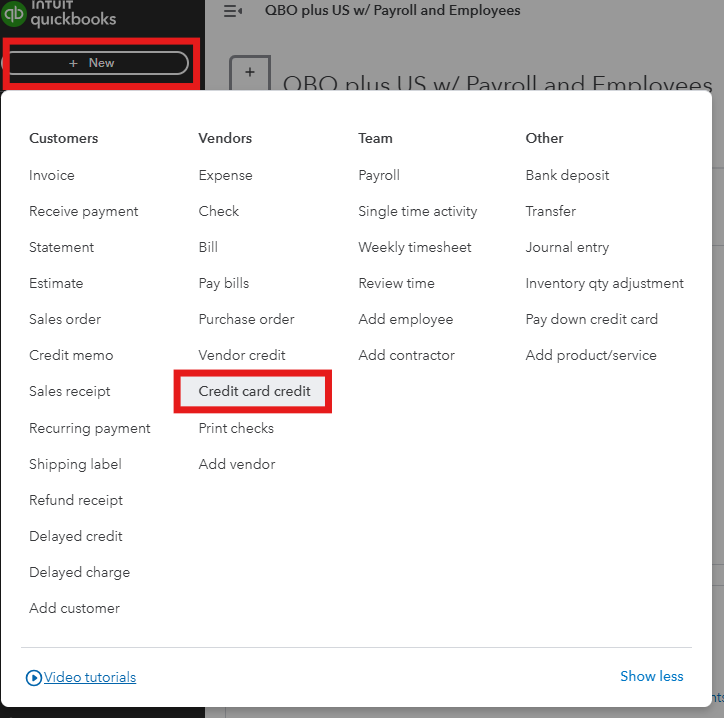
For your reference, check out this article: How can I record a cashback to my credit card account?
If you're unsure about which account to use in the category details, I recommend consulting your accountant to determine the appropriate account.
I'll add this resource so your accounts always match your bank and credit card statements: Reconcile an account in QBO.
You might want to consider checking out our QuickBooks Live Expert Assisted team. They can help you with your transactions and account reconciliation.
The Community is always available to back you up if you have further concerns.
With it coming through the bank feed as a credit to our QB account, wouldn't going to credit card credit add the credit in twice (once thru the feed - the other thru the credit card credit)?



You have clicked a link to a site outside of the QuickBooks or ProFile Communities. By clicking "Continue", you will leave the community and be taken to that site instead.
For more information visit our Security Center or to report suspicious websites you can contact us here