Turn on suggestions
Auto-suggest helps you quickly narrow down your search results by suggesting possible matches as you type.
Showing results for
Get 50% OFF QuickBooks for 3 months*
Buy nowWe sent a check in December that didn't get cashed until January. We want to book this check in December. What is the best way to do so in QB Online? Thx!
Hi there, Lisa. I'm here to assist you in ensuring that this check is recorded accurately in QuickBooks Online, and I'll guide you through the steps to accomplish this.
To properly record this check, you should manually mark the original check as cleared in your bank register. This step is crucial for aligning with your accounting practices and allows for seamless reconciliation of your bank statements at the end of the month. Here’s how you can do it:
Here's a screenshot for your reference:
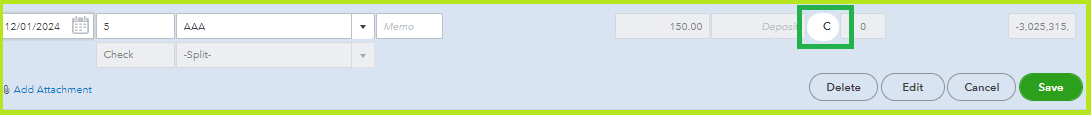
Moreover, if this transaction has already been matched in your banking page, it's best to undo or unmatch it and manually clear the check entry. This adjustment ensures that you can still record your check within the December timeframe according to your accrual accounting method.
Additionally, you can enhance your financial opportunities by leveraging the expertise of our QuickBooks Live Expert Assisted team. They specialize in optimizing financial management and provide personalized advice that suits the specific requirements of your business. Just click the link to connect with one of our specialists.
I'll also include this article if you need help reviewing and ensuring that your bank and credit card statements match: Reconcile an account in QuickBooks Online.
You're free to post in this forum if you have additional questions or need assistance, Lisa. I'll be around to help you.
This was a manual check - so the first time it has been recorded is when it was cashed in January. When the transaction imported, it just imported with the posted date. Not the date that I manually wrote on the check (a December date).
I value your precision in accounting, Lisa. I’ll ensure that this check is precisely reflected in your records, allowing for accurate financial tracking.
In QuickBooks Online (QBO), you can adjust the date of an imported check to reflect when it was actually recorded. This straightforward process will ensure that your financial records remain accurate.
Here’s how you can do it:
I've attached a screenshot below for your reference:
Additionally, I want to highlight these resources that can assist with your bank transactions in QBO to ensure thorough financial management:
As always, should you have any further questions or require additional support as you continue your financial endeavors, please reach out through this channel. We are eager to assist with your accounting needs and look forward to our continued collaboration to ensure your financial success.



You have clicked a link to a site outside of the QuickBooks or ProFile Communities. By clicking "Continue", you will leave the community and be taken to that site instead.
For more information visit our Security Center or to report suspicious websites you can contact us here