Turn on suggestions
Auto-suggest helps you quickly narrow down your search results by suggesting possible matches as you type.
Showing results for
Hi, community
I have a situation that occurred for the first time since I'm using Quickbooks. I noticed that on one of my card accounts at the end of may appeared double transactions. In my bank expenses, there is only one amount but Quickbooks shows me two transactions with the same amount and it lasts for at least 24 hours since I noticed it.
Is it Quickbooks error or where to look for a solution?
Thank you
Solved! Go to Solution.
Thanks for getting back to us, fpbinvestor123,
Yes, you'll want to exclude those double transactions so they won't keep showing up on the For Review tab. Let me show you how:
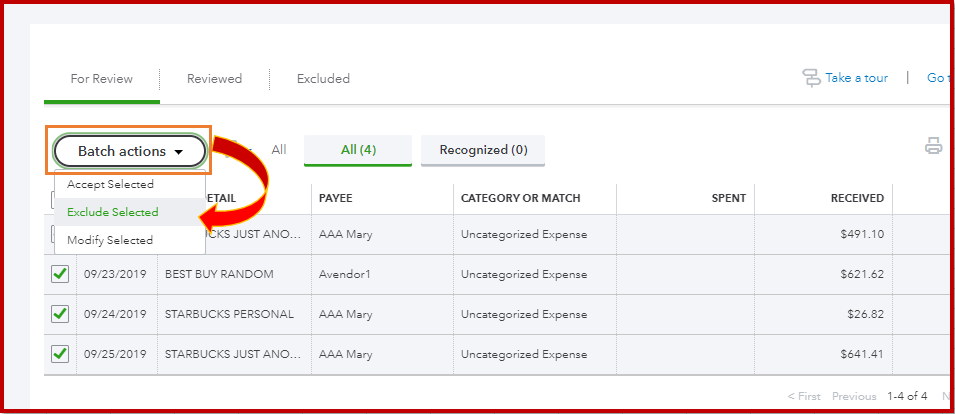
Excluded transactions are listed on the Excluded tab for reference or review. They aren't tracked or reported as part of your business finances and don't appear in any associated account registers or reports. From here, you can mark again those transactions. Then, click the Batch actions drop-down and click Delete. This will permanently remove those entries on your Banking page.
Check out the Exclude expenses from downloaded bank transactions to learn more about removing duplicate entries.
Stay in touch if there's anything else you need by commenting below. I'm always right here to help.
Good Morning, @fpinvestor123.
It's great to see you back in the Community. Let's try a basic troubleshooting step to help resolve the duplication of these transactions. Clearing your browser's history will allow QuickBooks to load as a fresh new page to remove any errors or glitches that may be occurring within the product. Here's how to in Google Chrome:
If this doesn't work, then I recommend deleting one of the transactions. Here's how:
It's that simple. Here's an article that can provide some additional information:
If you run into any trouble along the way, just let me know. I'm always here to lend a helping hand. Have a great day!
Thank you but the thing is that these double transactions are still for review. They appeared yesterday with a transaction date starting from May 27 till May 30. I put for some transactions a category and then the next day I saw the list of same transactions for review. I already checked the quickbooks application on my mac and did the first step that you described in the browser.
Nothing helped.
I suppose I need to exclude them from review or delete some way.
Thanks for getting back to us, fpbinvestor123,
Yes, you'll want to exclude those double transactions so they won't keep showing up on the For Review tab. Let me show you how:
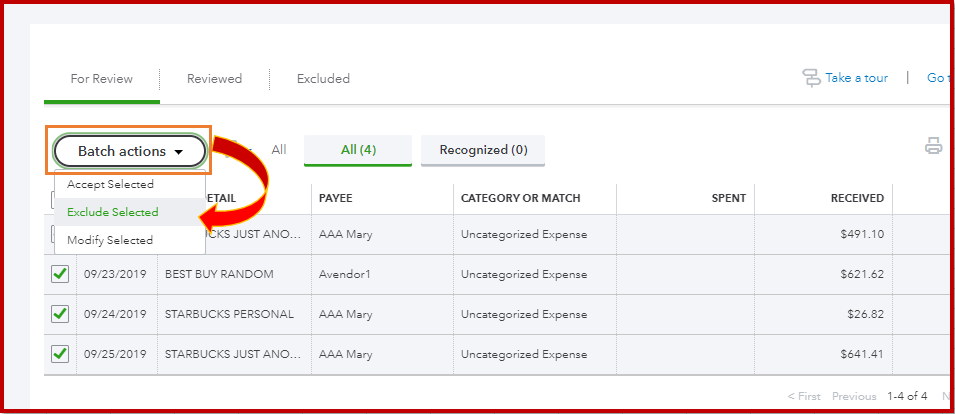
Excluded transactions are listed on the Excluded tab for reference or review. They aren't tracked or reported as part of your business finances and don't appear in any associated account registers or reports. From here, you can mark again those transactions. Then, click the Batch actions drop-down and click Delete. This will permanently remove those entries on your Banking page.
Check out the Exclude expenses from downloaded bank transactions to learn more about removing duplicate entries.
Stay in touch if there's anything else you need by commenting below. I'm always right here to help.



You have clicked a link to a site outside of the QuickBooks or ProFile Communities. By clicking "Continue", you will leave the community and be taken to that site instead.
For more information visit our Security Center or to report suspicious websites you can contact us here