I can help you confirm the invoices linked to your recorded payments in QuickBooks, Beth. We can do this by pulling up the Invoices and Received Payments report.
The Invoices and Received Payments report lets you track payments received to specific invoices. Kindly follow the steps below to proceed:
- Go to the Reports menu, then the Standard tab.
- Enter Invoices and Received Payments in the Find report by name search bar.
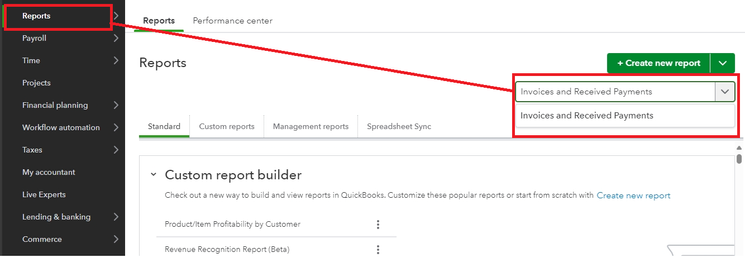
- Enter the accurate Report period.
- Locate and click the payment and review the details from there.
You may also find this article handy for future use: Customize invoices, estimates, and sales receipts in QuickBooks Online. It can help you personalize and generate professional-looking sales forms according to your business preference.
Drop by this thread again if you mean something else about your concern about finding more information about your received payments or if you need assistance managing other transactions in the platform. I'll ensure to take care of you accordingly.