Turn on suggestions
Auto-suggest helps you quickly narrow down your search results by suggesting possible matches as you type.
Showing results for
Connect with and learn from others in the QuickBooks Community.
Join nowI have received one check issued by the Customer on behalf "Company 1" covering the payment against two separate invoices issued by my two companies "Company 1" and "Company 2". What is the best way to book this payment in my the books : "Company 1" and "Company 2"?
Thank you for reaching out to us here on the Community page, @GregF1.
I'm here to guide you today to be able to record the payment received accordingly.
If these companies are set up as two different customers profile in your QuickBooks Desktop, you have to set up a clearing account before recording these transactions. Then, enter a receive payment to Company 1 with the check amount. Once done, transfer the balance from Company 1 to the clearing account through a journal entry. That said, you can use this account when receiving payment for Company 2.
Here's how to set up a clearing account:
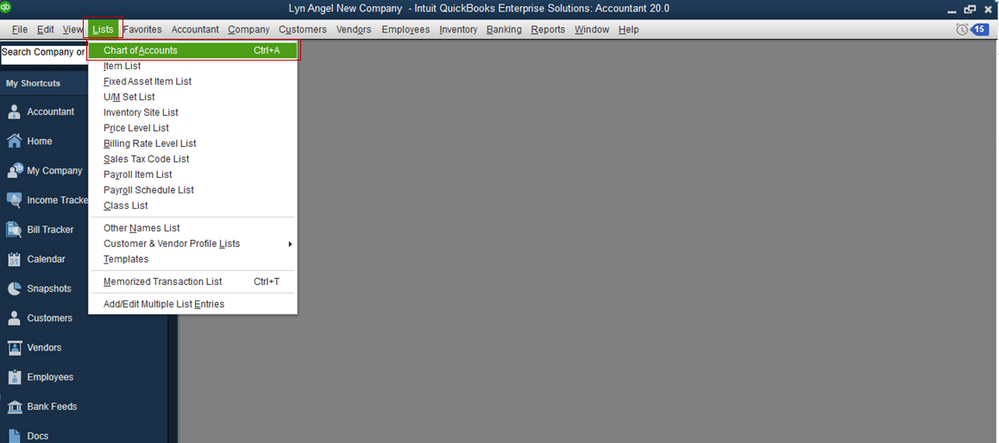
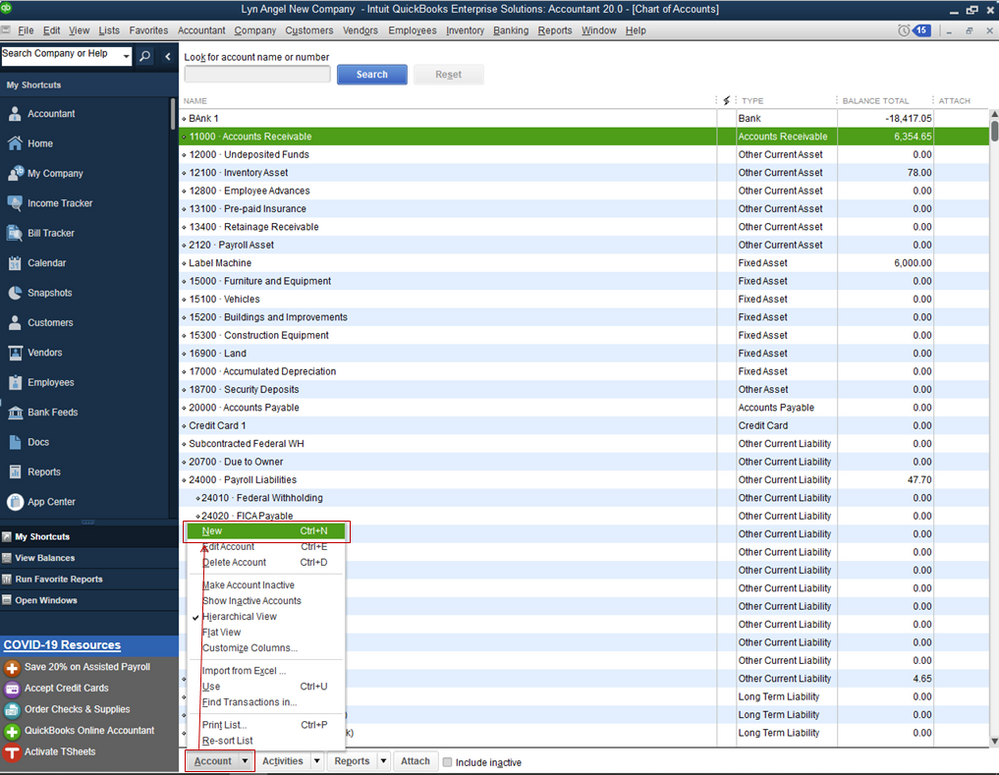
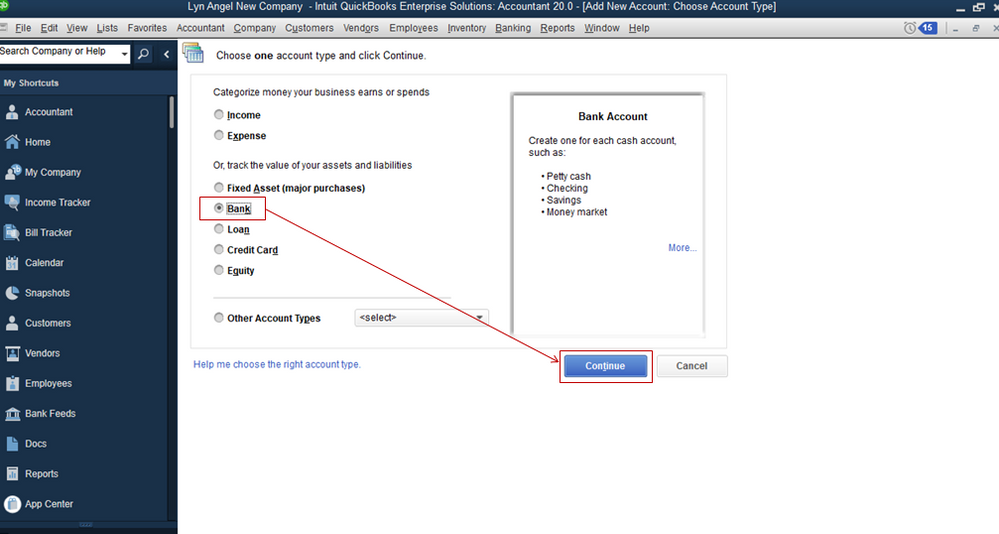
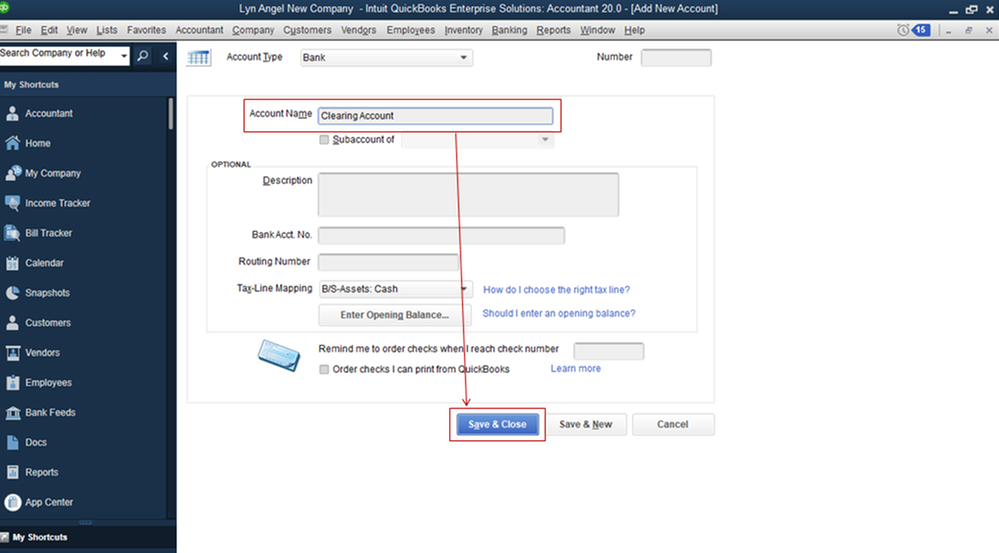
To record a receive payment:
Then, enter a journal entry to transfer the balance from Company 1 to the clearing account:
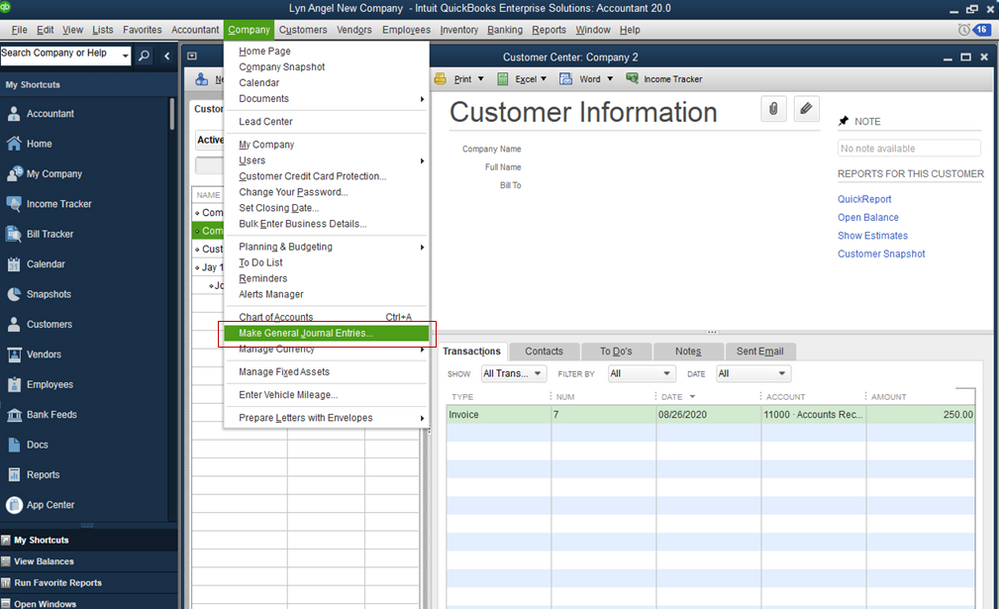
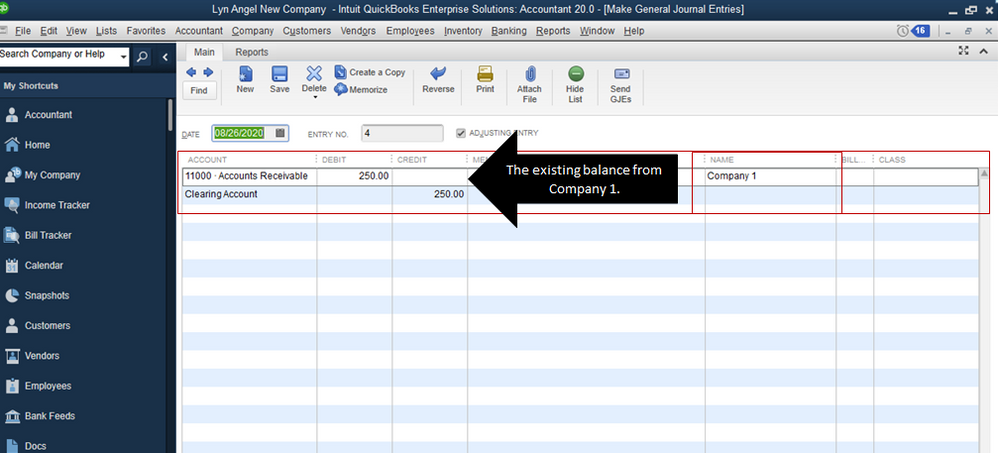
Once completed, re-enter a journal entry with Accounts Receivable account from the Credit column and add Company 2 under the Name column, then Clearing Account under Debit.
Lastly, apply the existing credits to mark the invoice for Company 2 as paid.
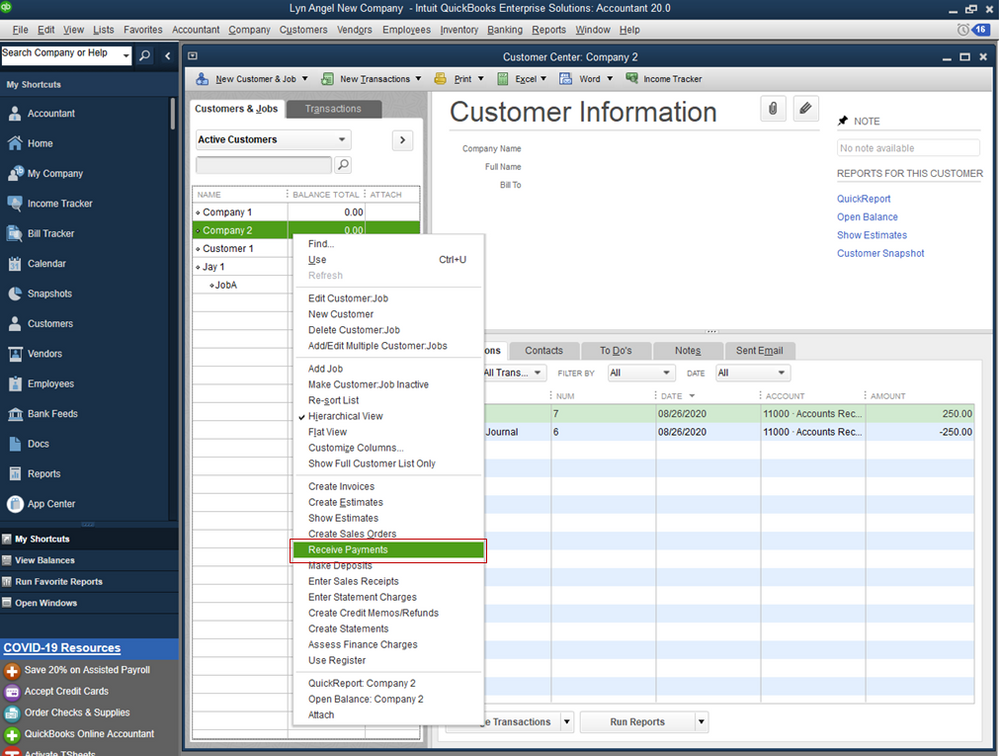
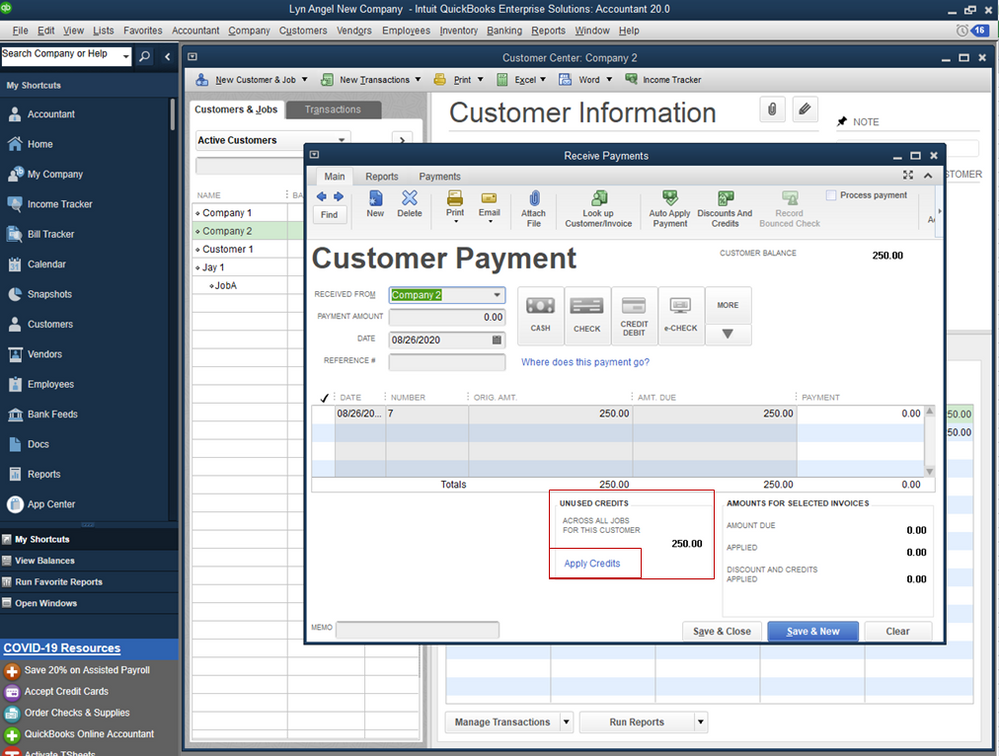
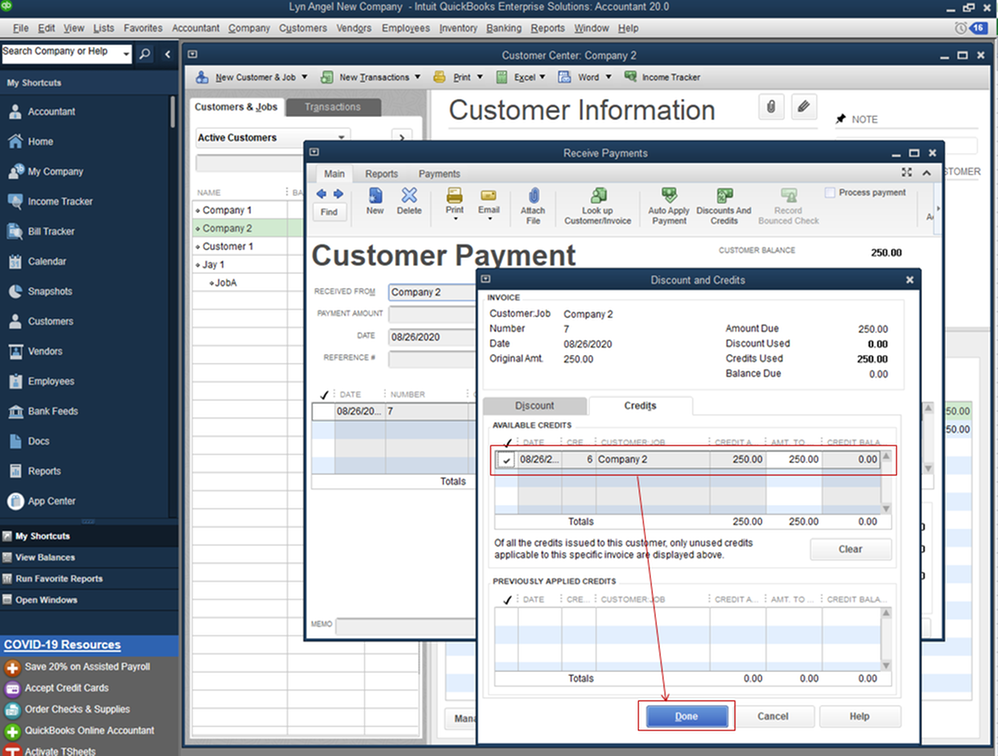
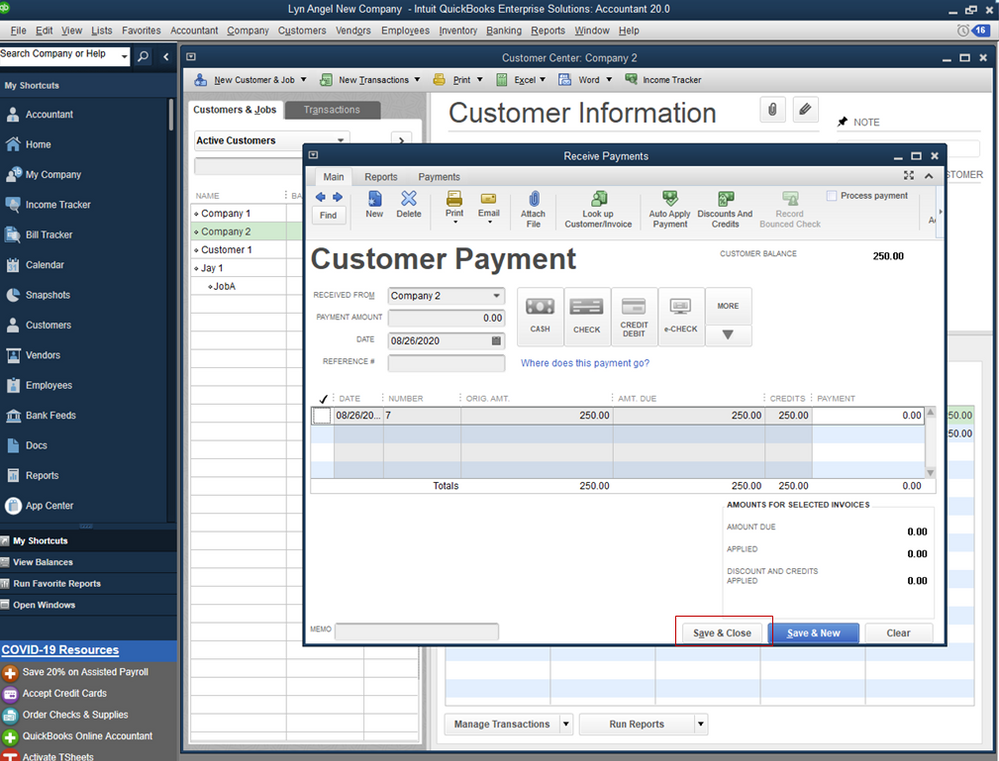
As always, feel free to reach out with a professional accountant if you need thorough assistance with recording the journal entries.
For additional references about managing customer transactions in QuickBooks Desktop, check out the information provided from this link: Get started with customer transaction workflows in QuickBooks Desktop.
You can also read the topics from our help articles as your guides while working with QuickBooks in the future.
Let me know if you have any other questions, @GregF1. I'm always here to help. Have a good day!
Angelyn_T Thank you for your prompt respond. I just want to make clear. Correct me if I'm wrong:
I'm running two companies "1" and "2". These companies issued 2 separate invoices "Invoice 1" $100 and "Invoice 2" $200 accordingly to the same "Customer". The "Customer send a check to the "Company 1" for $300. I deposited this check to the bank account of "Company 1". Then I followed your instructions and booked entries in the book of "Company 1" and cut a check for $200 from "Company 1" to "Company 2". Now I have to apply this check against the "Invoice 2" from the Customer. Correct? No extra entries in the "Company 2" book? Thank you.
Hey GregF1.
Thanks for dropping by the Community, while I can't give you specifics on how to move the money around between companies I can say that you're on the right track. I also recommend reaching out to an accountant for specific money movement between company transactions. If you don't have one you can check out our ProAdvisor program.
If you have any other questions or concerns, feel free to post here anytime. Thank you and have a nice afternoon.



You have clicked a link to a site outside of the QuickBooks or ProFile Communities. By clicking "Continue", you will leave the community and be taken to that site instead.
For more information visit our Security Center or to report suspicious websites you can contact us here
