You can transfer money from QuickBooks Checking account to your bank account using the Transfer feature on the QuickBooks Checking page, @isufajsokol.
Here's a clear step-by-step guide:
- Go to the QuickBooks Checking page.
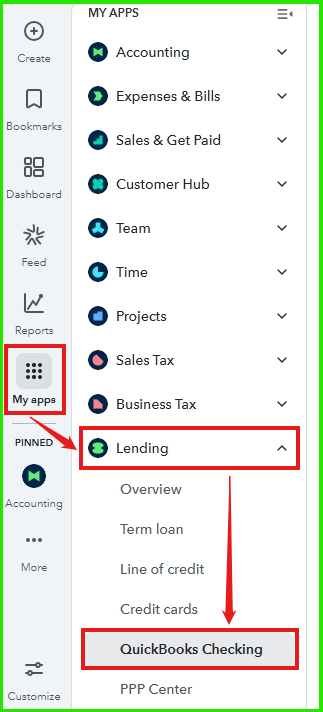
- Click Transfer then select Transfer money.
- Enter the amount you want to transfer.
- In the From dropdown, choose your QuickBooks Checking account.
- Select your connected bank account in the To dropdown.
- Click Next.
- Hit Finish transfer.
On the other hand, to record a transfer between two accounts in QuickBooks, refer to this article for your guidance: Transfer funds between accounts.
If you have any additional questions about your QuickBooks tasks, click the Reply button. We're here to assist you.