Turn on suggestions
Auto-suggest helps you quickly narrow down your search results by suggesting possible matches as you type.
Showing results for
I have a CSV with a few specific fields on it which I'd like imported into QB Online. This is not bank transactions (I've been searching how to do this and see the articles which address importing banking info - that's not my issue). Is there a way to import a CSV into QBO? It's a few fields of data from our paychecks (date, check #, payee name, net pay), if that helps. Thank you! ~MelanieQS
It’s great to see you in the Community, melanieQS.
In QBO, you can only import lists such as the chart of accounts, products, and services, customers, and suppliers. If you’ve paid employees this year and haven’t run your first payroll, enter them via the enter prior historical data.
Here's how:
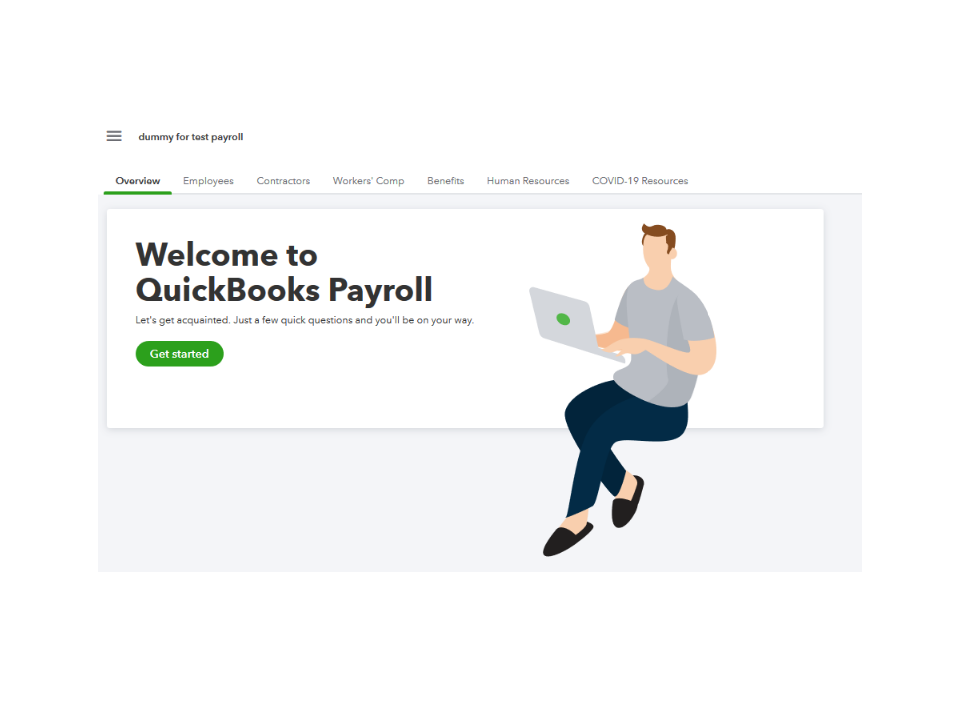
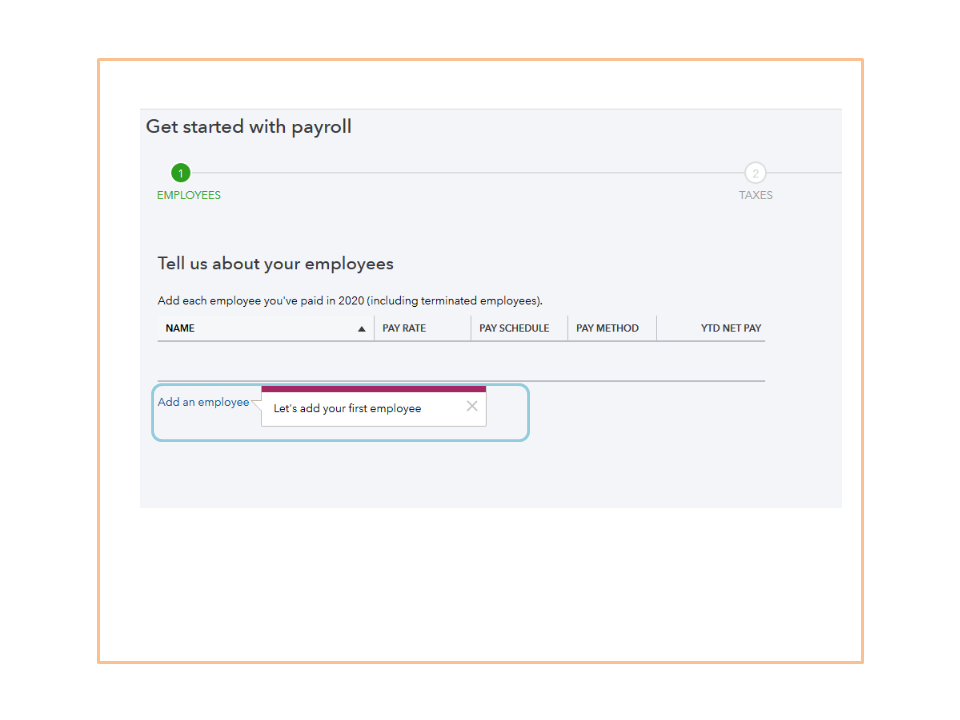
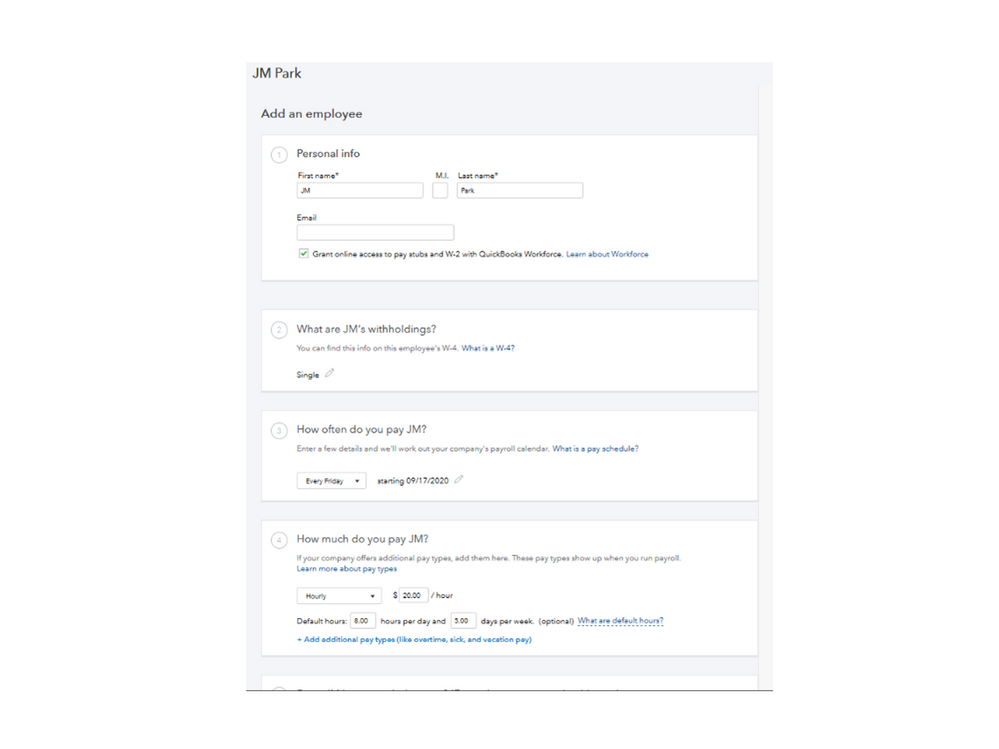
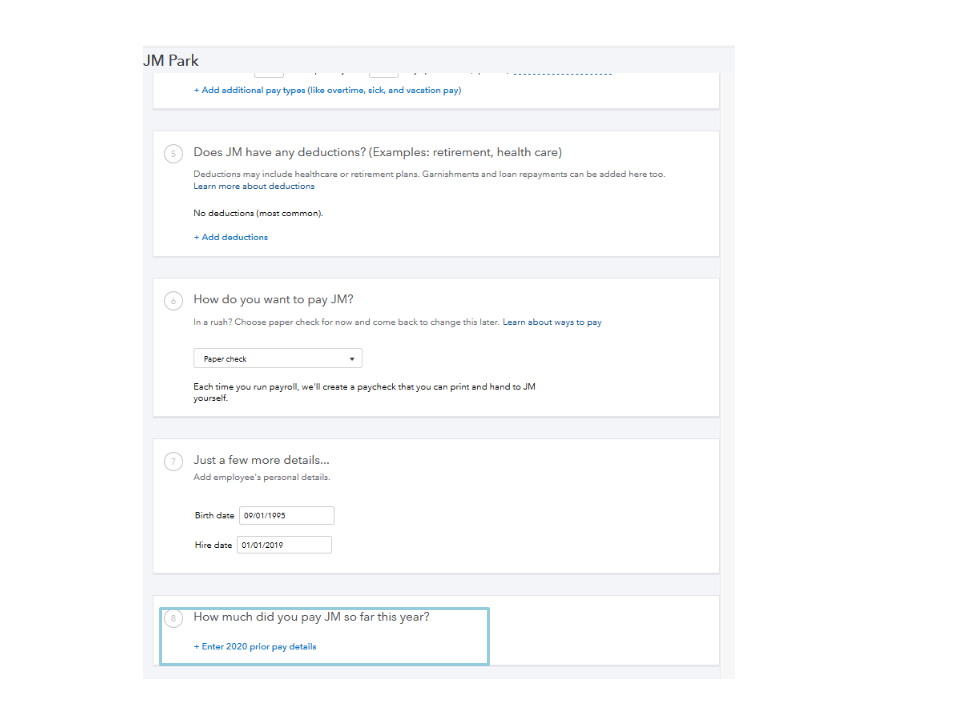
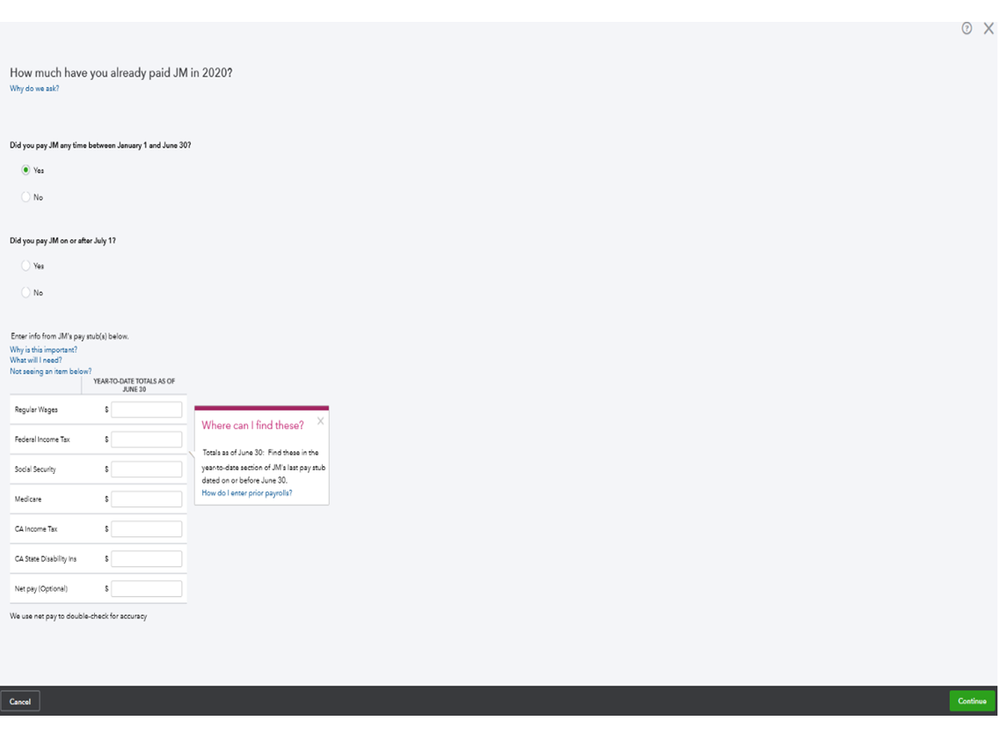
The following guide covers all the information you need about the process and it includes a video for visual reference: Set up a prior payroll for QuickBooks Online Payroll.
If this is your first payroll, the date, check #, and payee name will automatically show on the paycheck created. While the net pay section can be seen on the paystub.
However, if you’re using another provider or manually create paychecks, enter the information using a journal entry. Here’s a guide that covers all the details on how to track the transaction: Manually enter payroll paychecks in QuickBooks Online.
For future reference, here's a guide that contains articles on the processes you can perform using the payroll feature: Get started.
Let me know in the comment section if you have any clarifications or concerns about payroll. I’ll jump right back in to assist further. Enjoy the rest of the day.
You may prepare your historical payroll data as Journal Entries.
Then utilize the trial period of TPImporter.
https:// transactionpro.grsm.io/qbo
Thank you, both.
The historical data is already there. We've manually entered it in as the bank transactions roll in, we add them. I was just trying to import all this prior to the paychecks being deposited/cashed. The owners only want the net pay, so I don't need to track taxes/employer liabilities/etc. Our payroll is done by a 3rd party provider.
I believe I can also just create recurring transactions, correct???



You have clicked a link to a site outside of the QuickBooks or ProFile Communities. By clicking "Continue", you will leave the community and be taken to that site instead.
For more information visit our Security Center or to report suspicious websites you can contact us here