Turn on suggestions
Auto-suggest helps you quickly narrow down your search results by suggesting possible matches as you type.
Showing results for
Connect with and learn from others in the QuickBooks Community.
Join nowHey there, @knightsfan29.
I'm happy to help you set up your American Express account with QBO. Currently, you can only connect one login to QBO. That being said, if all of your accounts are under a single login, you can connect all of the accounts under that login. Take a look:
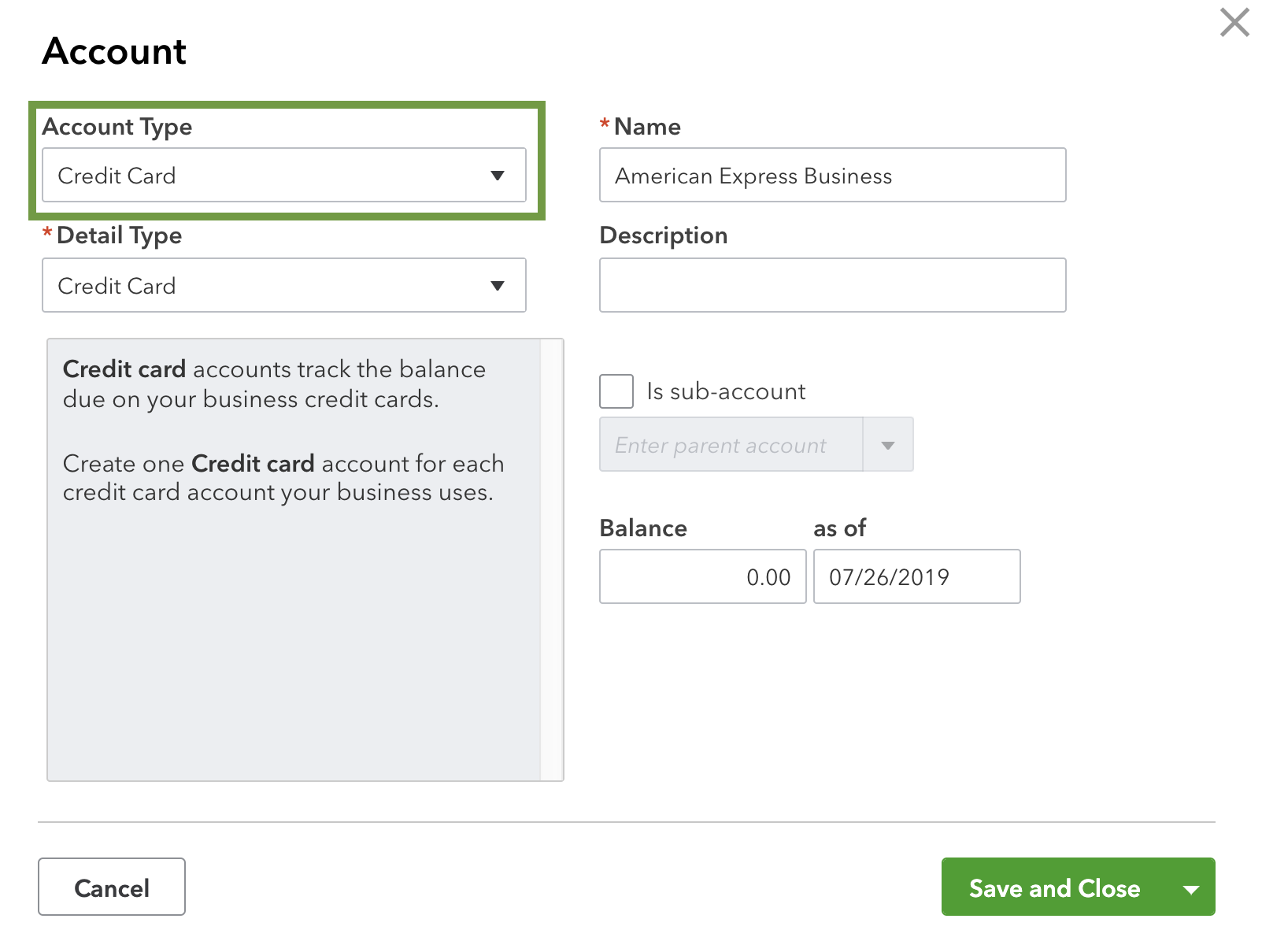
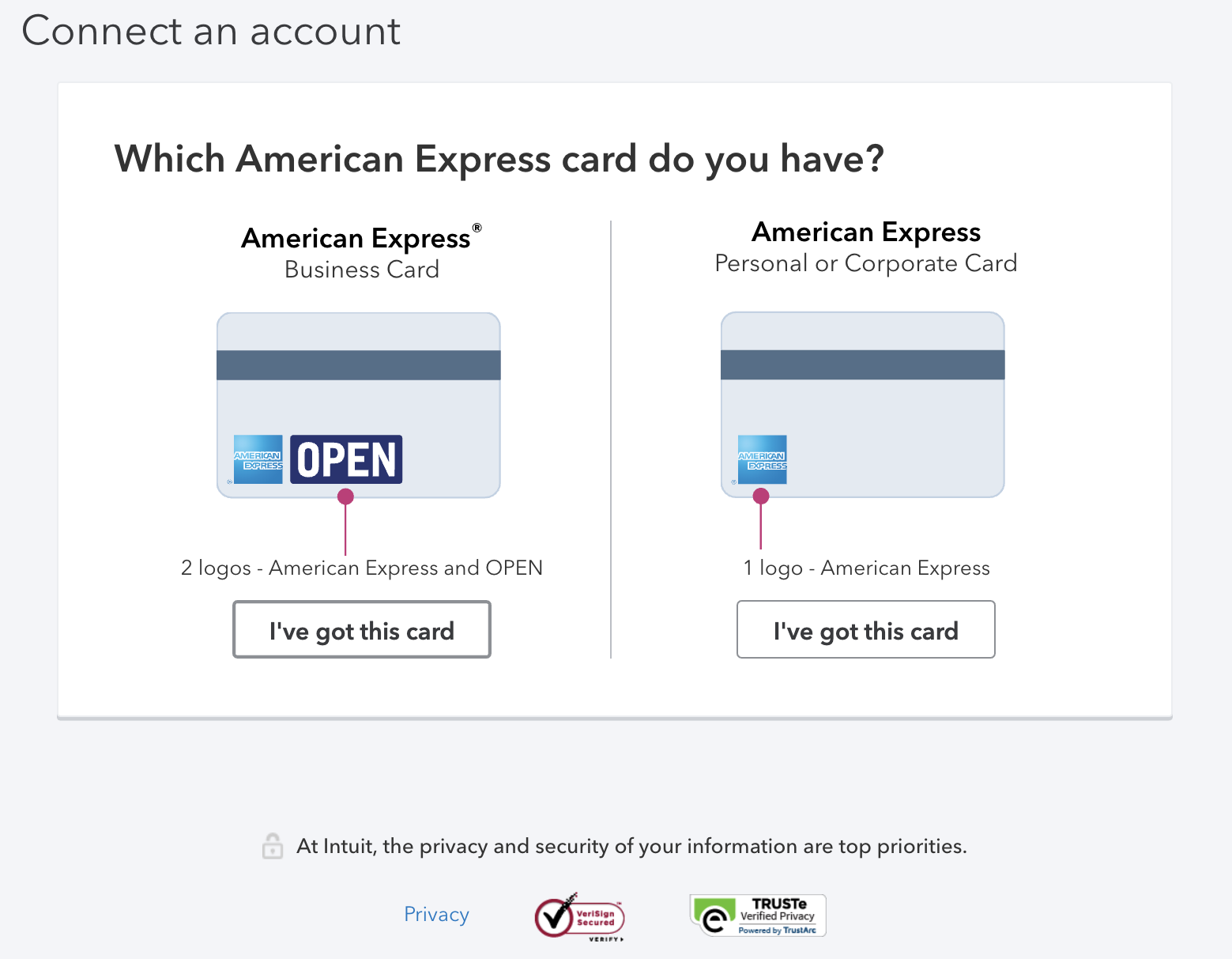
That's it! Please reach out if there's anything else I can do to help, I'm determined to be your number one resource for QuickBooks Online.
How do I modify an existing connection to become a Parent account?
Where is the option for: American Express Credit Card(US) - Parent Accounts.
I don't see it. Thank yo so much. This is so confusing and frustrating. Amex is terrible for changing things like this.
I just submitted a reply, but I don't see it.
I can't locate this step:
Decide which American express accounts you want to connect:
Good Evening, @knightsfan29.
Thank you for your feedback. I'm here to help sort out how to properly set up your American Express card on your account.
After reviewing this thread, I'm going to need a little bit more insight into what's happening when you try to do the steps my colleague @Michael K provided.
If you successfully went through steps 1-5, let's try attaching a screenshot to this thread of what's happening when going through steps 6-15.
I'm going to be waiting for your response in this thread. Speak to you soon!
What is happening is that the steps in my APP seem to be different than your instructions.
Here is what I see on step 8
I appreciate so much of your cooperation giving these screenshot details, @knightsfan29.
Note: You can connect one bank account at a time. You need to identify which bank account should serve as a parent account and know how your bank sends the downloaded transactions. Connect the parent account if the downloaded transactions is from one account. Connect the subaccounts if the downloaded transactions come from individual accounts.
Please follow the steps in this video article in connecting a parent or subaccount: Connect bank and credit card accounts to QuickBooks Online.
Once done, review the transactions in the For Review tab.
You can use this article as your reference in reviewing the transactions: Assign, categorize, edit, and add your downloaded banking transactions.
Use this article as your reference: About bank or credit card subaccount setup. It includes insights before you connect the accounts to Online Banking.
Please feel free to leave a message if there's anything else. I'm always here to help and guide you. Take care!
What I did was create one parent account with two sub-accounts, with each cardnumber assigned to it's own sub-account.
Then I created separate bank connections for each card.
Is this correct?
Will I actually be able to reconcile my statement against total in the parent account?
Hey there, @knightsfan29. Thanks for updating us.
Yes, you set it up correctly per your description and will be able to reconcile the parent account accurately, as the sub-accounts will feed into that parent account.
Please reach out if there's anything else I can do to help, I'm determined to be your number one resource for QuickBooks Online. Have a wonderful week!



You have clicked a link to a site outside of the QuickBooks or ProFile Communities. By clicking "Continue", you will leave the community and be taken to that site instead.
