Turn on suggestions
Auto-suggest helps you quickly narrow down your search results by suggesting possible matches as you type.
Showing results for
Connect with and learn from others in the QuickBooks Community.
Join nowSorry if this is redundant but after reading the message boards and trying everything for the past hour I'm too frustrated. I'm having a big problem trying to link paid invoices to imported deposits in QB online and nothing I'm reading seems to be helping. Heres a hypothetical to illustrate what I mean:
I have an invoice with a $300 balance. I get a check in the mail so I receive the check against the invoice and deposit it into the chosen bank account. Two days later I physically go to the bank with the $300 check and $700 in cash making the total deposit $1000. On my imported bank transactions I have a $1000 deposit so I do a split ($300 check and $700 cash) but I cannot get that $300 to match or link with the invoice payment no matter what I do and I've tried EVERYTHING.
I'm so confused, I'm obviously doing something very wrong but I have no clue what it is. To balance it i'm having to change the $1000 imported deposit to $700 and when I reconcile that balances with the $300 payment. There has to be a better way to do this!!! What's the correct process???
I can walk you through on how to properly match it, GreenBee.
We can match the transaction worth $1000 into the $300 payment. Then, let's click on Resolve button so that QuickBooks will create deposit for the remaining $700. But before, let's undo first the split deposit you've created. This is how to do it:
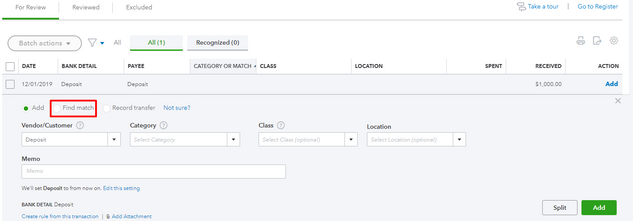
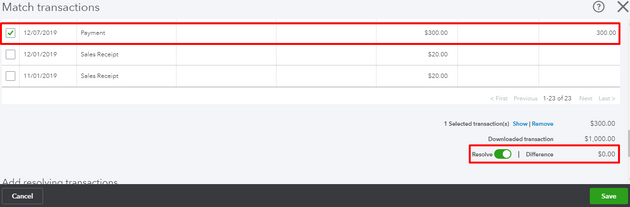
When you open the register, you'll see that there's an additional $700 deposit. You can now reconcile it.
This will help you achieve your goal for today. Comment below if you have more questions.
That was SO MUCH EASIER than I was making it out to be! Thank you!!!!



You have clicked a link to a site outside of the QuickBooks or ProFile Communities. By clicking "Continue", you will leave the community and be taken to that site instead.
